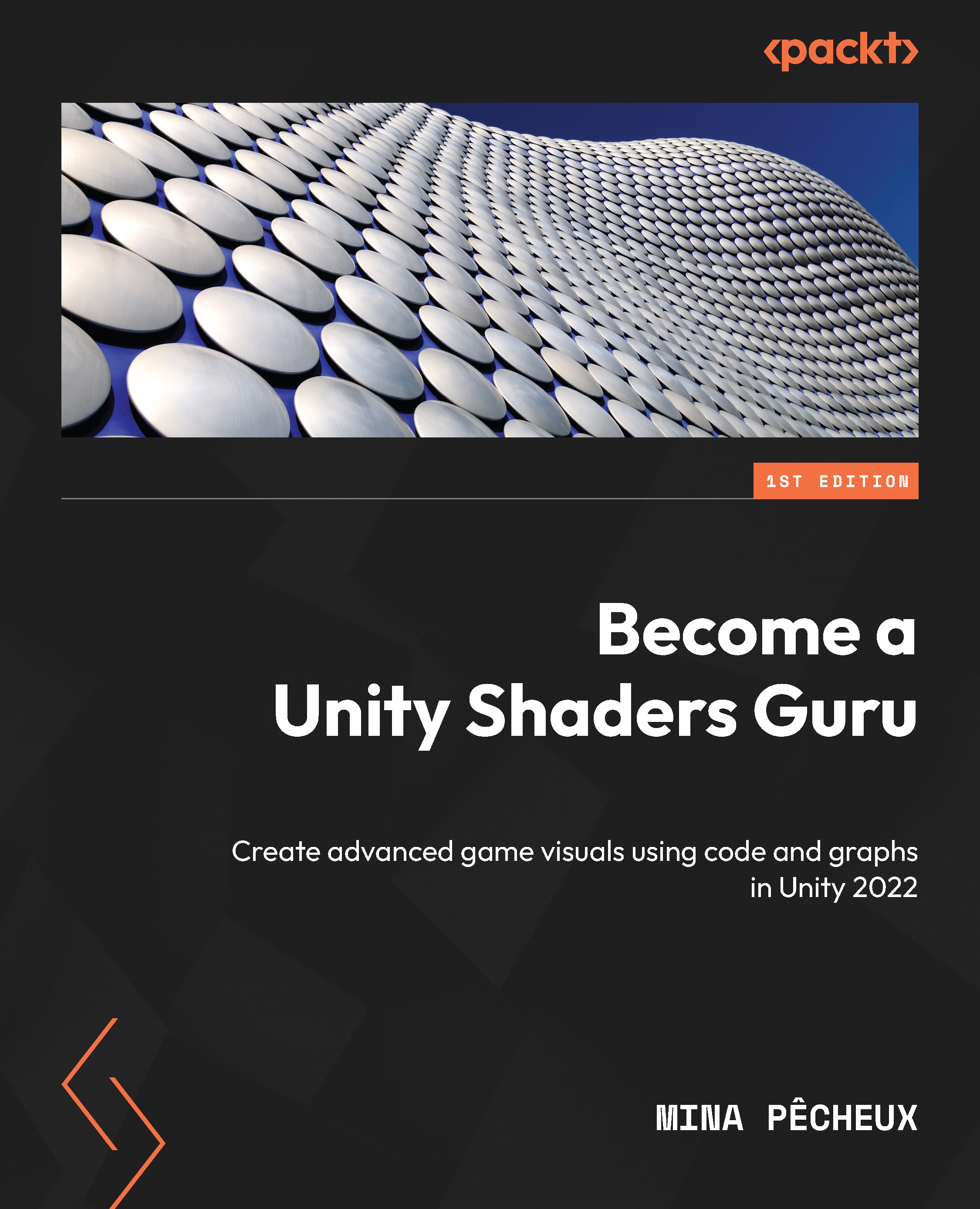Summary
In this final chapter, we’ve studied fullscreen effect shaders.
We first examined how the built-in and URP pipelines compare in terms of tooling for fullscreen effects, and we set up our first URP screen effect to turn the scene render black and white. Then, we worked on a common screen effect – a security camera-like filter that turns the image green, adds scanlines, and uses a few built-in postprocessing effects to set up lens distortion or vignetting. Finally, we talked about another method for accessing the screen data and discussed how to implement a basic 2D box blur filter effect with Shader Graph in Unity.
This marks the end of our adventure!
Throughout this book, we’ve studied the art of shaders and discussed a lot of techniques for using the new URP render pipeline in Unity. We’ve explored optimization tricks and plenty of examples, dived into writing modern Unity shaders using HLSL code, and learned how to use the node-based Shader...