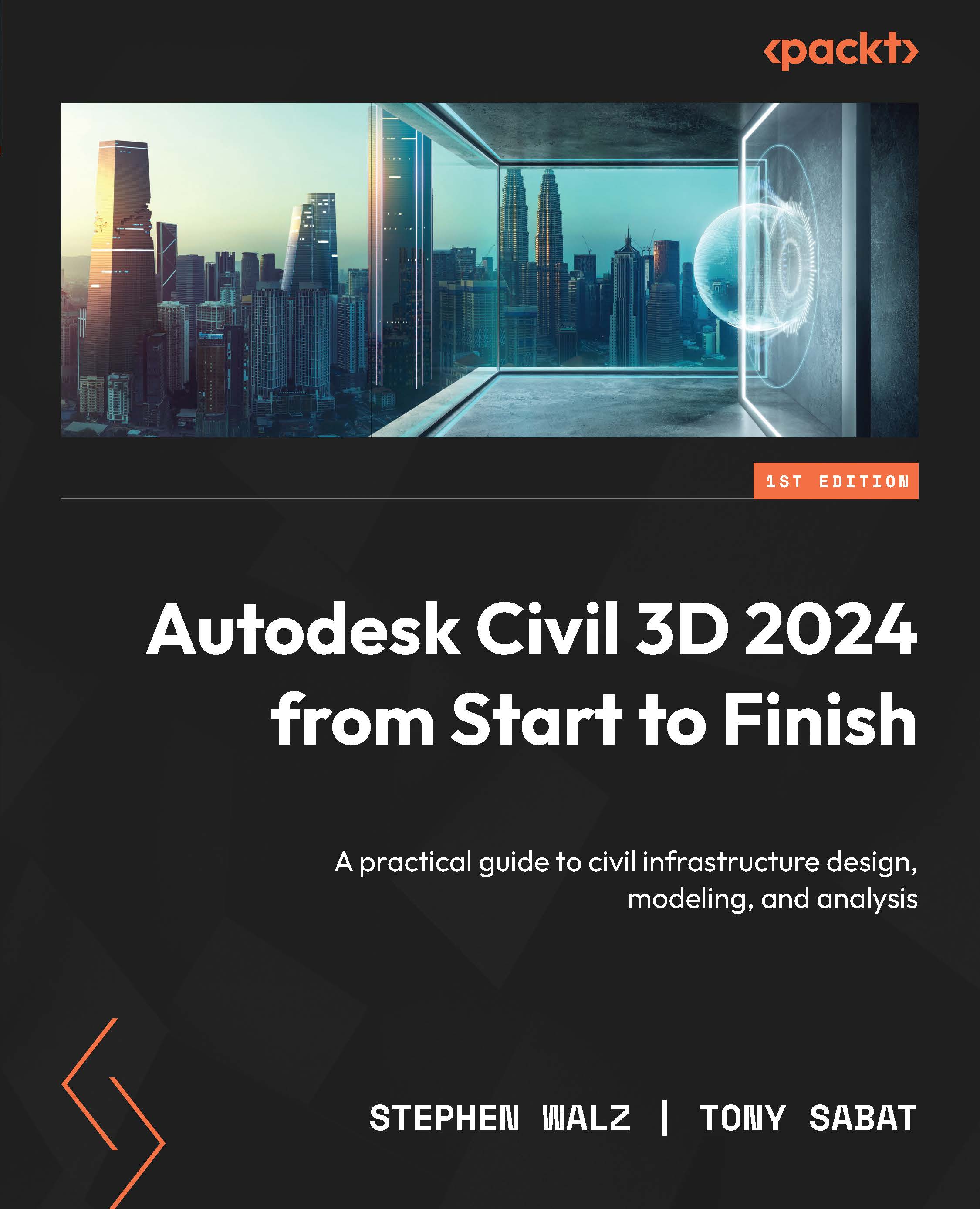Learning how data shortcuts work
As mentioned, data shortcuts allow project teams to share and reference specific Civil 3D modeled objects from one drawing to another. This functionality allows project teams to maintain high levels of efficiency by not only referencing just the Civil 3D objects needed at that time but also limiting the amount of content and data residing in your current drawing.
Data shortcuts work by decentralizing a project’s content, allowing each large entity (i.e., a surface, pipe networks, and corridors) to exist in its own separate drawing. By creating data shortcuts, you tell each drawing which drawings are related to it or are in the same project, and then are able to sample that data within the current drawing.
The alternative to this is housing each large object in the same file, dramatically increasing the file size and similarly reducing the maneuverability within that drawing. This separation of objects is not only beneficial for effective...