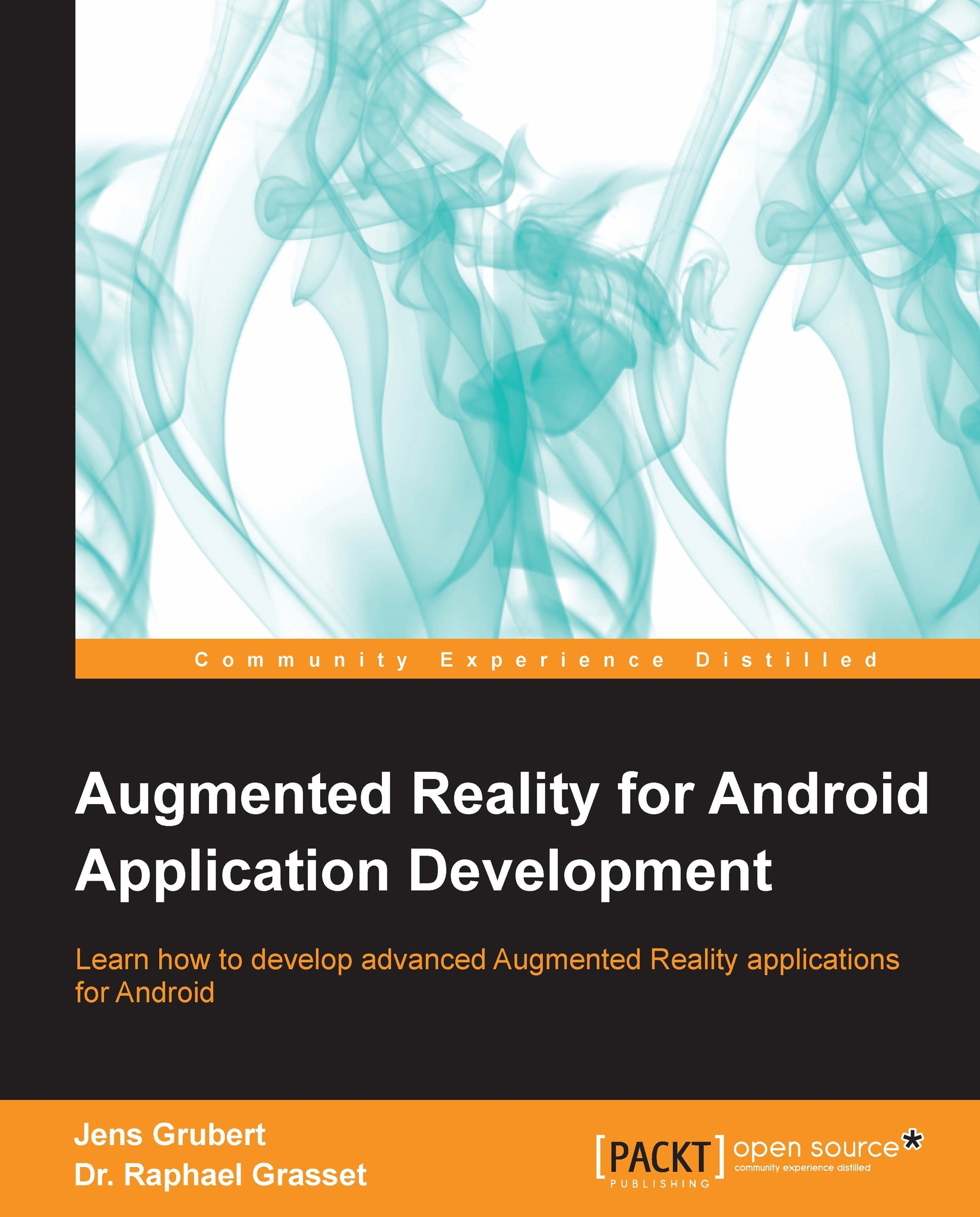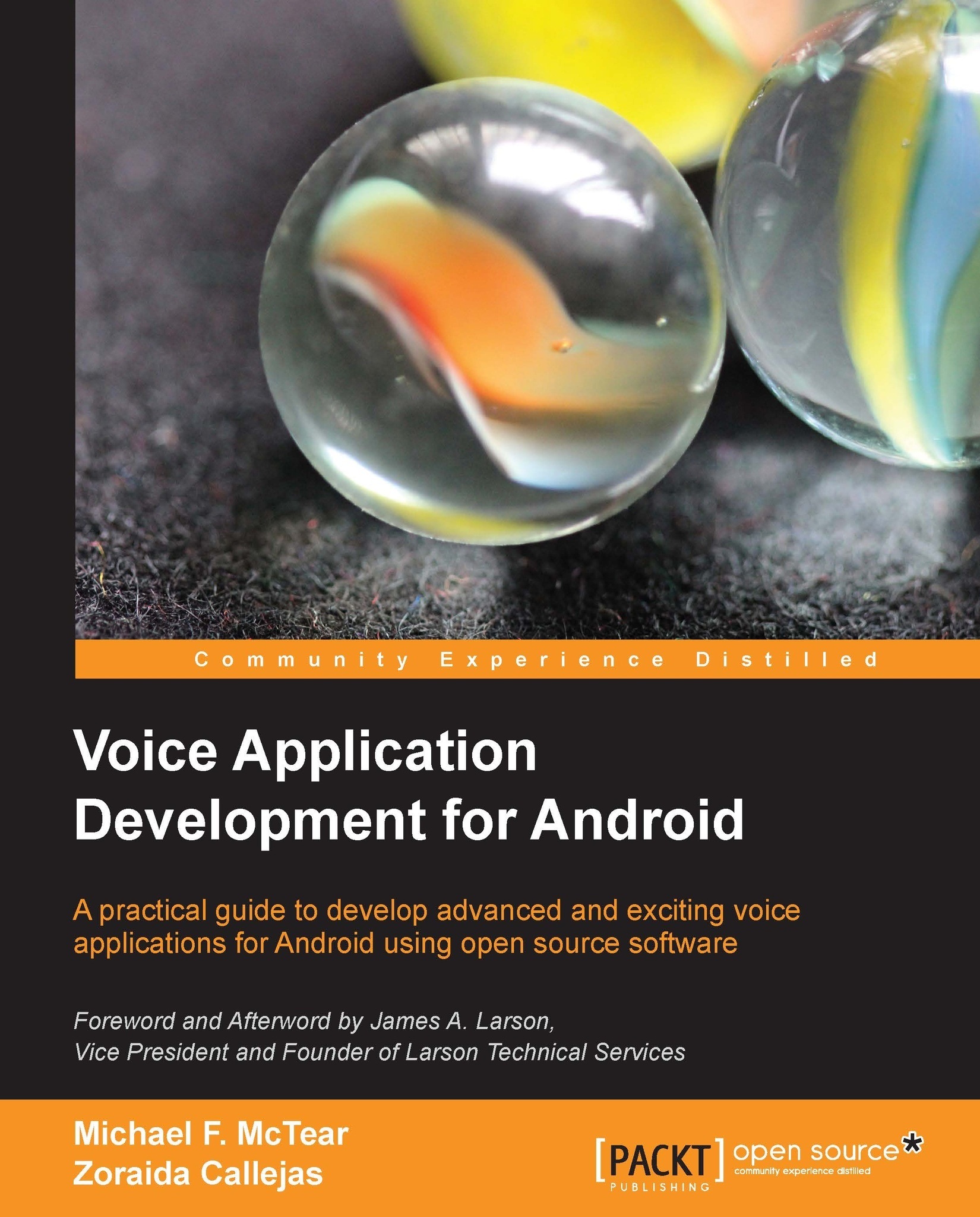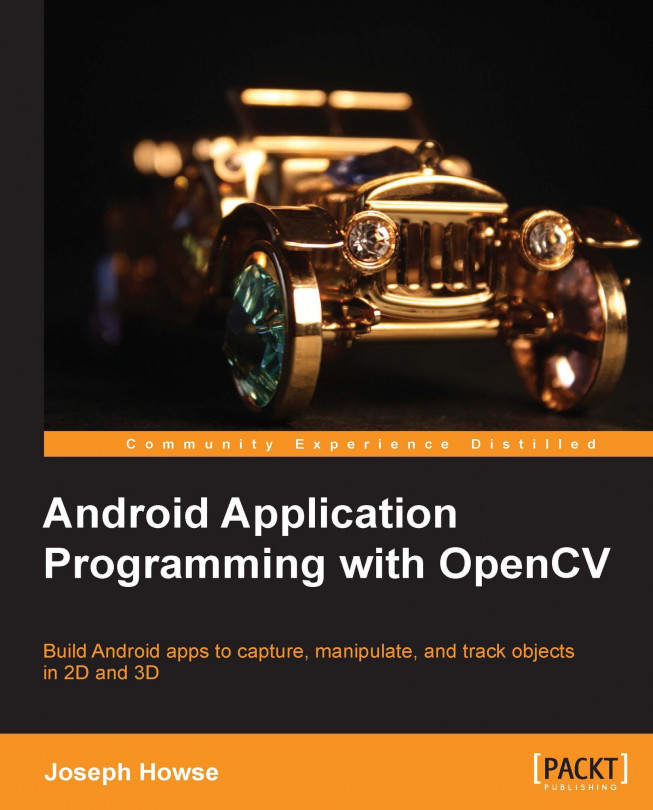₹800
per month
Paperback
Nov 2013
134 pages
1st Edition
-
Understand the main concepts and architectural components of an AR application
-
Step-by-step learning through hands-on programming combined with a background of important mathematical concepts
-
Efficiently and robustly implement some of the main functional AR aspects
Augmented Reality offers the magical effect of blending the physical world with the virtual world, which brings applications from your screen into your hands. AR redefines advertising and gaming, as well as education. It will soon become a technology that will have to be mastered as a necessity by mobile application developers.
Augmented Reality for Android Application Development enables you to implement sensor-based and computer vision-based AR applications on Android devices. You will learn about the theoretical foundations and practical details of implemented AR applications, and you will be provided with hands-on examples that will enable you to quickly develop and deploy novel AR applications on your own.
Augmented Reality for Android Application Development will help you learn the basics of developing mobile AR browsers, how to integrate and animate 3D objects easily with the JMonkeyEngine, how to unleash the power of computer vision-based AR using the Vuforia AR SDK, and will teach you about popular interaction metaphors. You will get comprehensive knowledge of how to implement a wide variety of AR apps using hands-on examples.
This book will make you aware of how to use the AR engine, Android layout, and overlays, and how to use ARToolkit. Finally, you will be able to apply this knowledge to make a stunning AR application.
Augmented Reality for Android Application Development is for Android mobile application developers who are familiar with Android Development Tools and deployment, JMonkeyEngine, and the Vuforia SDK.
-
Decide which AR approach is right for you: sensor-based or computer vision-based
-
Get camera-access for Android
-
Overlay 3D objects on physical images with the JMonkeyEngine
-
Learn how to use the GPS sensor to locate yourself in the world
-
Master orientation sensors
-
Learn the building blocks of implementing Augmented Reality Browsers
-
Understand the power of the Vuforia SDK for computer vision-based AR
-
Enable user interaction with Augmented Objects
 United States
United States
 Great Britain
Great Britain
 India
India
 Germany
Germany
 France
France
 Canada
Canada
 Russia
Russia
 Spain
Spain
 Brazil
Brazil
 Australia
Australia
 Singapore
Singapore
 Hungary
Hungary
 Ukraine
Ukraine
 Luxembourg
Luxembourg
 Estonia
Estonia
 Lithuania
Lithuania
 South Korea
South Korea
 Turkey
Turkey
 Switzerland
Switzerland
 Colombia
Colombia
 Taiwan
Taiwan
 Chile
Chile
 Norway
Norway
 Ecuador
Ecuador
 Indonesia
Indonesia
 New Zealand
New Zealand
 Cyprus
Cyprus
 Denmark
Denmark
 Finland
Finland
 Poland
Poland
 Malta
Malta
 Czechia
Czechia
 Austria
Austria
 Sweden
Sweden
 Italy
Italy
 Egypt
Egypt
 Belgium
Belgium
 Portugal
Portugal
 Slovenia
Slovenia
 Ireland
Ireland
 Romania
Romania
 Greece
Greece
 Argentina
Argentina
 Netherlands
Netherlands
 Bulgaria
Bulgaria
 Latvia
Latvia
 South Africa
South Africa
 Malaysia
Malaysia
 Japan
Japan
 Slovakia
Slovakia
 Philippines
Philippines
 Mexico
Mexico
 Thailand
Thailand