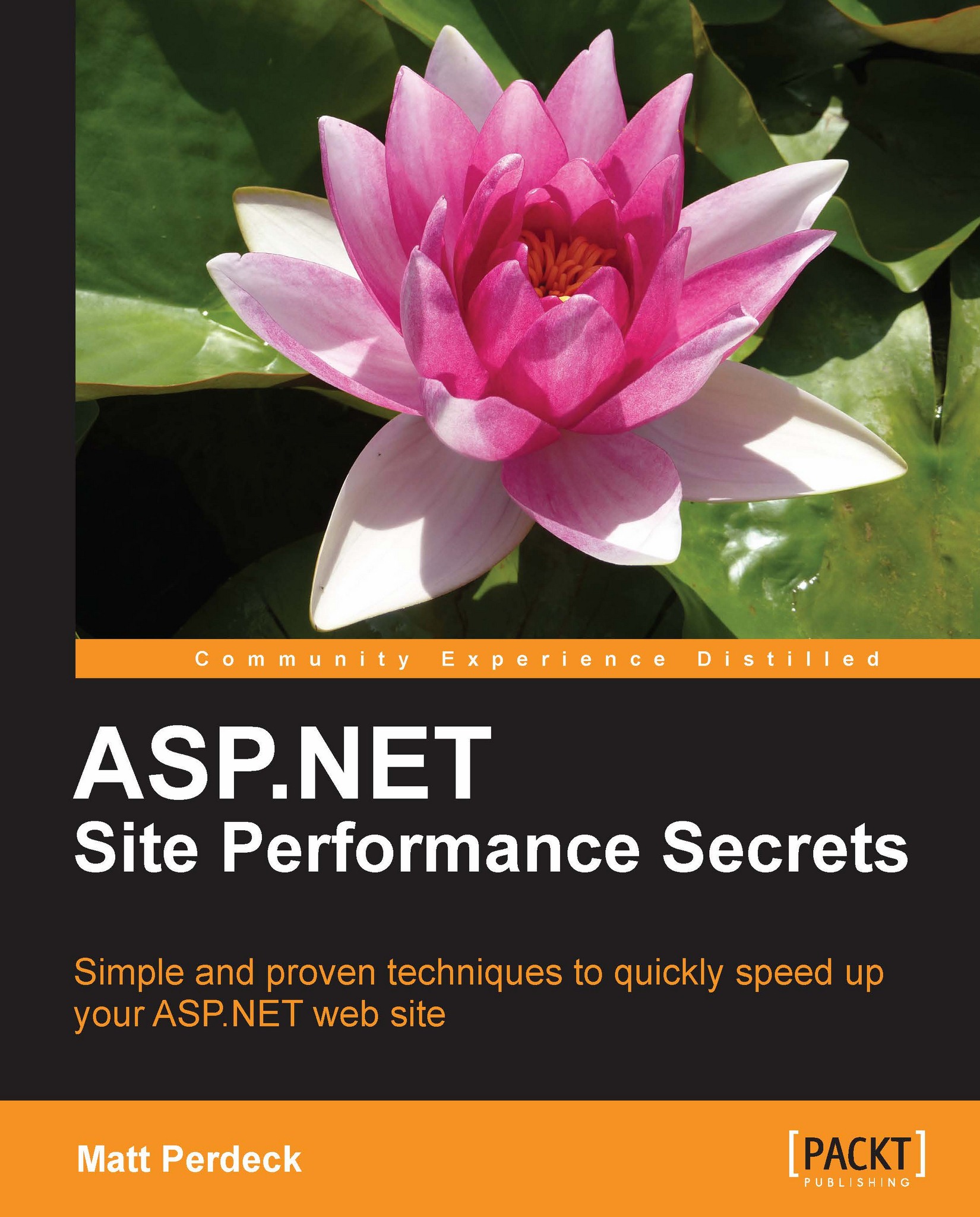Submitting forms asynchronously
On a classic ASP.NET page, when the browser POSTs form values, the server processes the values, regenerates the entire web page with a success or failure status message tacked on, and then sends the entire page back to the browser. The browser then replaces the existing page with the new page from the server.
To add to the overhead, the current state of the controls needs to be stored in ViewState because the entire page is replaced. The current state is sent in both, the request from the browser carrying the form data, and in the response from the server carrying the new page with the status message. ViewState is discussed in Chapter 9, Reducing Time to Last Byte in the ViewState section. An example of this type of form is in the downloaded code bundle in folder AsynchFormSubmission, page SynchSubmission.aspx. Obviously, it would be much more efficient to send the form values asynchronously in AJAX-style, so that the server has to send only the status message...