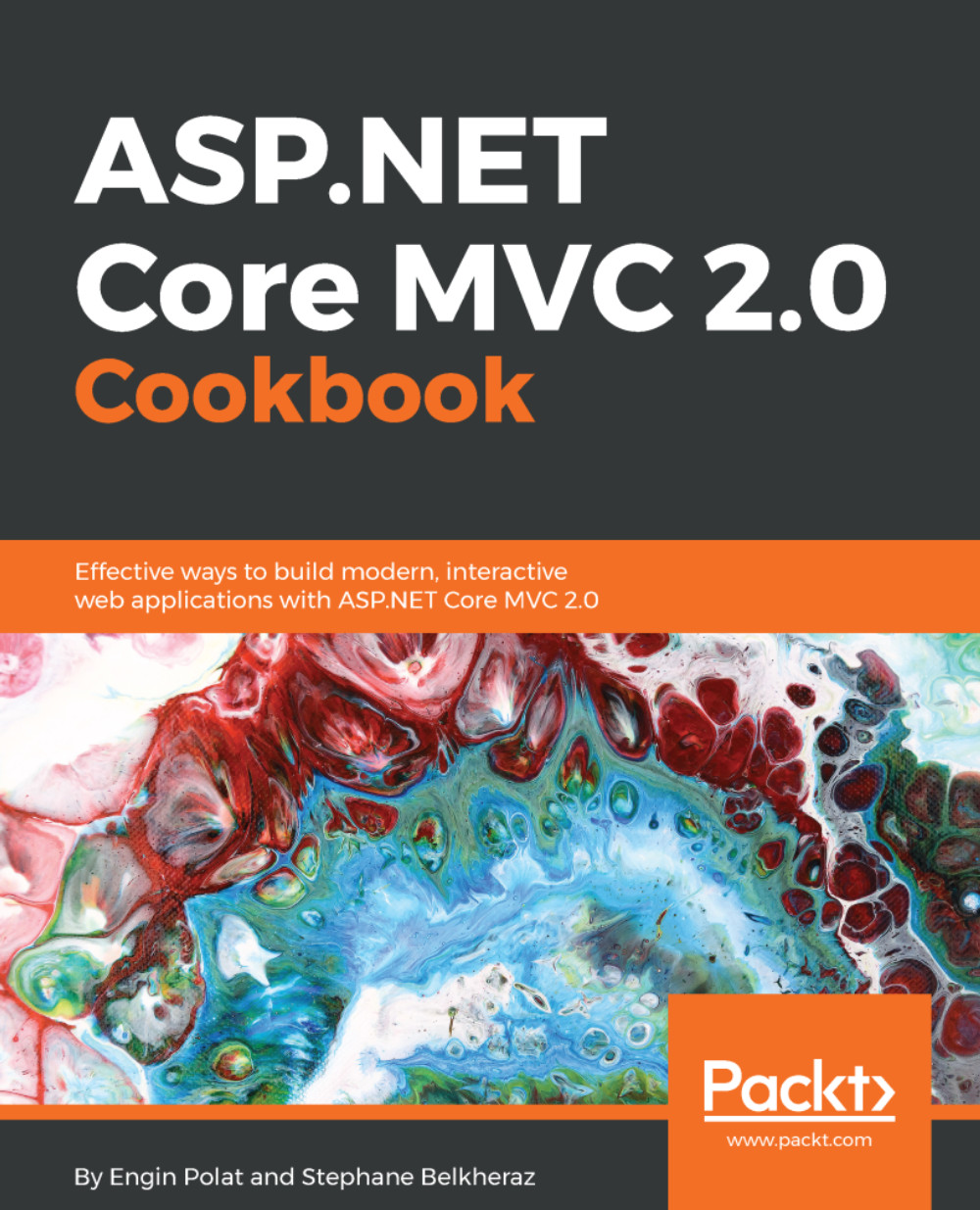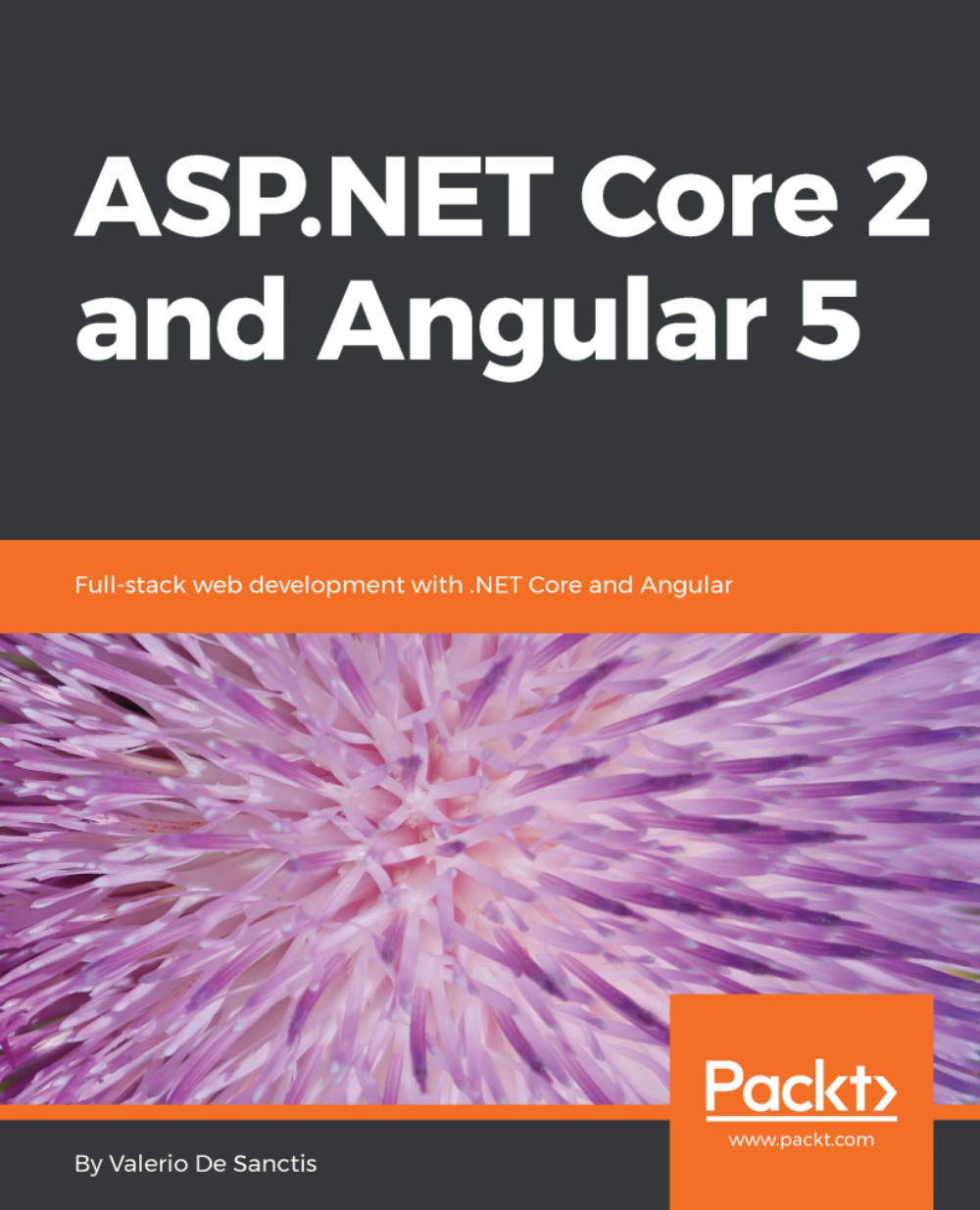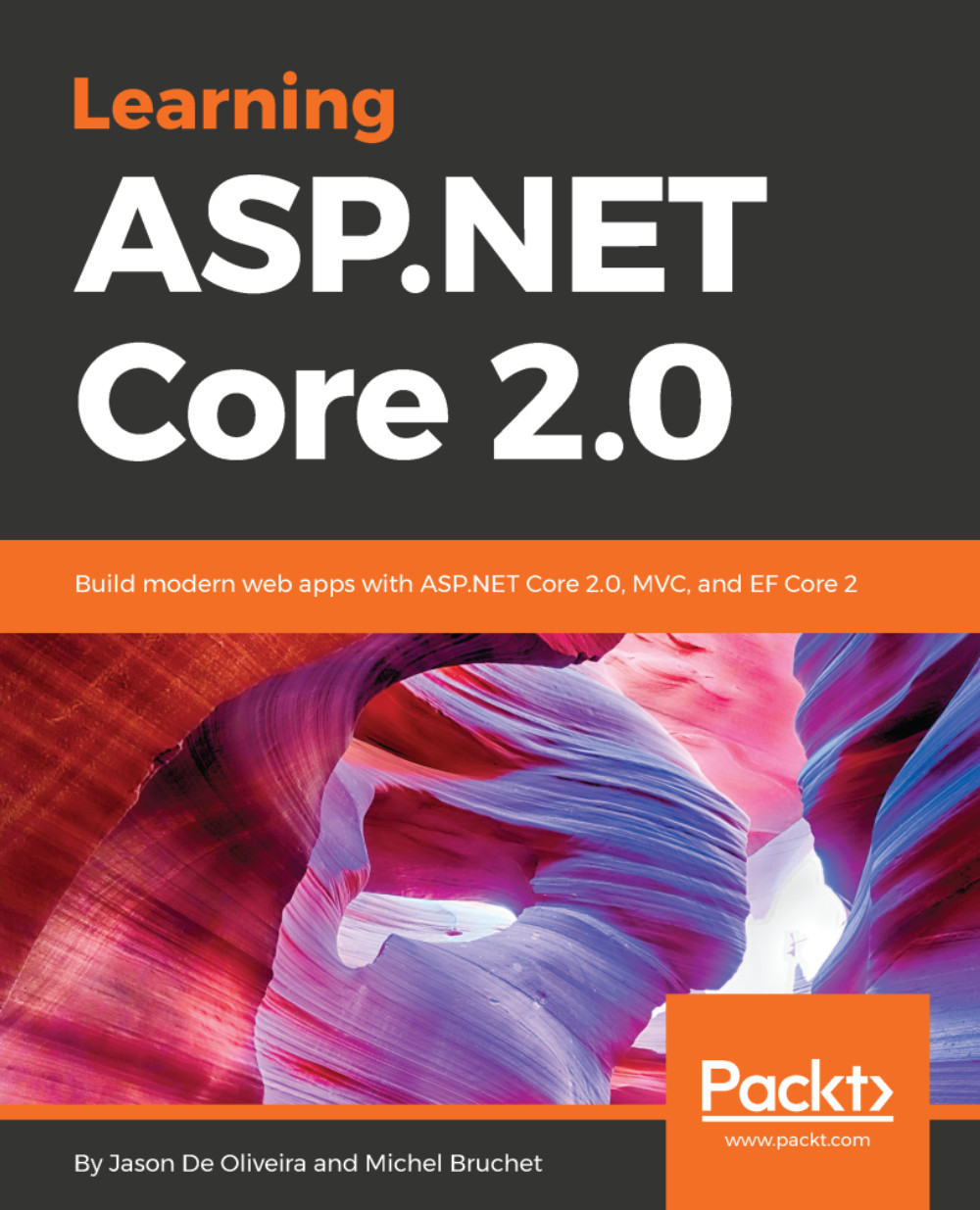Jason De Oliveira works as a CTO for MEGA International, a software company in Paris (France), providing modeling tools for business transformation, enterprise architecture, and enterprise governance, risk, and compliance management. He is an experienced manager and senior solutions architect, with high skills in software architecture and enterprise architecture. He loves sharing his knowledge and experience via his blog, speaking at conferences, writing technical books, writing articles in the technical press, giving software courses as MCT, and coaching co-workers in his company. He frequently collaborates with Microsoft and can often be found at the Microsoft Technology Center (MTC) in Paris. Microsoft has awarded him for more than 6 years with the Microsoft® Most Valuable Professional (MVP C#/.NET) award for his numerous contributions to the Microsoft community. Microsoft seeks to recognize the best and brightest from technology communities around the world with the MVP Award. These exceptional and highly respected individuals come from more than 90 countries, serving their local online and offline communities and having an impact worldwide. Feel free to contact him via his blog if you need any technical assistance or want to talk about technical subjects. Jason has worked on the following books: .NET 4.5 Expert Programming Cookbook (English) WCF 4.5 Multi-tier Services Development with LINQ to Entities (English) .NET 4.5 Parallel Extensions Cookbook (English) WCF Multi-layer Services Development with Entity Framework (English) Visual Studio 2013: Concevoir, développer et gérer des projets Web, les gérer avec TFS 2013 (French)
Read more
 United States
United States
 Great Britain
Great Britain
 India
India
 Germany
Germany
 France
France
 Canada
Canada
 Russia
Russia
 Spain
Spain
 Brazil
Brazil
 Australia
Australia
 Singapore
Singapore
 Hungary
Hungary
 Ukraine
Ukraine
 Luxembourg
Luxembourg
 Estonia
Estonia
 Lithuania
Lithuania
 South Korea
South Korea
 Turkey
Turkey
 Switzerland
Switzerland
 Colombia
Colombia
 Taiwan
Taiwan
 Chile
Chile
 Norway
Norway
 Ecuador
Ecuador
 Indonesia
Indonesia
 New Zealand
New Zealand
 Cyprus
Cyprus
 Denmark
Denmark
 Finland
Finland
 Poland
Poland
 Malta
Malta
 Czechia
Czechia
 Austria
Austria
 Sweden
Sweden
 Italy
Italy
 Egypt
Egypt
 Belgium
Belgium
 Portugal
Portugal
 Slovenia
Slovenia
 Ireland
Ireland
 Romania
Romania
 Greece
Greece
 Argentina
Argentina
 Netherlands
Netherlands
 Bulgaria
Bulgaria
 Latvia
Latvia
 South Africa
South Africa
 Malaysia
Malaysia
 Japan
Japan
 Slovakia
Slovakia
 Philippines
Philippines
 Mexico
Mexico
 Thailand
Thailand