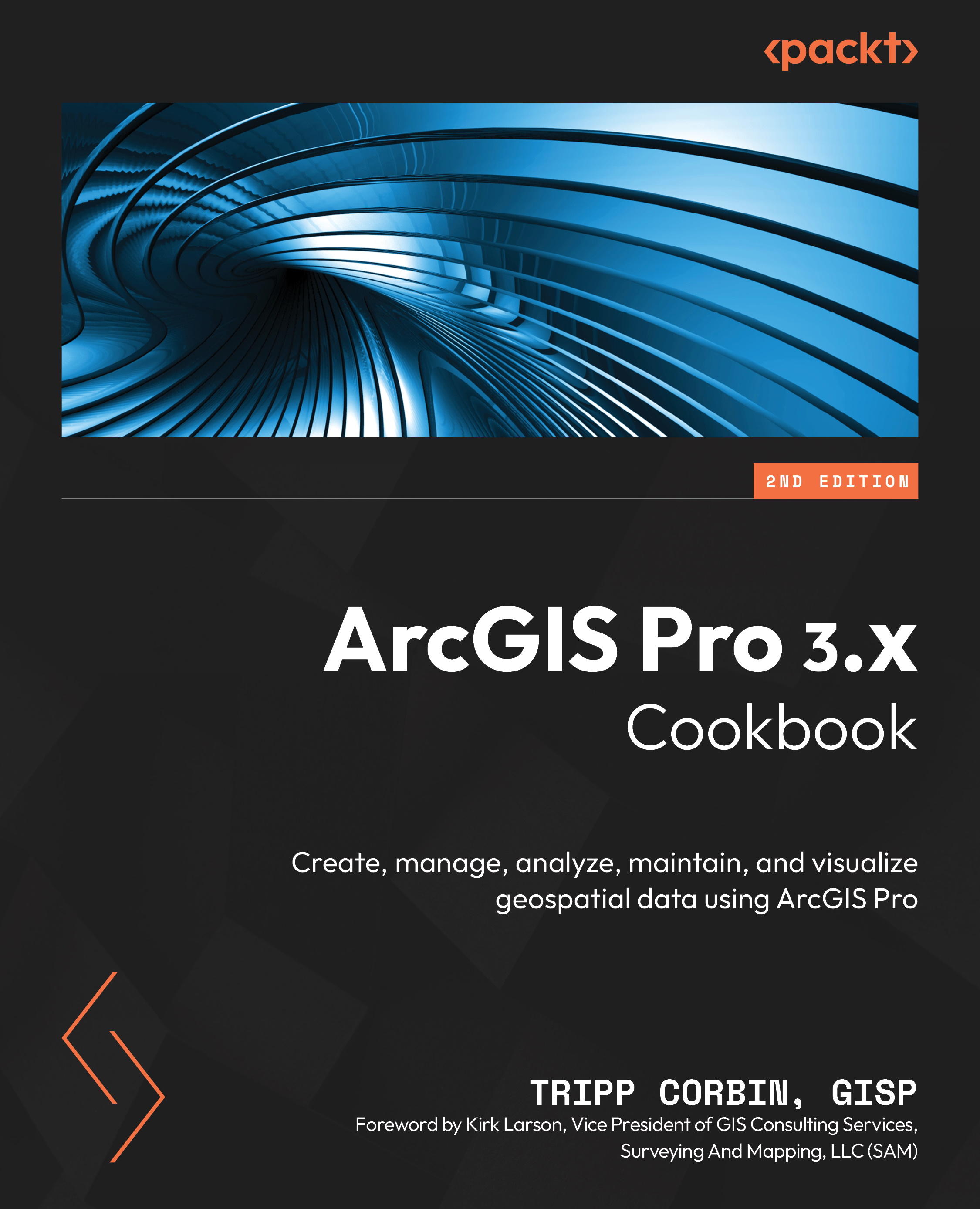Enabling editor tracking
It is not unusual for more than one person in an organization to edit or create data in a geodatabase. You might have field staff collect or inspect features, and then have the office staff review and approve updates. So, how do you identify who created the feature or was the last person to update the information associated with a feature? That is where editor tracking comes in.
Editor tracking automatically updates fields in the table or attribute table that are related to creating and editing data. This includes fields that identify who created the feature or record, the date and time it was created, who was the last person to update it, and the date and time it was last updated. This can then be used to track production, identify where errors might be coming from, and more.
Editor tracking is not enabled by default. You must enable it on a feature class or table. Once enabled, it will automatically add fields to the feature class or table. These fields...