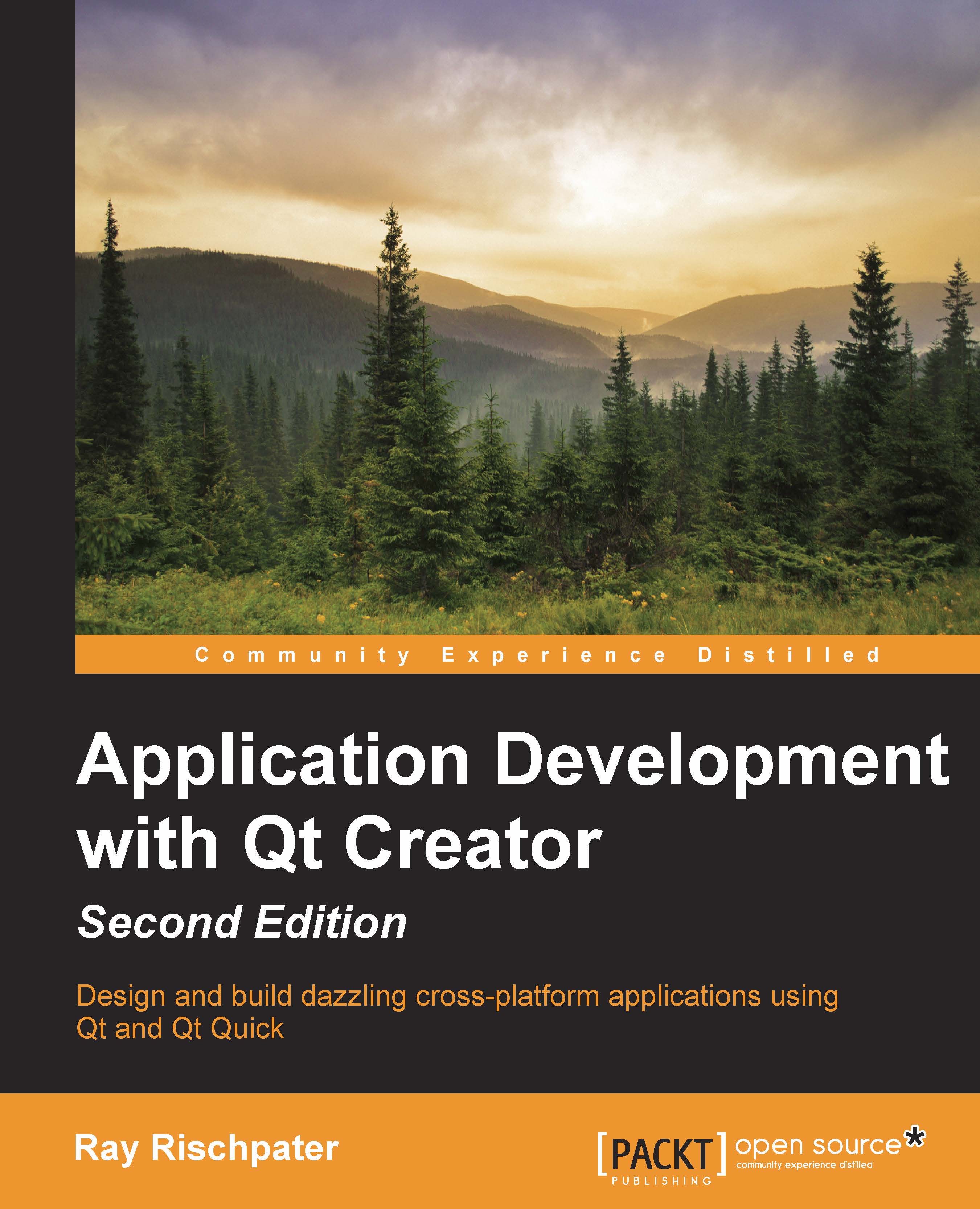What this book covers
This book is divided into thirteen chapters, which you should plan to read in order, especially if you're new to Qt Creator and Qt programming in general. These chapters are given as follows:
Chapter 1, Getting Started with Qt Creator, shows you how to download and install Qt Creator as well as edit simple applications to test your installation.
Chapter 2, Building Applications with Qt Creator, shows you how to compile, run, and debug your application using Qt Creator. You will learn how Qt Creator integrates with both the GNU debugger and the Microsoft console debugger to provide breakpoints, memory inspection, and other debugging help.
Chapter 3, Designing Your Application with Qt Designer, shows you how to use the drag-and-drop GUI designer that is a part of Qt Creator to build both Qt Widget-based applications and Qt Quick applications.
Chapter 4, Qt Foundations, takes you through the foundations of software development using Qt and also covers its support for platform-agnostic application development.
Chapter 5, Developing Applications with Qt Widgets, shows you how to build applications using Qt Widgets that look and act like native desktop applications on the platform of your choice.
Chapter 6, Drawing with Qt, shows the various ways you can move beyond the built-in controls in Qt and make your own drawing on the screen and other drawable entities such as image files in PNG or JPEG.
Chapter 7, Doing More with Qt Quick, expands on what you learned about Qt Quick in the introductory chapters.
Chapter 8, Multimedia and Qt Quick, introduces you to Qt Quick's support for multimedia, such as audio and video playback as well as how to use a camera if it is connected.
Chapter 9, Sensors and Qt Quick, shows you how to use the various sensors on many of the devices available today using Qt Quick.
Chapter 10, Localizing Your Application with Qt Linguist, shows you how to manage resource strings for different locales, letting you build your application with different languages in different locales.
Chapter 11, Optimizing Performance with Qt Creator, shows you how to use Qt Creator to examine your Qt Quick application's runtime performance, as well as how to perform the memory profiling of your application with Valgrind, an open source diagnostic tool.
Chapter 12, Developing Mobile Applications with Qt Creator, gives you a glimpse of the exciting arena of mobile software development and shows you how you can use what you've learned in this book about Qt and Qt Creator to write applications for platforms such as Google Android.
Chapter 13, Qt Tips and Tricks, is packed with tricks for using Qt and Qt Creator that will help you use the Qt framework and the Qt Creator IDE efficiently.