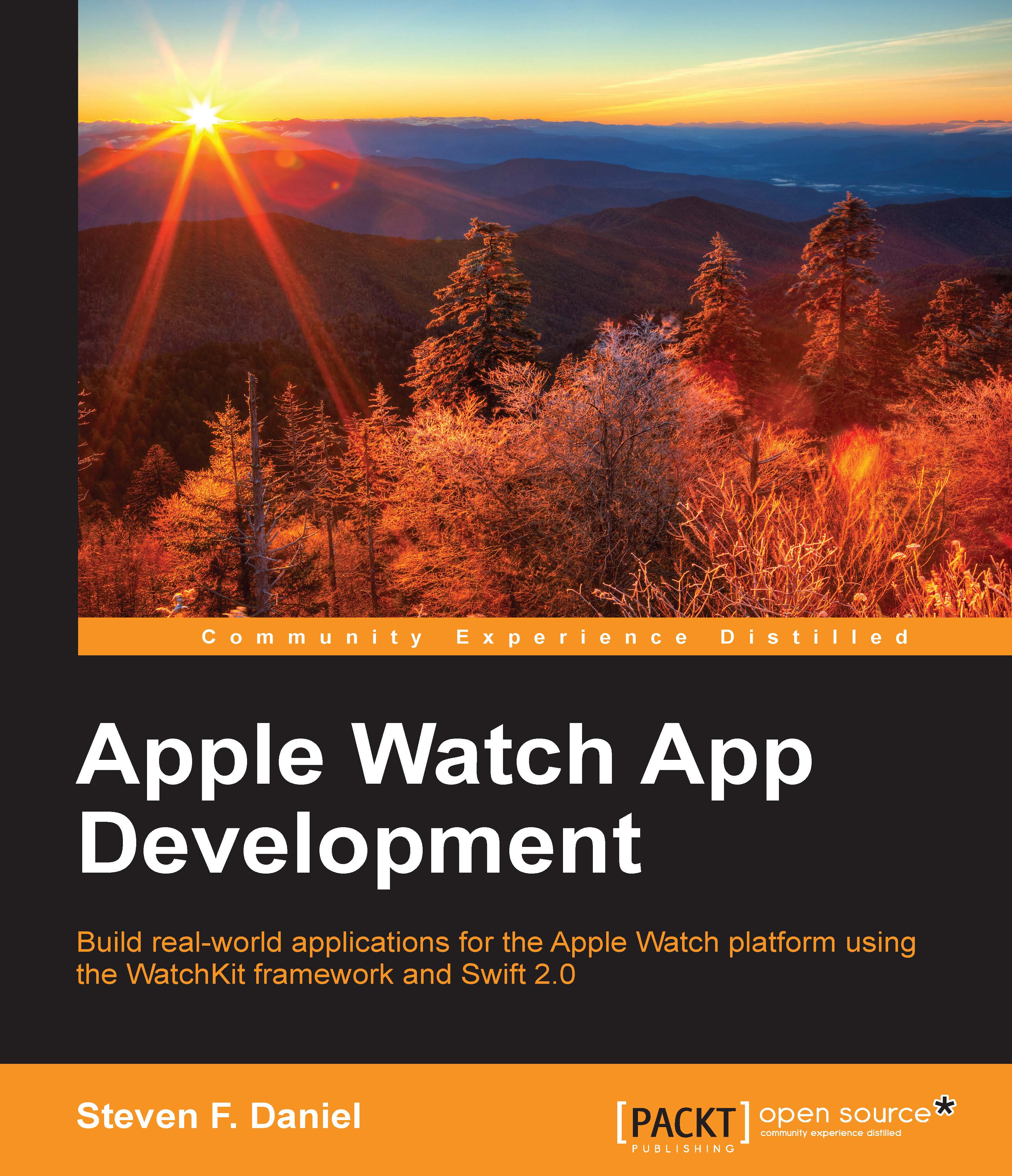Understanding the notification interface guidelines
The Apple Watch interface guidelines document describes guidelines and principles that help you design consistent user interfaces and experiences for your Watch apps as well as ensure that your applications run efficiently within the Apple Watch platform.
You need to consider the screen sizes for your custom layouts while ensuring the consistency of your application while navigating from screen to screen, and the principles for designing good user interfaces are also covered.
There is also information related to the proper use and appearance of views and controls for navigation, alerts, notifications, table views, buttons, and images as well as the creation of custom icons and images.
Some of the Apple Watch notification interface guidelines are as follows:
Notifications should be designed appropriately so that they make use of graphics, colors, and text that convey information to the user clearly.
When incorporating notifications within your...