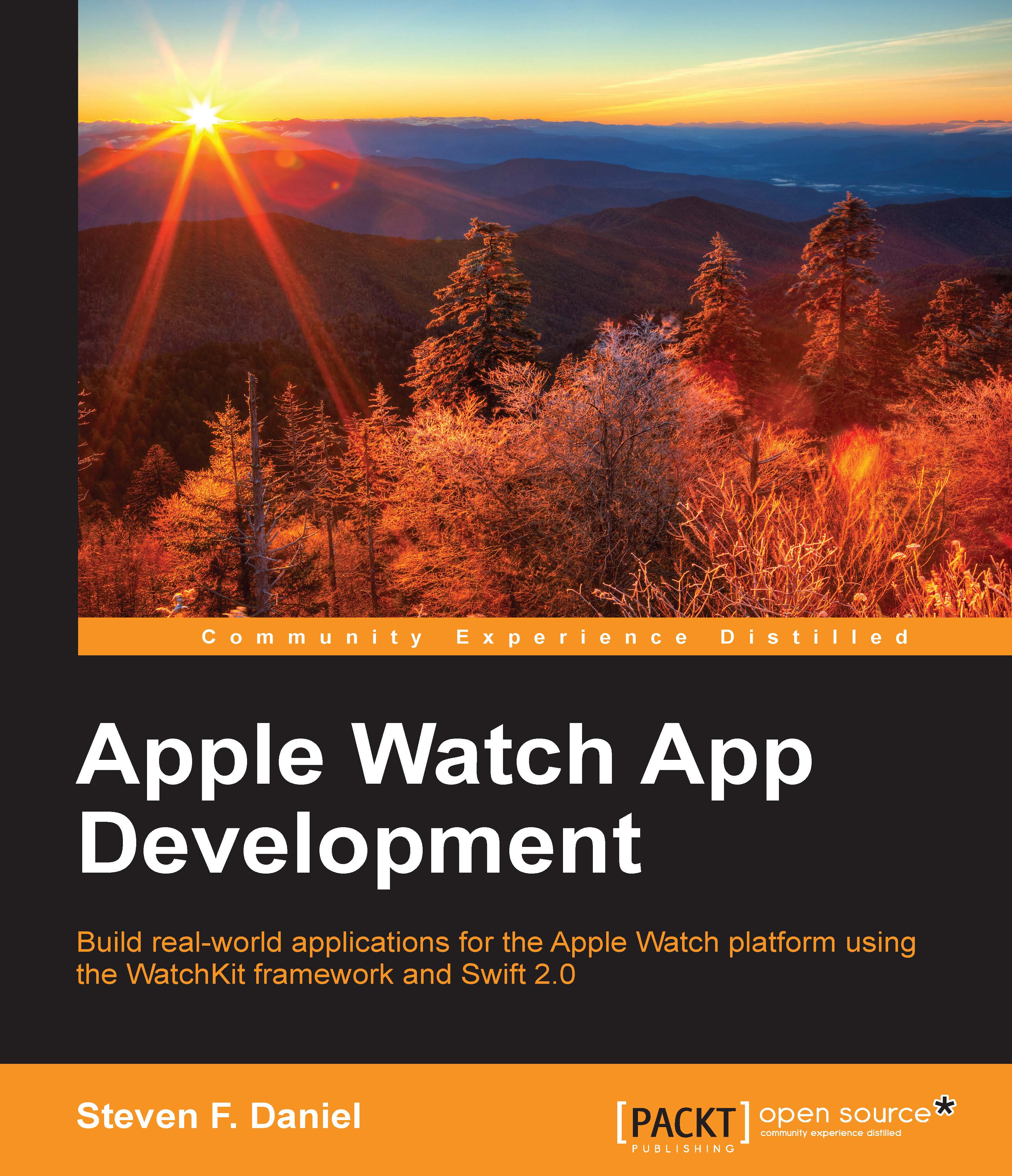Summary
In this chapter, you were introduced to the architecture behind the WatchKit platform, and we discussed how the WatchKit framework is responsible for handling the communication between Apple Watch and the paired iPhone over Bluetooth as well as the differences between the WatchKit app and extension. We then moved on to discussing the WatchKit application life cycle and took an overview of what happens when an app is launched on Apple Watch and the associated classes and methods that are called before taking a look at some of the limitations that the WatchKit framework currently has.
In our next step, you learned about Apple Watch Human Interface Guidelines to ensure that we develop our apps in accordance with Apple's best practices. Finally, we got an insight into some of the great new features and additions that are coming as part of the watchOS 2 platform.
In the next chapter, you will learn how to work with Xcode's Interface Builder and some of the controls that come...