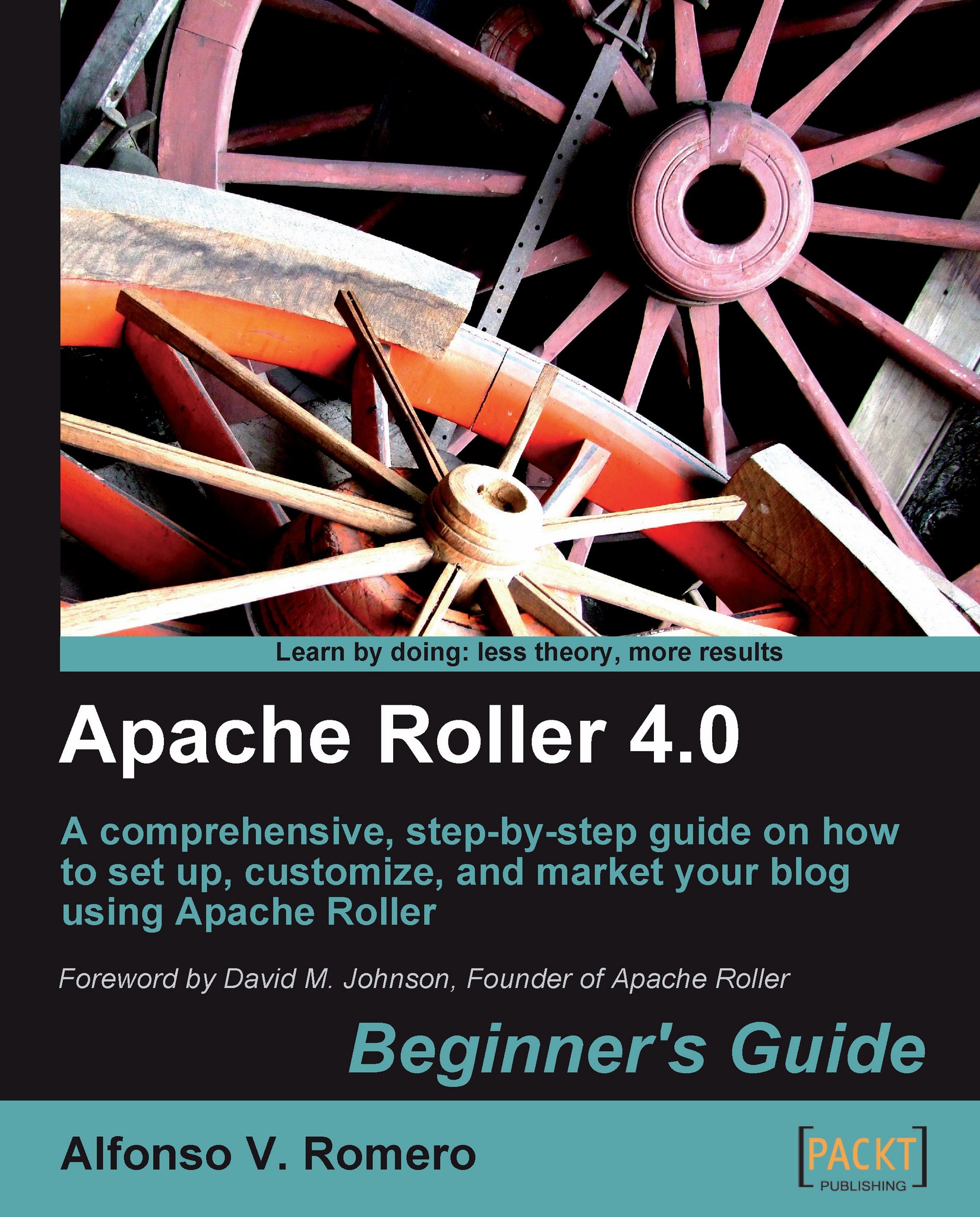Time for action — editing the stylesheet override file
It's very easy to edit the stylesheet override file for your custom theme inside Roller, and the next exercise will show you how to do it:
Go to the Front Page: Weblog Theme tab in your web browser, select the Custom Theme option, click on the I want to copy the templates from an existing theme into my weblog checkbox, and click on the Update Theme button:

Roller will show you the following success message:

Now click on the Templates link to see a list of the templates you currently have in your custom space:

Looking at the template list in the previous screenshot, there are some templates from the other custom theme we used in Chapter 6 and we need to remove them now. Click on the Remove link of the
custom.css, mytemplate, and_csstemplates to delete them from your custom space, as we won't need them anymore, and they don't belong tomytheme.After removing all the unneeded files, there should be only two templates in your list:

Now click...