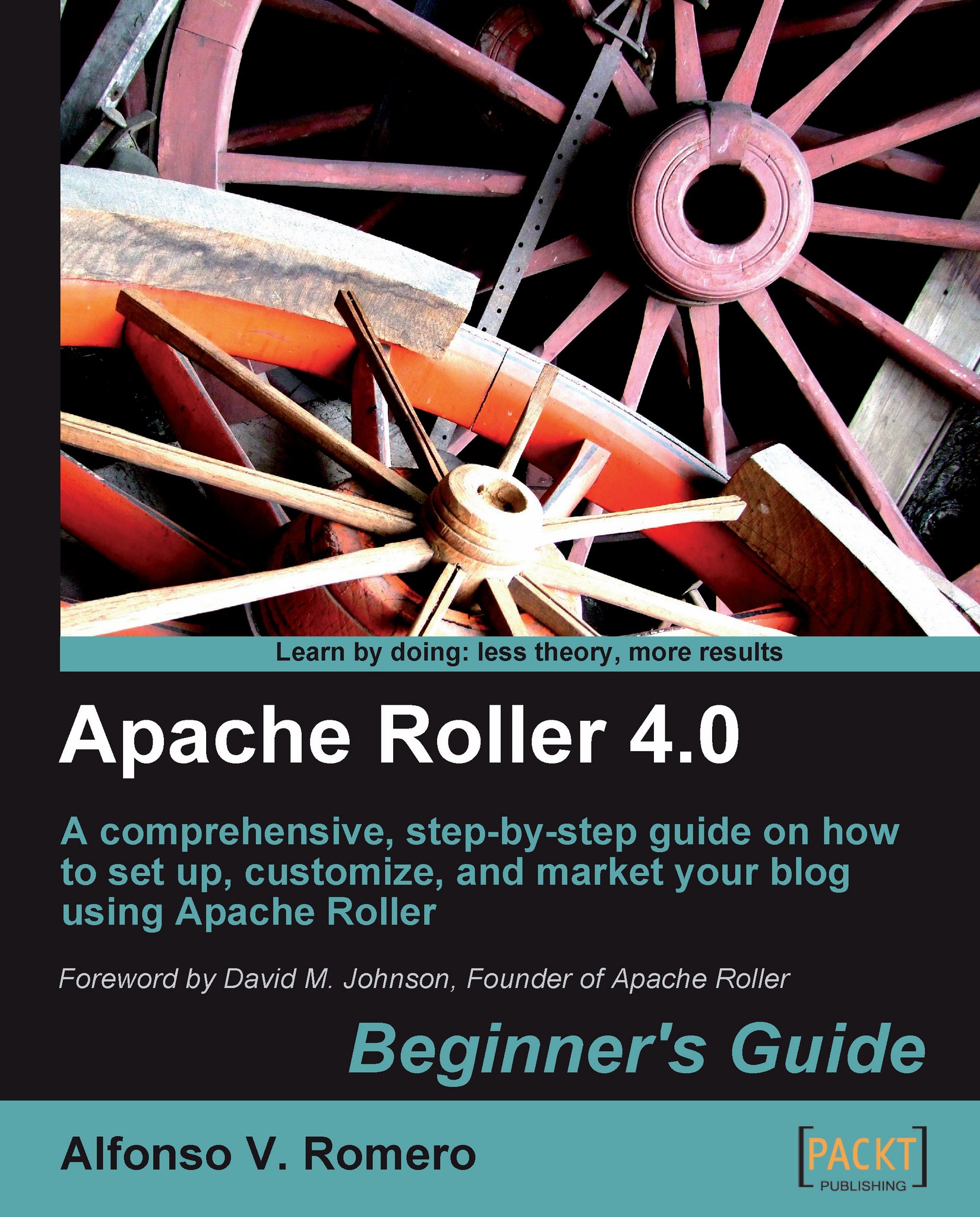Editing themes
OK. You've learned how to change your Roller theme, and how to download additional themes. You've chosen the Carbonated theme for now, but if you look at the front page closely, you'll notice that the weblog categories don't fit in the header:

And, what if you want to use some feature that you saw in the Basic theme in your Carbonated theme, or in any other theme whatsoever? Well, that's why Roller lets us edit any theme to customize it, adding or deleting elements at will. In the next subsections, we'll see some specific examples of the things you can do when editing themes.
Using a custom theme
When choosing themes for your weblog, Roller gives you two choices—a shared theme or a custom theme. Until now, we've been using Shared Themes only. In the next exercise, you'll learn how to use Custom Themes.
Note
You'll need to use image01.jpg in this next exercise. It's the support file included inside chapter06.zip.