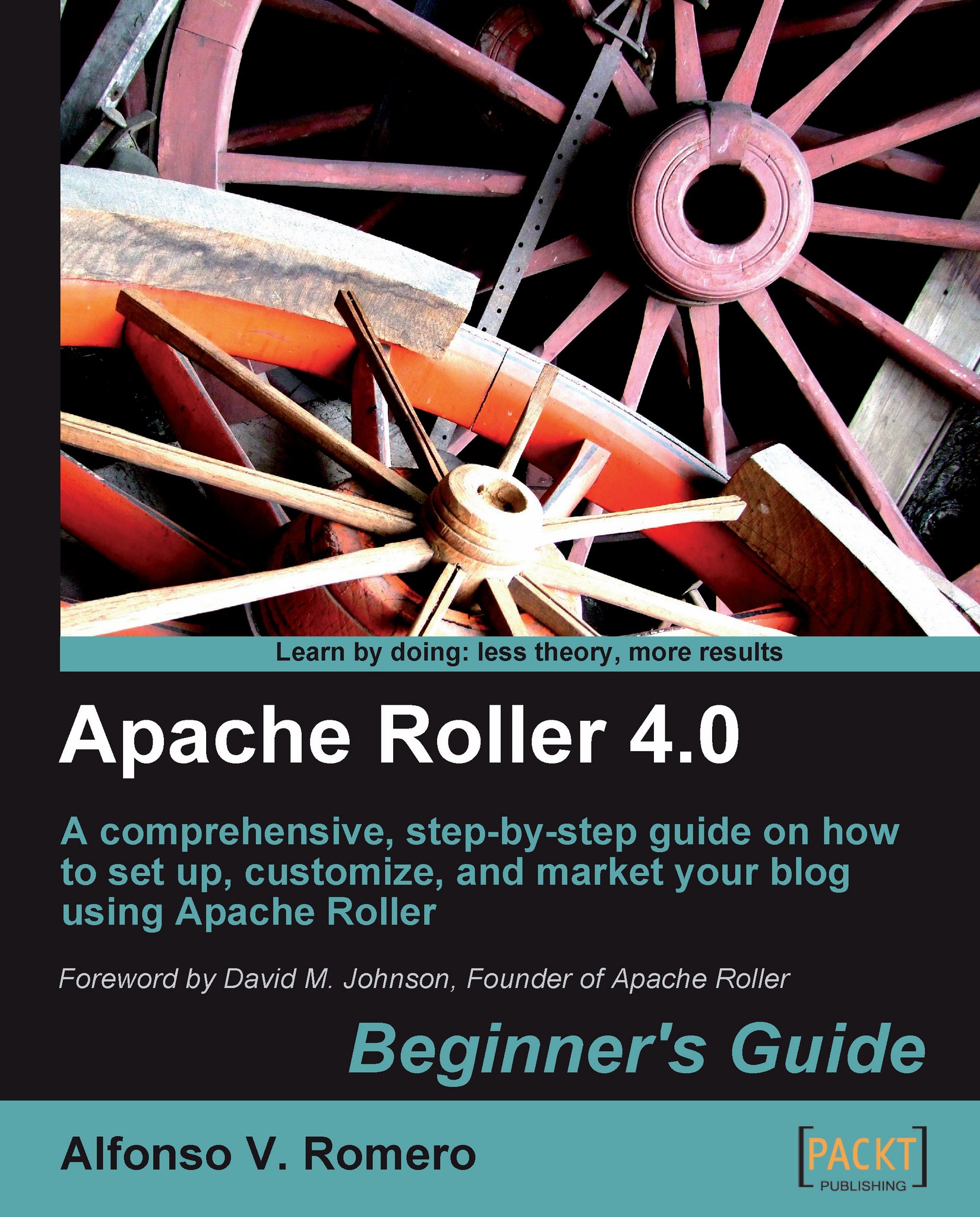Time for action — sending trackbacks
The following exercise will show you how to send a trackback from your Roller weblog to another Roller blog:
Log into Roller and go to the New Entry page to write a new post. Type Testing trackbacks in Roller in the Title field and I'm using this post to test the trackbacks feature in Roller! in the Content field, as shown in the following screenshot:

Scroll down the page and click on the Post to Weblog button to post the new entry in your weblog. Open a new tab in your web browser and go to the blog where you want to leave the trackback (in this exercise, I'll use http://ibacsoft.no-ip.org/roller for demonstration purposes), as shown in the following screenshot:

Right-click on the Permalink (or on the title, The art of blogging ) and select the Copy Link Location option from the pop-up menu, as shown in the following screenshot:

Now go back to your Roller entry, locate the Trackback section at the end of the page, and paste the trackback link from the...