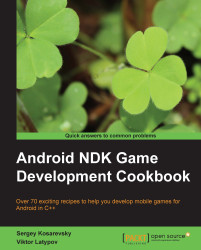Setting up multi-touch emulation on Windows
Testing a touch-based interface is hard without the hardware, but even with the Android hardware available, we do not have the luxury of a step-by-step debugger. Fortunately, Windows supports touch screen hardware and can provide WM_TOUCH events for our application. This recipe shows a trick, utilizing multiple mice to emulate touch events.
Getting ready
This recipe relies on a third-party Windows driver, the MultiTouchVista, a user input management layer that handles input from various devices. It can be downloaded from http://multitouchvista.codeplex.com/.
How to do it...
First, we need to install the system driver. We extract the
MultiTouchVista_-_second_release_-_refresh_2.zipfile, the latest release at the time of writing, and then open the command line with administrator rights. If the console is run without administrator privileges, the installation of the driver fails. The extracted folder contains theDriversubfolder, where you should choose...