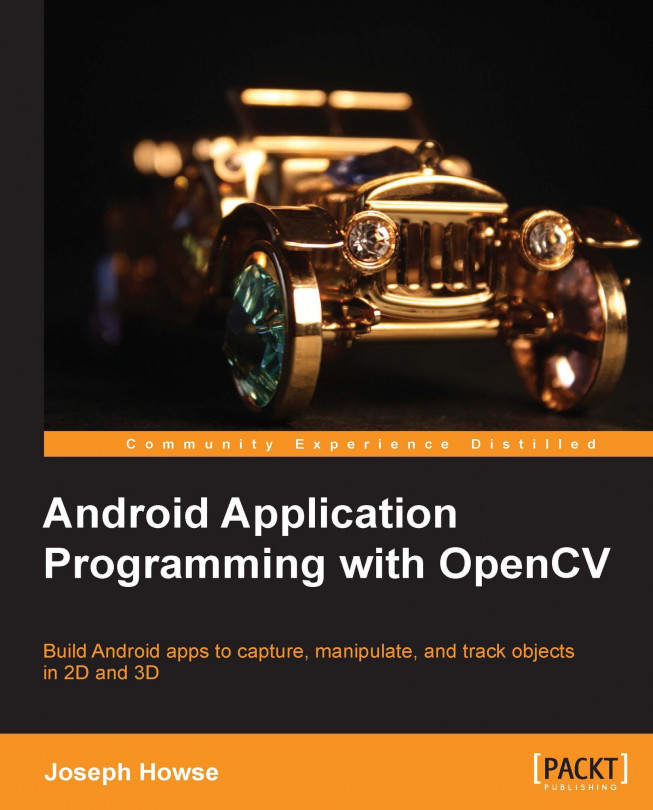Creating the Eclipse project
We need to create a new Eclipse project for our app. We may do this in the same workspace that we already used for the OpenCV library project and samples. Alternatively, if we use another workspace, we must import the OpenCV library project into this workspace too. (For instructions on setting the workspace and importing the library project, see the Building the OpenCV samples with Eclipse section of Chapter 1, Setting Up OpenCV.)
Open Eclipse to a workspace that contains the library project. Then, from the menu system, navigate to File | New | Android Application Project. The New Android Application window should appear. Enter the options that are shown in the following screenshot:

The Target SDK and Compile With fields should be set to API 11 (Android 3.0) or higher. It is safe to choose the most recent API version, which, at the time of writing, is API 17: Android 4.2 (Jelly Bean). The Minimum Required SDK field should be left at the default, API 8: Android...