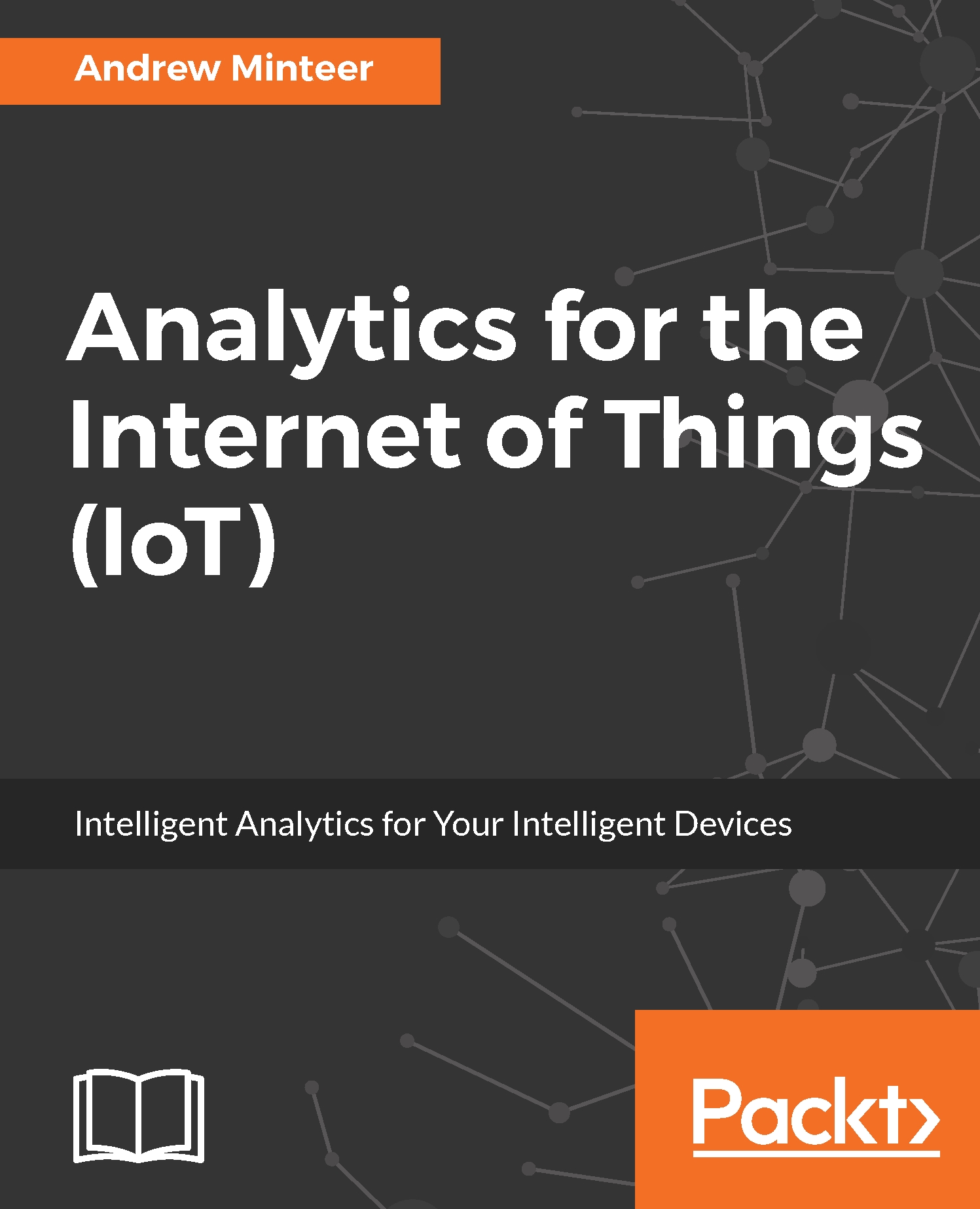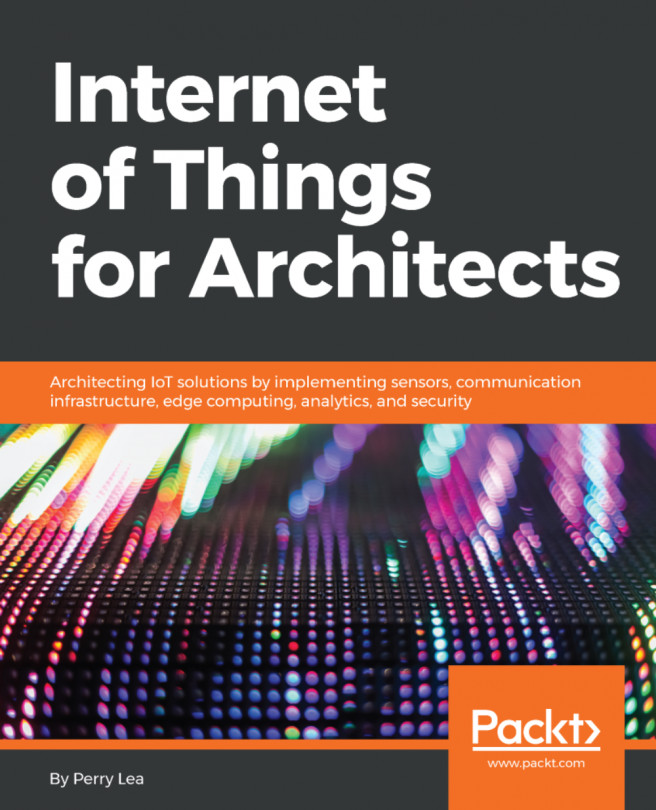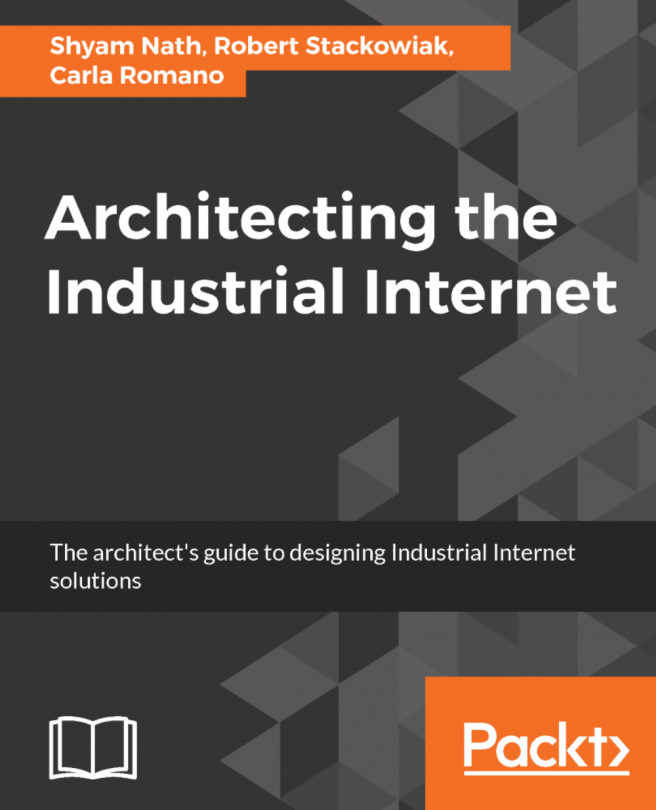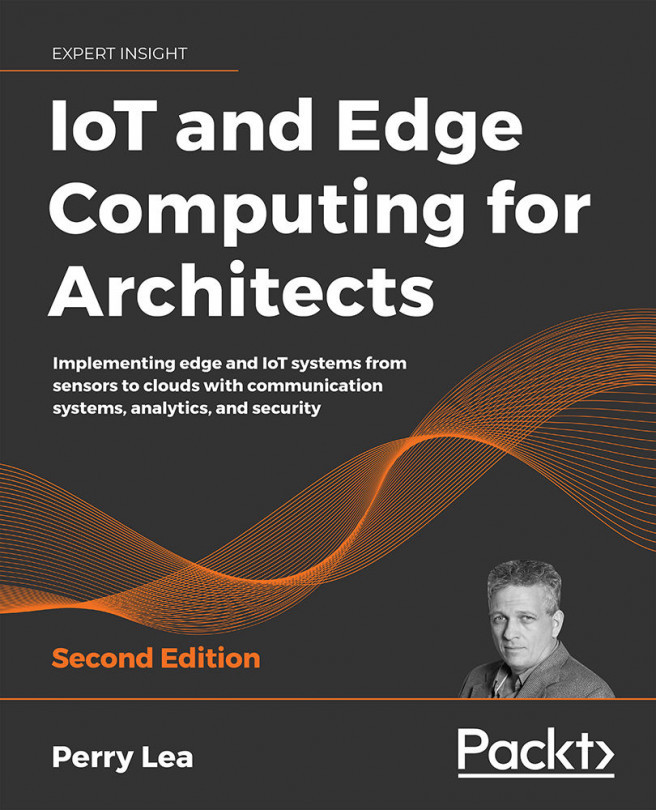The walk-through assumes you already have the following set up:
- AWS account: If you do not have an account, visit the AWS console page and follow the instructions to set up an account. The instructions are available at https://aws.amazon.com/free/.
- Root accounts with Multi-Factor Authorization (MFA) active: This is essential for security purposes. If you have not turned on MFA, do it right away. Download an app on your phone such as Google Authenticator and set up MFA on your account. The instructions are available at https://aws.amazon.com/iam/details/mfa/.
- IAM users with administrative rights and MFA active: Set up an IAM user for yourself with administrator rights to use for day-to-day operations. For security purposes, avoid using the root to log in. Also set up MFA for the IAM user.
- Follow all other recommended steps...