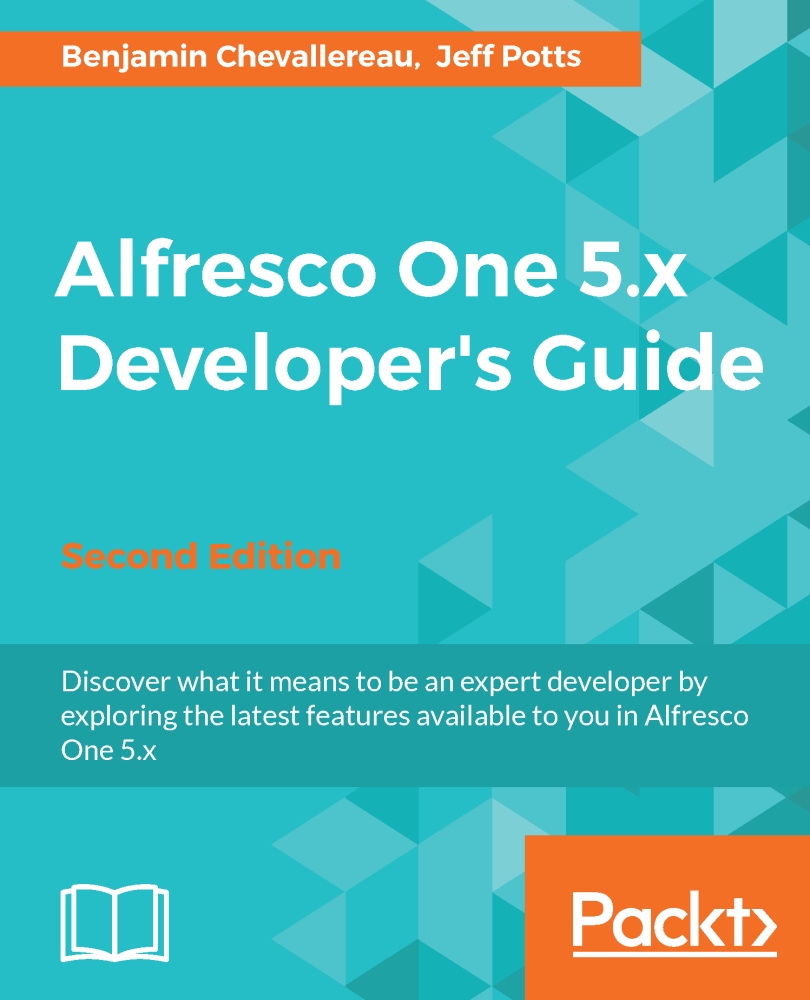Using the Activiti graphical process designer
One of the nice things about Activiti is that a graphical tool is available as an Eclipse plugin for creating and deploying process definitions, called the ActivitiDesigner.
There are people in the business of marketing workflow tools who love to say things such as "Using the graphical process designer, business analysts can create advanced workflows without writing any code!" Graphical process designers are definitely useful, but be realistic. Code has to be written.
The designer is most useful for quickly designing the process, setting node properties, and connecting nodes. Once that's done, you may have to switch over to the XML to finish out the definition.
The Activiti Designer is freely available from http://www.activiti.org/userguide/#activitiDesigner. It installs as an Eclipse plugin. To install the plugin, click on Help|Install New Software, then use the update site http://activiti.org/designer/update/ and select the Activiti Eclipse BPMN...