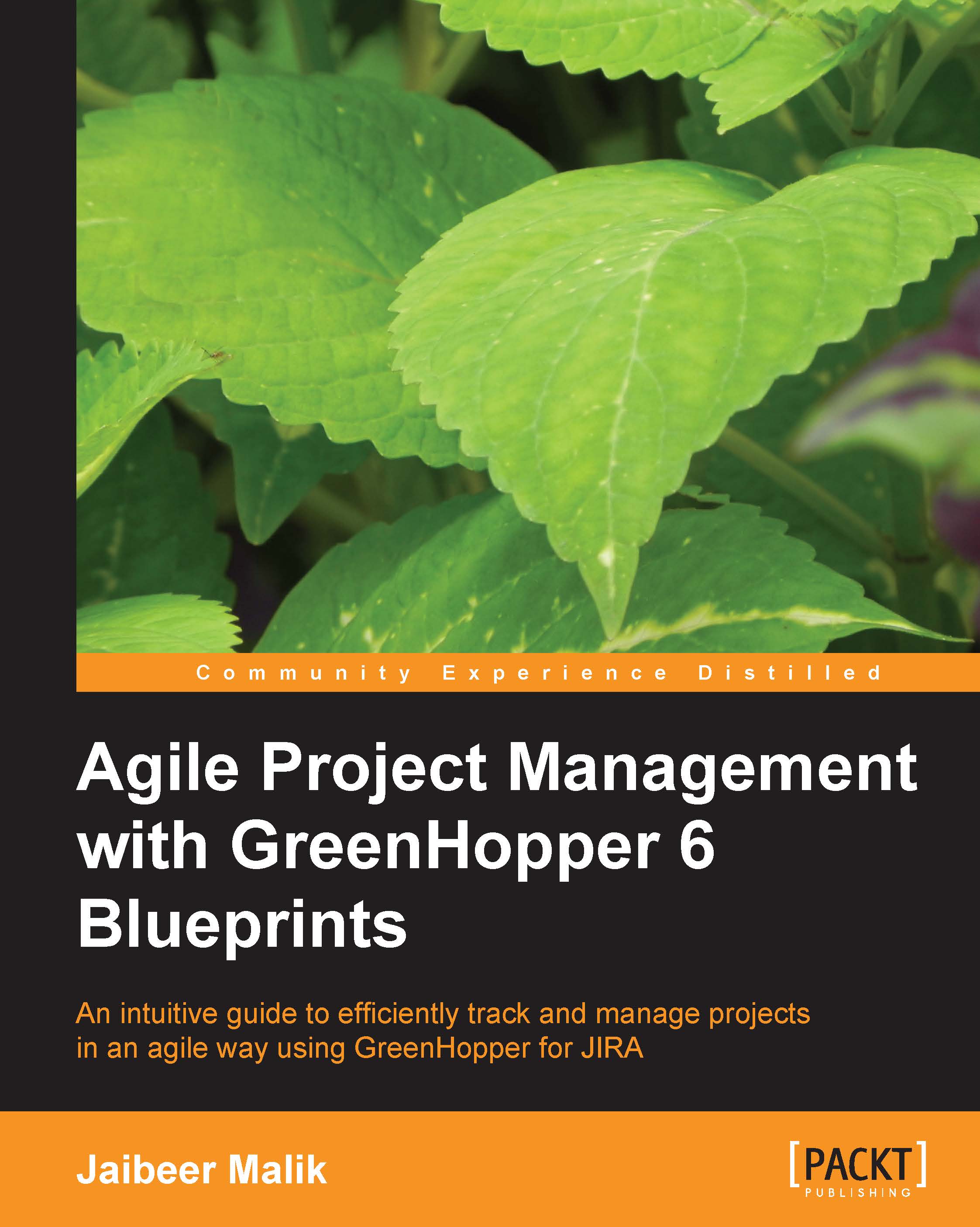Scope management for Sprint
In ideal cases, we assume that the scope for a Sprint is closed when we start a Sprint. The team commits at the start of a Sprint that they will be delivering in a Sprint. But, in many of the practical scenarios that does not work well.
Based on new insights and priority changes, the product owner asks to change a Story during the Sprint. Usually from the team side, if work on a particular Story is not started and a new Story is of equal size, then team agrees to switch the Story during the Sprint. Another scenario can be that you finish your work earlier and the team can pick some Story from the backlog. All the scope changes are reflected in the Burndown chart in terms of addition or removal of work from the Sprint backlog.
To remove a Story from a Sprint, as shown in the following screenshot, click on the Story issue key and the Story details panel will be displayed. Go to Actions and select Remove from Sprint. This option only appears in the Action menu for...