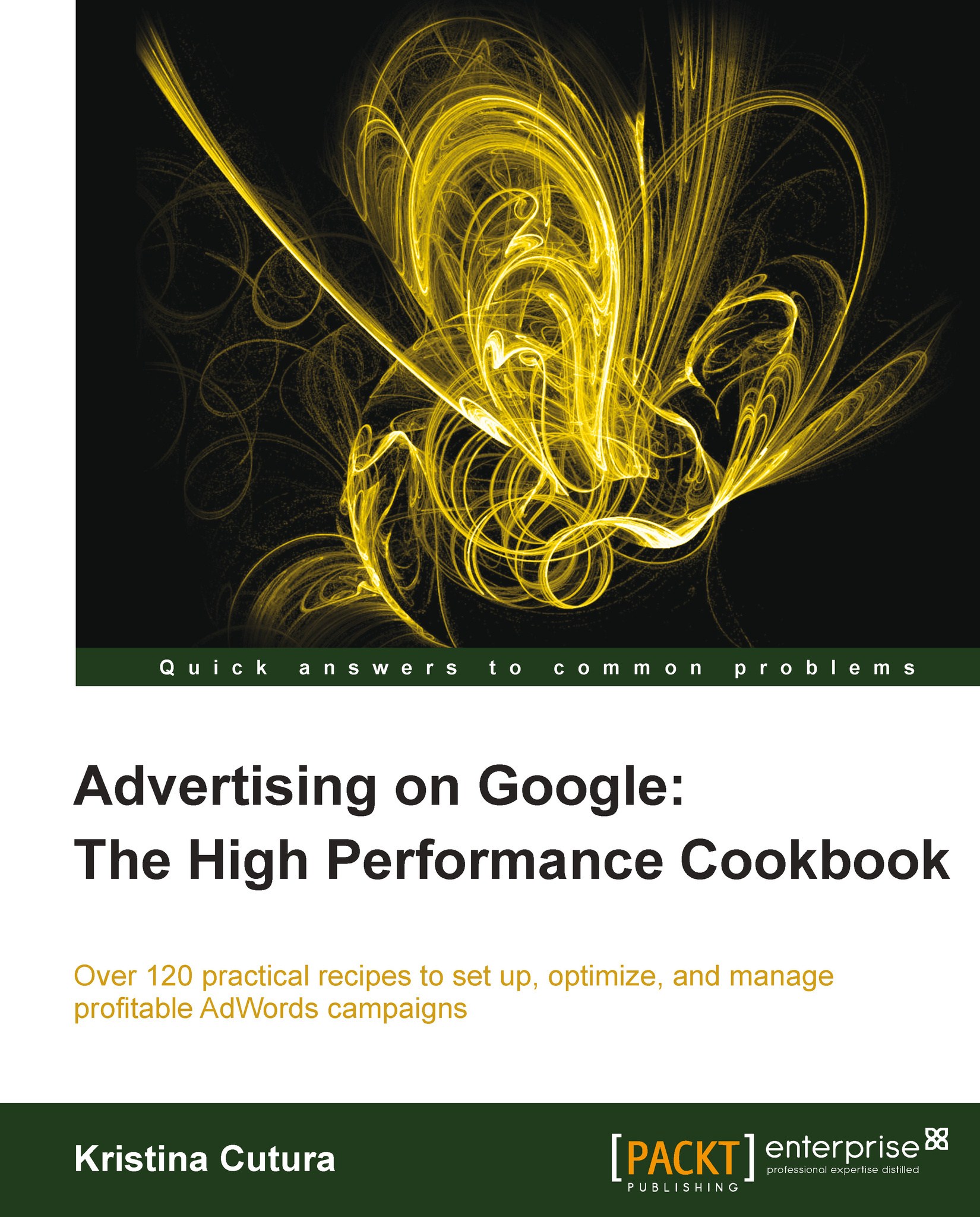Troubleshooting why your ads are not showing up
There are a variety of reasons why your ads might not be showing on Google, with the most common issue being a limited budget. To help you take the guesswork out of this process, AdWords provides the Ad Preview and Diagnosis tool.
Getting ready
Take note of keywords that you are concerned about, as well as locations and devices you are searching from.
How to do it...
To diagnose why your ads are not showing up on Google, follow these steps:
Click on Tools and Analysis and choose the Ad Preview and Diagnosis Tool.
Choose your domain, language, location, and device.
Enter your keyword into the search box and click on Preview.
Once you click on Preview, your diagnosis for the searched keyword will load and you'll see if your ads are showing under Showing ads right now?.
If your ads are not showing you'll receive an explanation detailing what is causing this (such as low ad rank or limited budget):
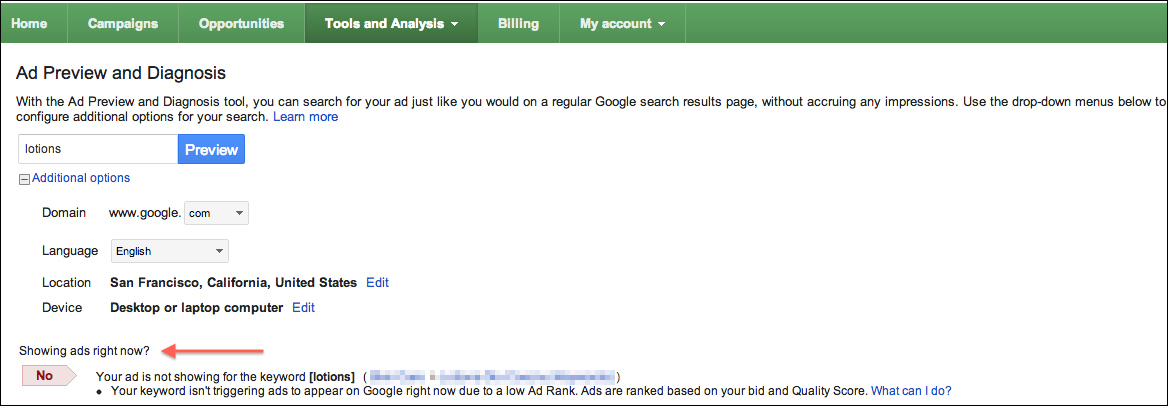
Clicking on the What can I do? link will take you to a help...