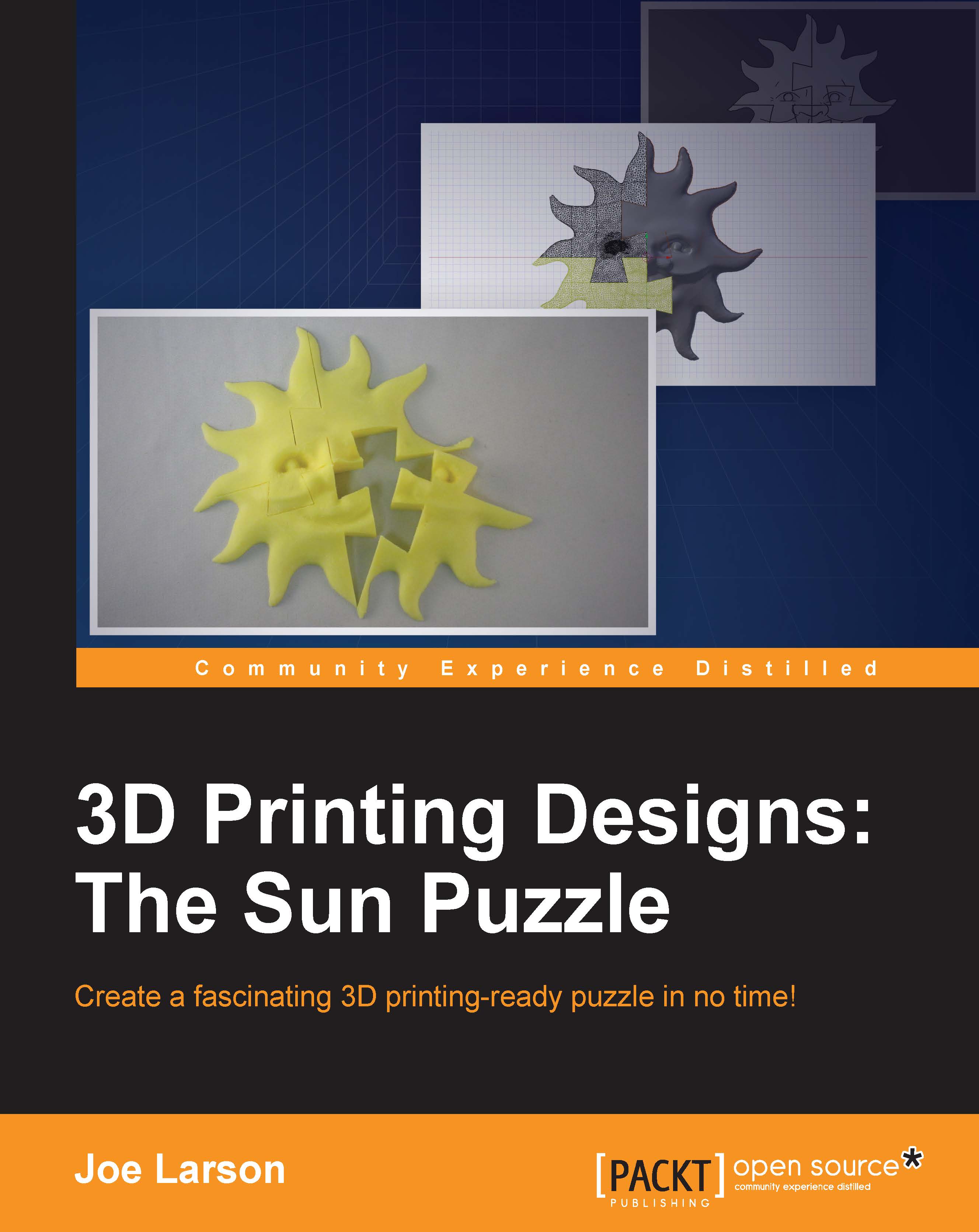Building a puzzle piece
Now, let's build a basic puzzle piece that can be used to turn the sun into a puzzle.
Building the basic shape
Let's get started with the basic shape of a puzzle piece:
On the menu at the bottom of the 3D View, locate the layers pane, which looks like an array of connected boxes. Each box is a separate layer.

Click on an empty layer:

The sun will disappear, but that's simply because it's on another layer, the one with the orange dot in it. Organizing objects in different layers in Blender is a great way to ensure that things don't quickly get out of hand and to ensure that there is no need to hide or unhide individual objects. In addition, multiple layers can be viewed at once if desired, so you can work on related objects. For now, we'll use this empty layer to start building our puzzle object:
Add (Shift + A) a Grid object:

Under the Tool Shelf to the left of the 3D View are the properties of the new Grid. Before clicking on anything else, change the X Subdivisions and...