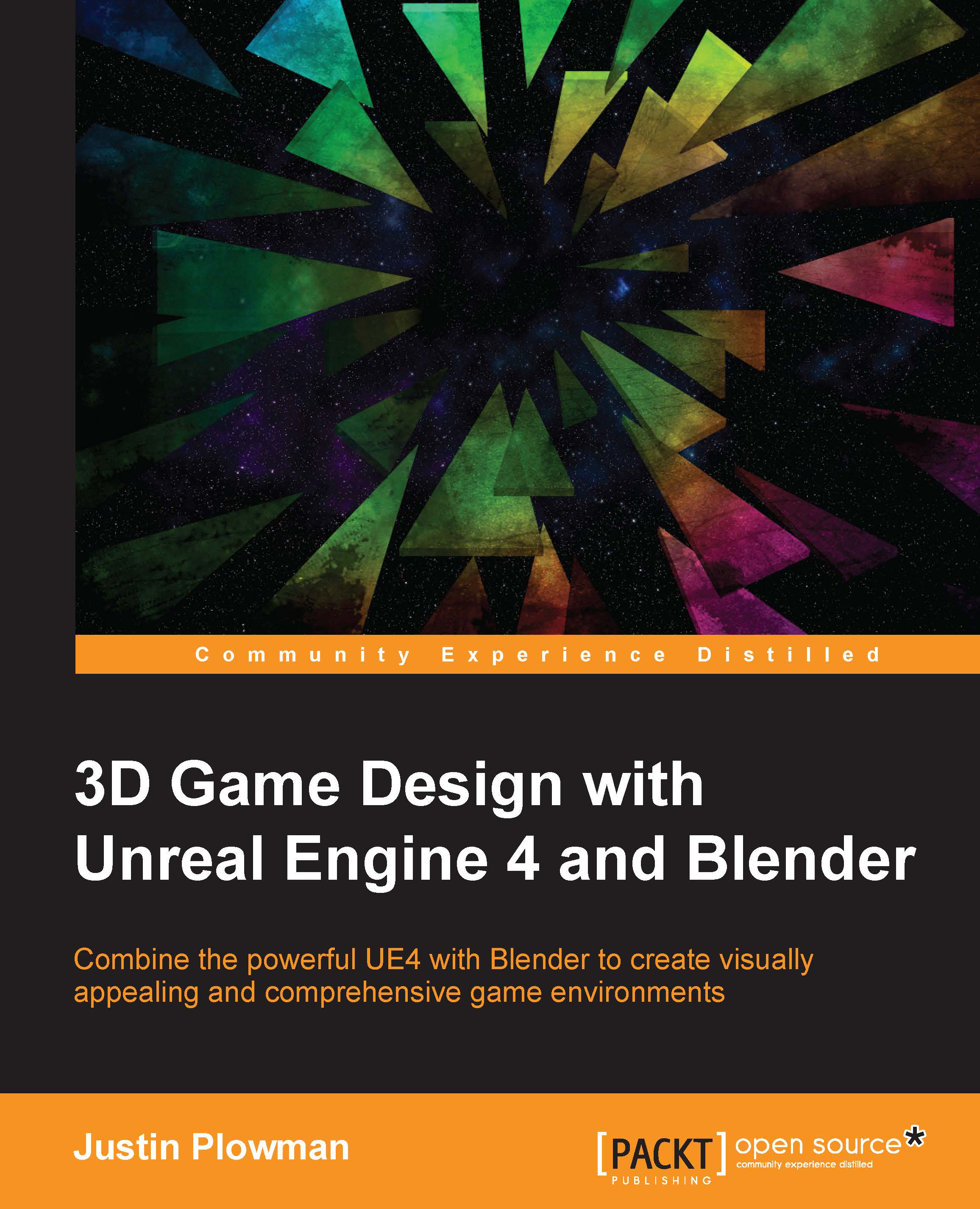Using particle effects
The sounds of our explosion are all in place and the Artifact is ready for destruction! To finish our explosion, we are going to need some particle effects. We used various particle effects back in Chapter 5, Taking This Level Up a Notch, to enhance our scripted events at the security checkpoint and the elevator. Here we will use an explosion, fire, and smoke to enhance the destruction effect and mask when we delete the different components of the Artifact. Let's take a look:
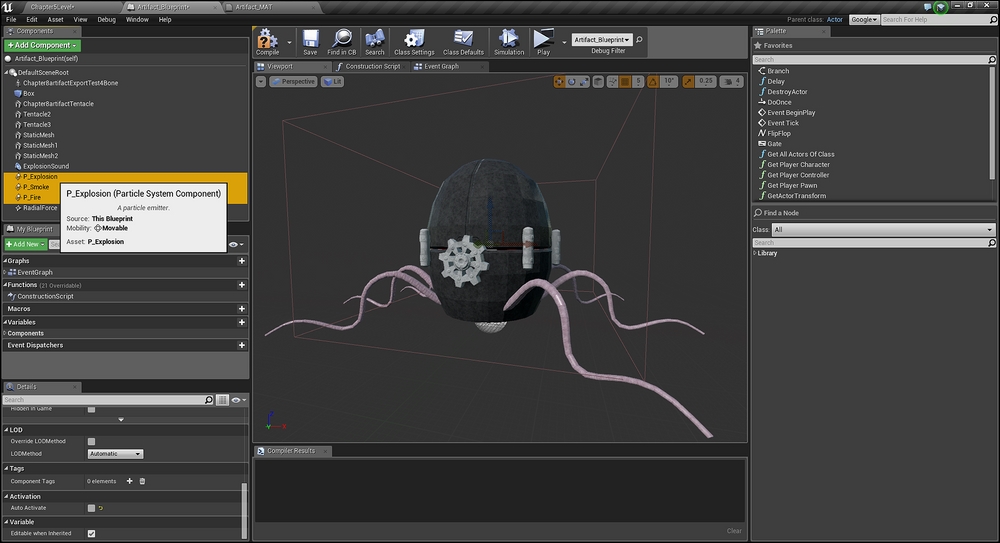
Add an explosion particle, a fire particle, and a smoke particle to the Components list. Be sure to turn off Auto Activate!
To our already extensive list of components, we will add explosion, fire, and smoke particle emitters. Add each emitter, just like we added our sound, and then select each one and disable the Auto Activate option in the Details panel. We will use the Blueprint node Activate to turn those back on later.
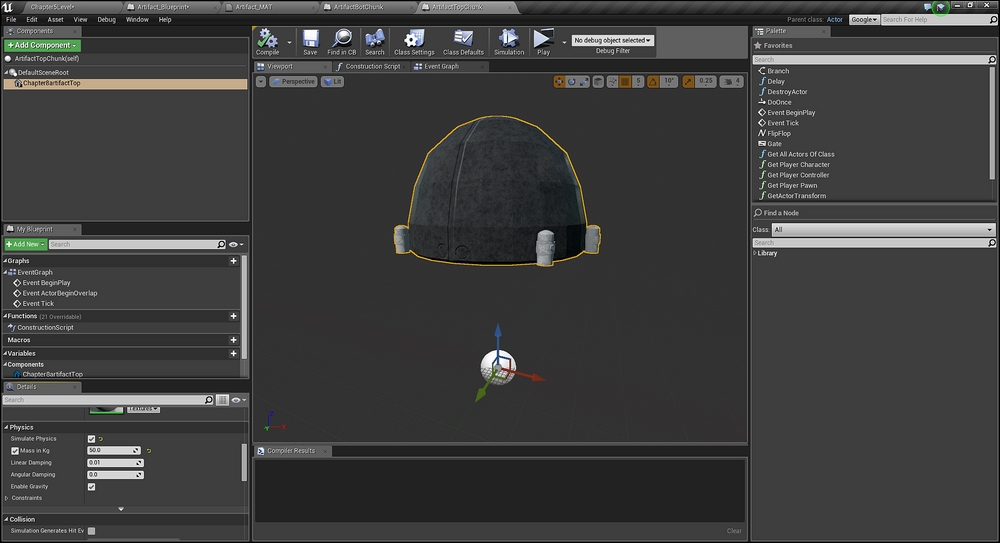
Create two separate Class Blueprints for the top and bottom pieces of the...