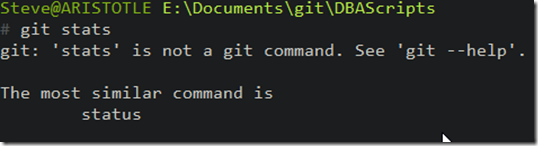I can’t believe autocorrect is available, or that I didn’t know it existed. I should have looked, after all, git is smart enough to guess my intentions. I learned this from Kendra Little, who made a quick video on this. She got it from Andy Carter’s blog.
Let’s say that I type something like git stats in the cmd line. I’ll get a message from git that this isn’t a command, but there is one similar. You can see this below.

However, I can have git actually just run this. If I change the configuration with this code:
git config --global help.autocorrect 20
Now if I run the command, I see this, where git will delay briefly and then run what it things is correct.

Unlock access to the largest independent learning library in Tech for FREE!
Get unlimited access to 7500+ expert-authored eBooks and video courses covering every tech area you can think of.
Renews at ₹800/month. Cancel anytime
The delay is controlled by the parameter I passed in. The value in in tenths of a second, so 20 is 2 seconds, 50 is 5 seconds, 2 is 0.2 seconds, etc. If you set this back to 0, autocorrect is off.
A great trick, and one I’d suggest everyone enable.
The post AutoCorrect in Git appeared first on SQLServerCentral.
 United States
United States
 Great Britain
Great Britain
 India
India
 Germany
Germany
 France
France
 Canada
Canada
 Russia
Russia
 Spain
Spain
 Brazil
Brazil
 Australia
Australia
 Singapore
Singapore
 Hungary
Hungary
 Philippines
Philippines
 Mexico
Mexico
 Thailand
Thailand
 Ukraine
Ukraine
 Luxembourg
Luxembourg
 Estonia
Estonia
 Lithuania
Lithuania
 Norway
Norway
 Chile
Chile
 South Korea
South Korea
 Ecuador
Ecuador
 Colombia
Colombia
 Taiwan
Taiwan
 Switzerland
Switzerland
 Indonesia
Indonesia
 Cyprus
Cyprus
 Denmark
Denmark
 Finland
Finland
 Poland
Poland
 Malta
Malta
 Czechia
Czechia
 New Zealand
New Zealand
 Austria
Austria
 Turkey
Turkey
 Sweden
Sweden
 Italy
Italy
 Egypt
Egypt
 Belgium
Belgium
 Portugal
Portugal
 Slovenia
Slovenia
 Ireland
Ireland
 Romania
Romania
 Greece
Greece
 Argentina
Argentina
 Malaysia
Malaysia
 South Africa
South Africa
 Netherlands
Netherlands
 Bulgaria
Bulgaria
 Latvia
Latvia
 Japan
Japan
 Slovakia
Slovakia