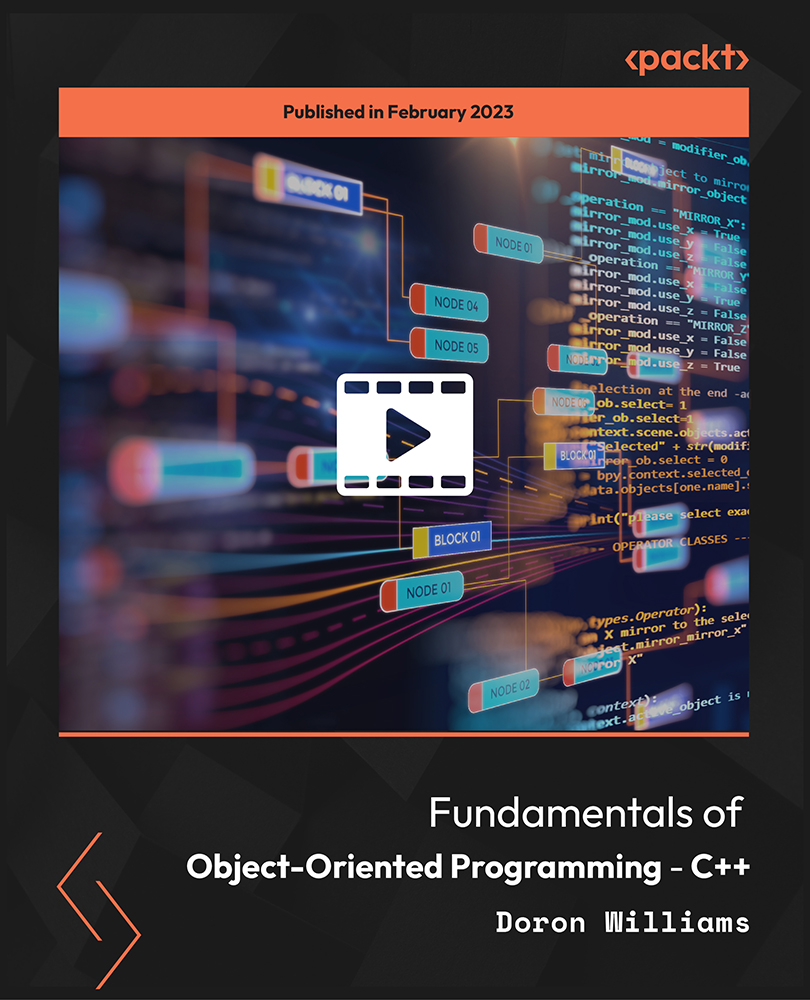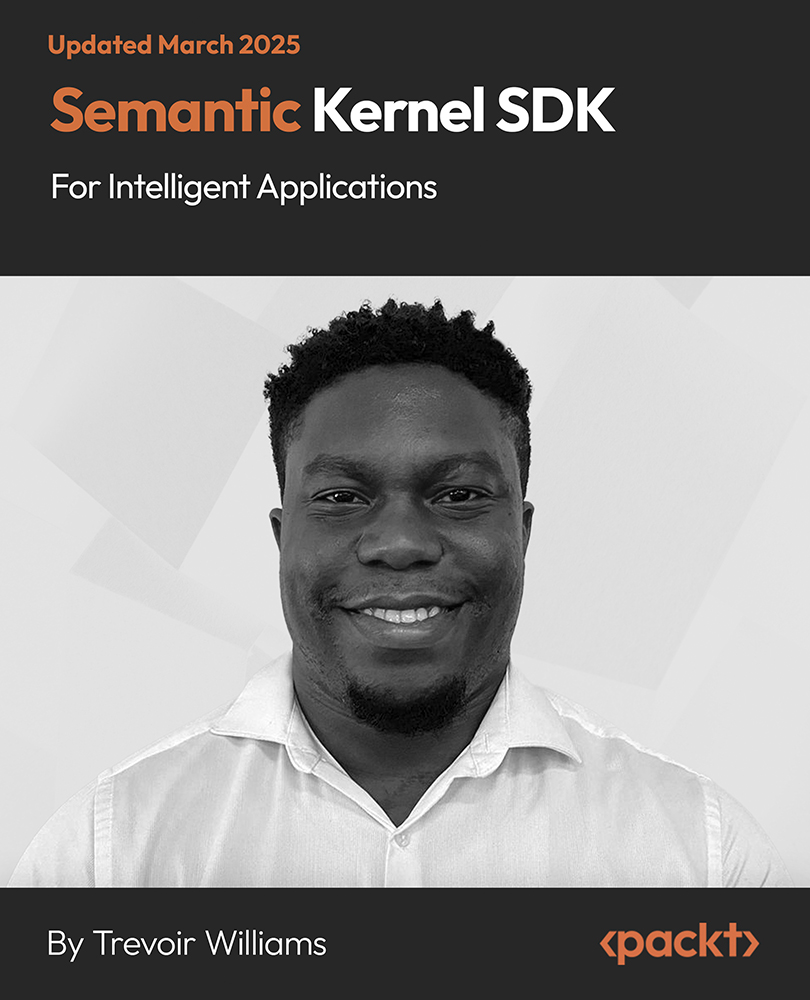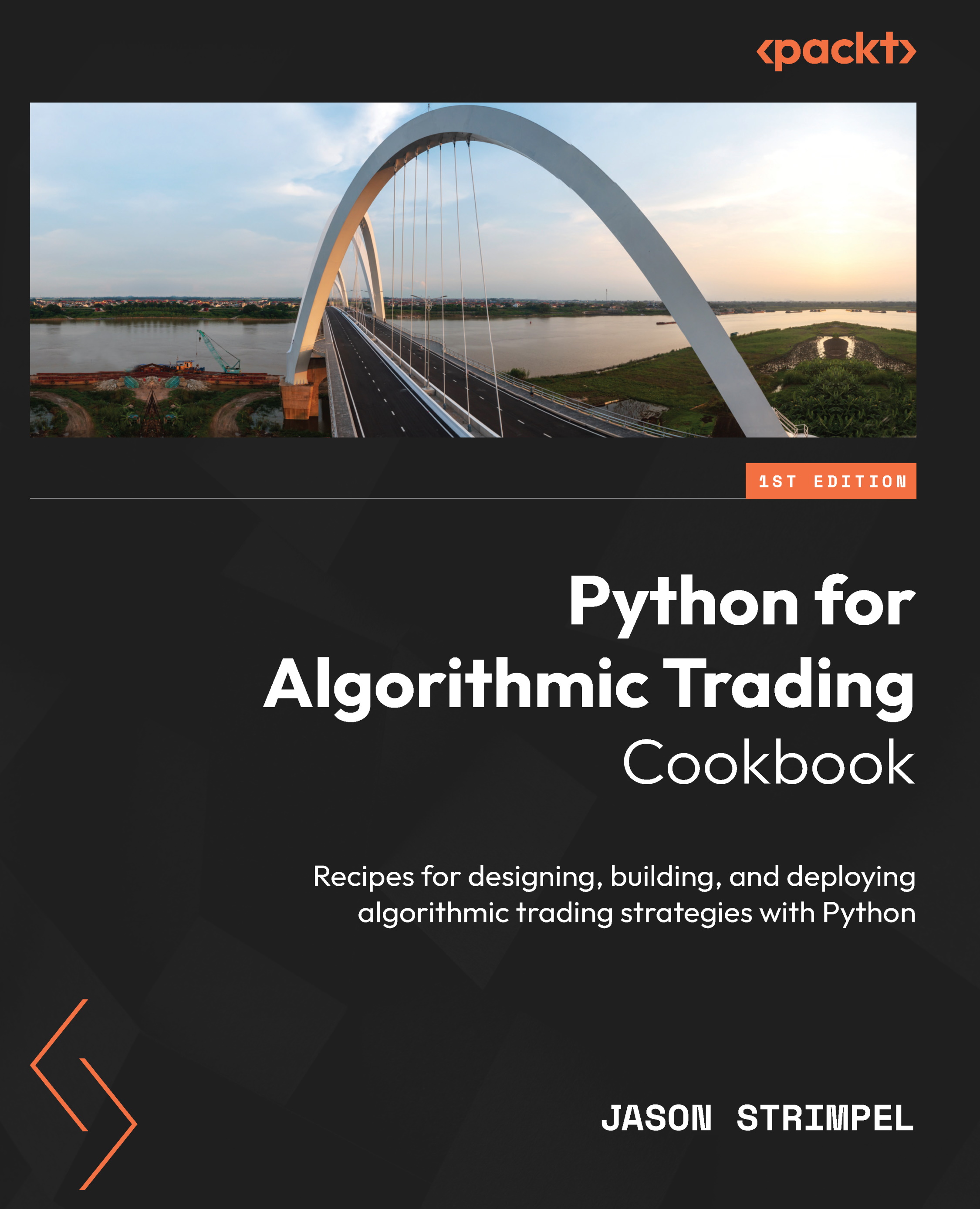Update: Five days after the release of iOS 13, Apple has released its first update, iOS 13.1 on September 24th. It contains many features that were announced at the Worldwide Developers Conference (WWDC) but were not part of the iOS 13 release.
The major updates include sharing ETA (estimated time of arrival) with contacts while using Maps, new tweaked colors, and designs for dynamic wallpapers and its availability on more devices. iOS 13.1 also has a new volume slider which shows icons of the type of devices connected, such as AirPods, or HomePod. It also brings many bug fixes to the iOS 13 release.
https://twitter.com/jaylyne0821/status/1176786286771724290
Update: More than three months after previewing iOS 13 at the WWDC, Apple finally released iOS 13, on September 19th. Users can check out the many features of iOS 13 below.
Many Apple users are excited about the release of iOS 13.
https://twitter.com/popootel/status/1174910893076836353
https://twitter.com/zerobbh/status/1174929742958477312
Update: On 30th July, 2019, Apple released public betas of iOS13 and macOS catalina. However, these betas are extremely buggy. Users may incur severely reduced battery life and many broken apps, particularly on the iOS beta. On the upside, this is an invaluable preview particularly for an app developer or Apple enthusiast.
At the ongoing
Worldwide Developers Conference (WWDC) 2019, Apple has
previewed iOS 13. It has distinct features like Sign In with Apple, Dark Mode, Advanced Photo and Camera Features, and an All-New Maps Experience. iOS 13 will also support Xbox One and PS4 controllers. A framework for iOS 13,
BackgroundTasks has also been released.
Sign In with Apple
This is a simple, fast, and more private way to sign into Apple apps and websites. Instead of going through the lengthy process of using a social account or filling out forms, verifying email addresses or choosing passwords, users can now use their Apple ID for authentication. Apple has also maintained that it will protect users’ privacy by providing developers with a unique random ID. If in a particular case, developers are asking for name and email address details, users will still have the option to keep their email addresses private and share a unique random email address instead. Sign In with Apple will make it easy for users to authenticate with Face ID or Touch ID. It will have a two-factor authentication built in, for an added layer of security. Also, Apple will not use Sign In with Apple to monitor users or their activity in apps.
Dark Mode
Providing a dramatic look, iOS 13 will have a Dark Mode which is a new dark color scheme that will work system-wide and across all native apps. This will provide users’ with a great viewing experience, especially in low light environments. It will also be available to third-party app developers for integrating it into their own apps. This mode can also be scheduled to turn on automatically at a particular time or at sunset.
Advanced Photo and Camera Features
In iOS 13, photos and videos are arranged in a systematic way. This will make browsing, and discovering and reliving favorite memories much easier. iOS 13 is also enabled with auto play videos. New tools have been introduced in photo editing which will make it easier to apply, adjust and review photos at a glance. Most of the photo editing tools will also be available for video editing, making it possible to rotate, crop or apply filters within the photos app. In the camera app of iOS 13, portrait lighting adjustments can be made. This will enable to virtually move the light closer to sharpen eyes and brighten and smooth facial features or push the light farther away to create a subtle, refined look. A new High-Key Mono effect has also been introduced to create a beautiful, and monochromatic look for Portrait mode photos.
All -Nnew Maps Experience
Apple Maps in iOS 13, will provide a broader road coverage, better pedestrian data, more precise addresses, and more detailed land cover. This new map is available in select cities and states presently. It will rollout across the US by the end of 2019 and to more countries in 2020.
A new Look Around feature, using the new base-map and high-resolution 3D photography, has been introduced. It delivers a beautiful street-level imagery of a city with smooth and seamless transitions. iOS 13 also brings additional new features to the Maps app, including collections to easily share favorite restaurants, travel destinations or places to shop with friends and more.
Support to Xbox One and PS4 controllers
iOS 13 and Apple TV will support Xbox One and PS4 controllers. This controller support has arrived, after Apple had planned to launch the Apple Arcade game subscription service, for iOS, Mac, and Apple TV.
Background Tasks
Apple has released a framework for background tasks. This will support iOS 13, along with UIKit for Mac 13.0 and tvOS 13.0, all in beta. This framework will enable the app content to remain up to date and run tasks, while the app is in the background.
Additional Features in iOS 13
Unlock access to the largest independent learning library in Tech for FREE!
Get unlimited access to 7500+ expert-authored eBooks and video courses covering every tech area you can think of.
Renews at ₹800/month. Cancel anytime
AirPods
Siri will be able to read incoming messages as soon as they arrive from Messages or any SiriKit-enabled messaging app.
HomePod
This can distinguish voices from anyone in the home to deliver personal requests, including messages, music and more. Handoff will enable users to easily move music, podcasts or a phone call to HomePod when they arrive home.
Health
It offers ways to monitor hearing health and has new ways to track, visualize and predict a woman’s menstrual cycle.
Siri
Siri will have a new and more natural voice. Siri shortcuts will now support suggested automation that will provide personalized routines, like heading to work or going to the gym.
Messages
It can automatically share a user’s name and photo or customized Memoji or Animoji, so that the user can be easily identified, in the message thread.
These distinct features of iOS 13 have made users’ very excited for its release.
https://twitter.com/gregbarbosa/status/1135668685882974210
https://twitter.com/SuperSaf/status/1135606599362514947
https://twitter.com/sascha_p/status/1135600265741053952
https://twitter.com/ijustine/status/1135605052742152198
These are some of the features of iOS 13. For more details, head over to the Apple press release
Check out WWDC 2019 highlights, for all releases and updates announced during the conference.
Apple releases native SwiftUI framework with declarative syntax, live editing, and support of Xcode 11 beta
Apple promotes app store principles & practices as good for developers and consumers following rising antitrust worthy allegations
Apple proposes a “privacy-focused” ad click attribution model for counting conversions without tracking users
 United States
United States
 Great Britain
Great Britain
 India
India
 Germany
Germany
 France
France
 Canada
Canada
 Russia
Russia
 Spain
Spain
 Brazil
Brazil
 Australia
Australia
 Singapore
Singapore
 Canary Islands
Canary Islands
 Hungary
Hungary
 Ukraine
Ukraine
 Luxembourg
Luxembourg
 Estonia
Estonia
 Lithuania
Lithuania
 South Korea
South Korea
 Turkey
Turkey
 Switzerland
Switzerland
 Colombia
Colombia
 Taiwan
Taiwan
 Chile
Chile
 Norway
Norway
 Ecuador
Ecuador
 Indonesia
Indonesia
 New Zealand
New Zealand
 Cyprus
Cyprus
 Denmark
Denmark
 Finland
Finland
 Poland
Poland
 Malta
Malta
 Czechia
Czechia
 Austria
Austria
 Sweden
Sweden
 Italy
Italy
 Egypt
Egypt
 Belgium
Belgium
 Portugal
Portugal
 Slovenia
Slovenia
 Ireland
Ireland
 Romania
Romania
 Greece
Greece
 Argentina
Argentina
 Netherlands
Netherlands
 Bulgaria
Bulgaria
 Latvia
Latvia
 South Africa
South Africa
 Malaysia
Malaysia
 Japan
Japan
 Slovakia
Slovakia
 Philippines
Philippines
 Mexico
Mexico
 Thailand
Thailand