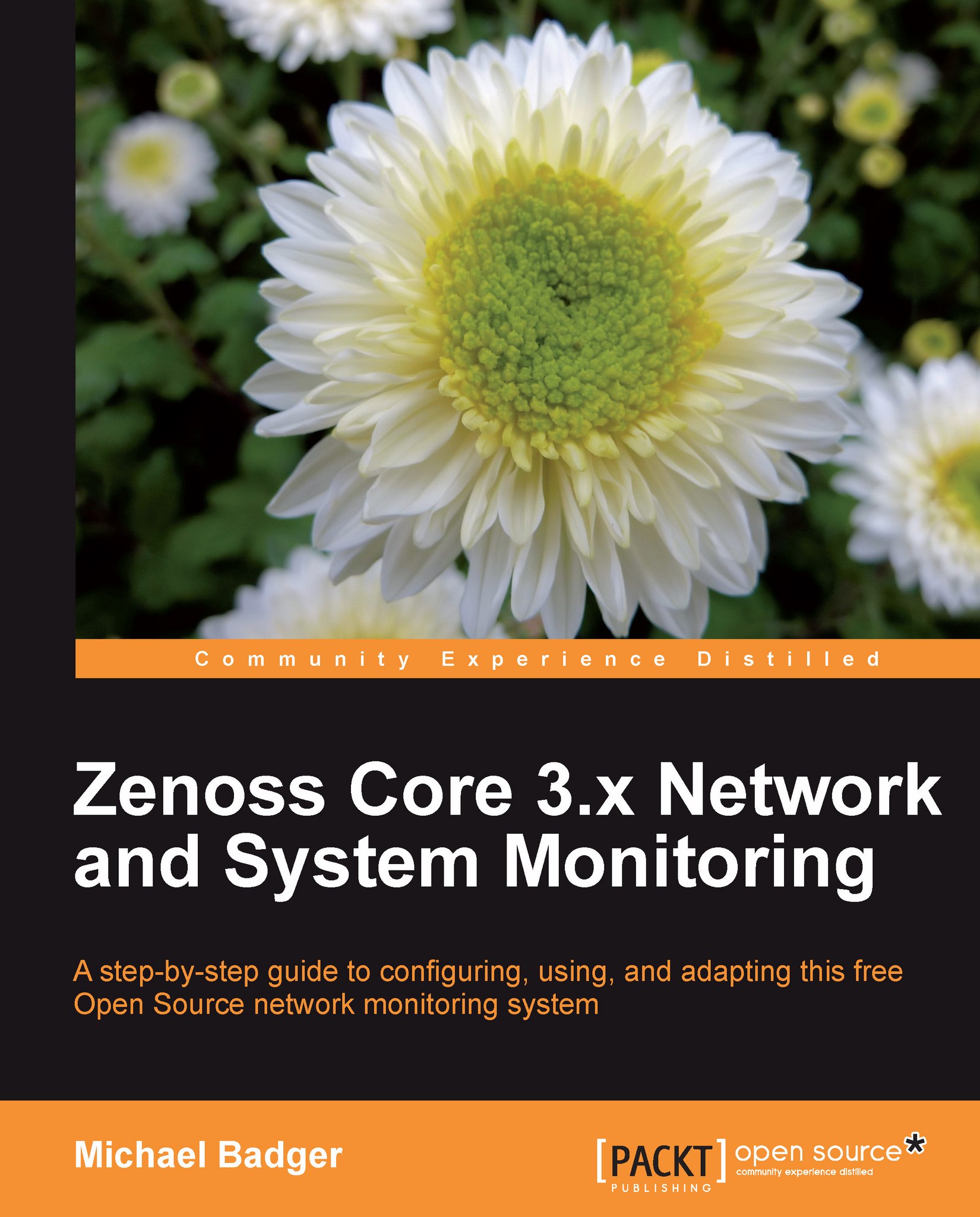Adding a single device
We've seen how you can autodiscover the devices on your network, but you may not want to monitor all of the discovered networks. For example, you may have workstations, test servers, and other systems not worth monitoring. By adding a single device at a time, you can also specify device attributes, including classes, SNMP properties, serial numbers, notes, and more.
The Add Single Device option is available by clicking on Infrastructure | Devices. See the following screenshot:

The Add a Single Device window displays as a pop up with the option to add several device attributes:

The advantage of adding devices from this view is that we can add a device with a specific set of properties. The wizard didn't give us this kind of flexibility.
Entering device attributes
At a minimum, we should enter a Device Name and Device Class. The Device Name identifies the IP address or resolvable hostname, while the Device Class Path sets the monitoring properties we want our device to inherit...