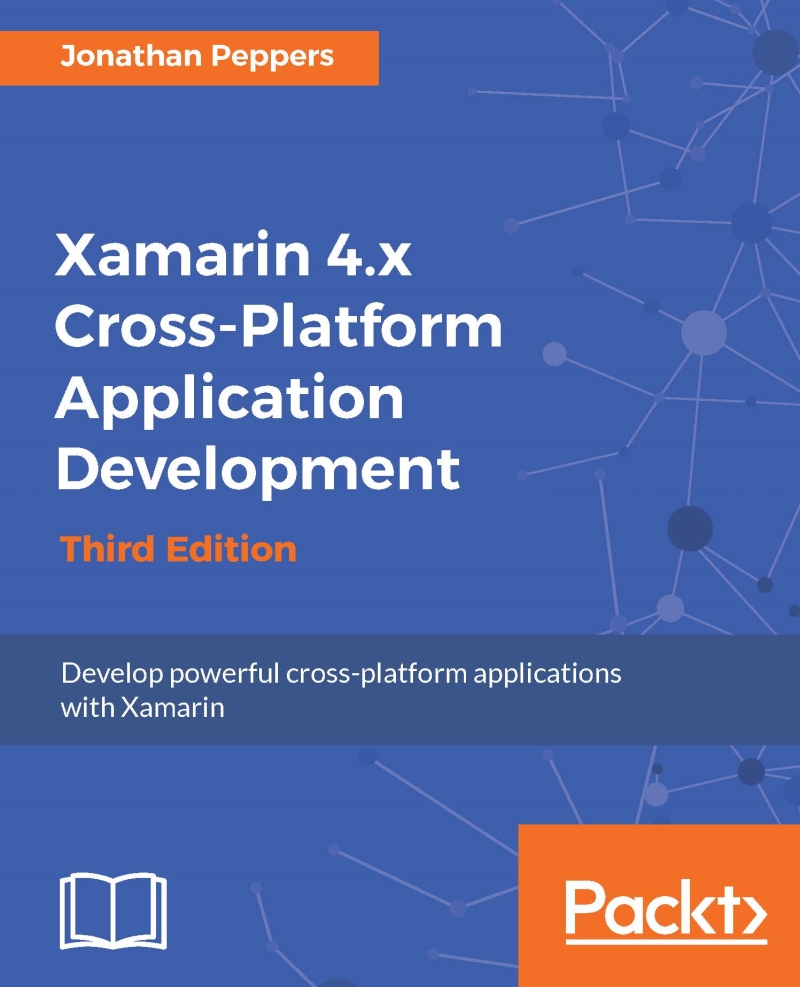Summary
In this chapter, we discussed Xamarin's core products for developing Android and iOS applications in C# whether you are using Mac OS X or a Windows PC. We installed Xcode and then ran the Xamarin all-in-one installer, which installs Java, the Android SDK, Xamarin Studio, Xamarin.iOS, and Xamarin.Android. On Windows, we set up Xamarin for use inside Visual Studio and connected a Mac on our local network for iOS development. We set up the x86 Android emulator for a faster, more fluid experience when debugging applications. Finally, we set up iOS and Google Play developer accounts for distributing our applications.
In this chapter, you should have acquired everything you need to get started on building cross-platform applications with Xamarin. Your development computer should be ready to go and you should have all the native SDKs installed and ready for creating the next great app to take the world by storm.
The concepts in this chapter will set us up for more advanced topics, which will require the proper software installed as well as developer accounts with Apple and Google. We will be deploying applications to real devices and implementing more advanced features such as push notifications. In the following chapter, we'll create our first iOS and Android application and cover the basics of each platform.