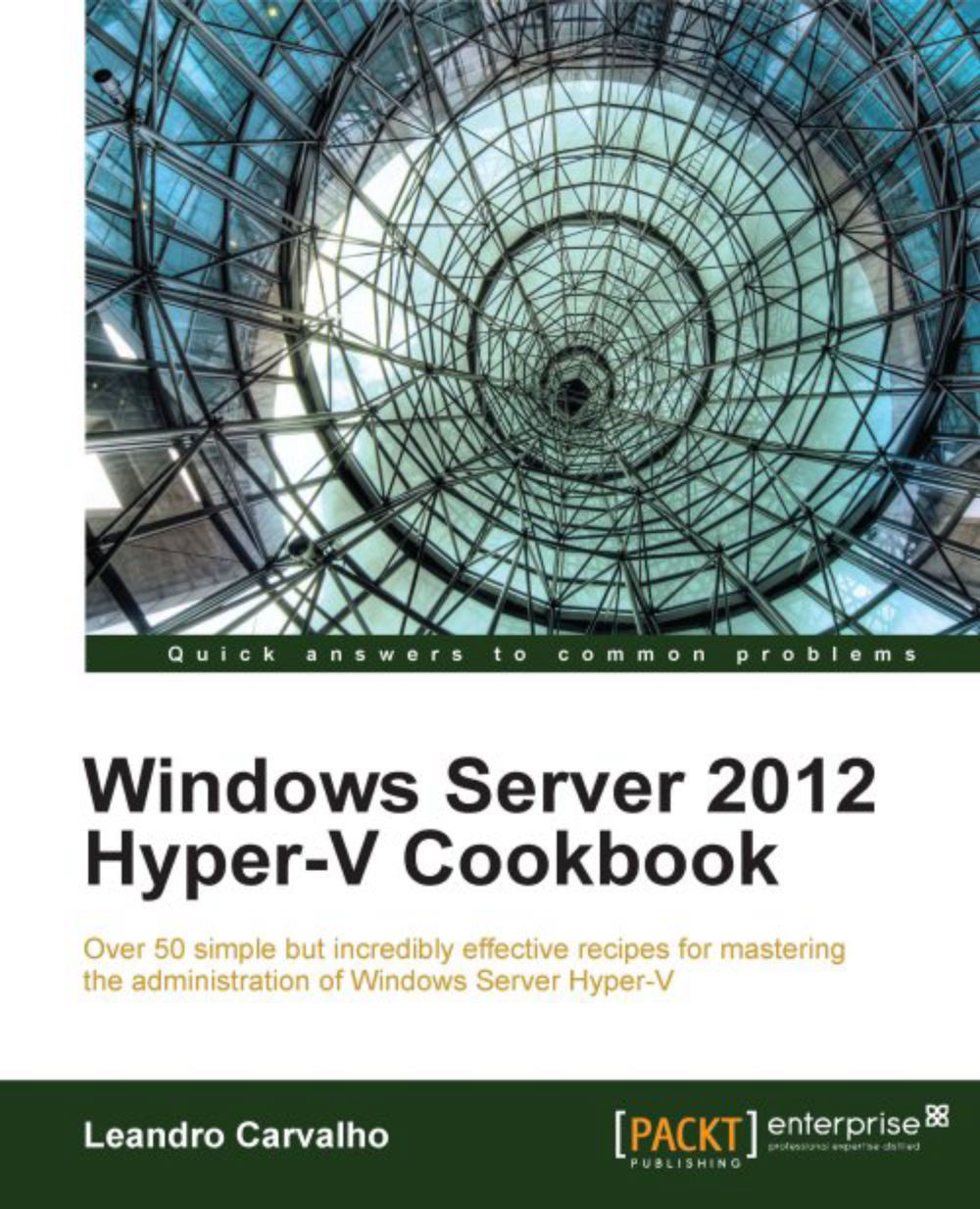Performing an in-place upgrade from Windows Server 2008 R2 to Windows Server 2012
One of the easiest ways to adopt Windows Server 2012 in an existing environment is the in-place upgrade. You might have a scenario with a fresh installation of Windows Server 2008 R2 with Hyper-V, where you want to update to Windows Server 2012 Hyper-V on the same hardware. In case you only have Hyper-V running with all the applications and drivers on the host computer being supported on Windows Server 2012, you can use the in-place upgrade option for upgrading. This will guarantee that your host computer will be easily upgraded to Windows Server 2012 with all the configuration and files preserved.
However, in other examples where applications or drivers might not work on Windows Server 2012 or the old installation of Windows Server 2008 R2 with lots of modifications caused by uninstalled applications, the best way would be migration to a new operating system.
It does not matter what your decision is, you need...