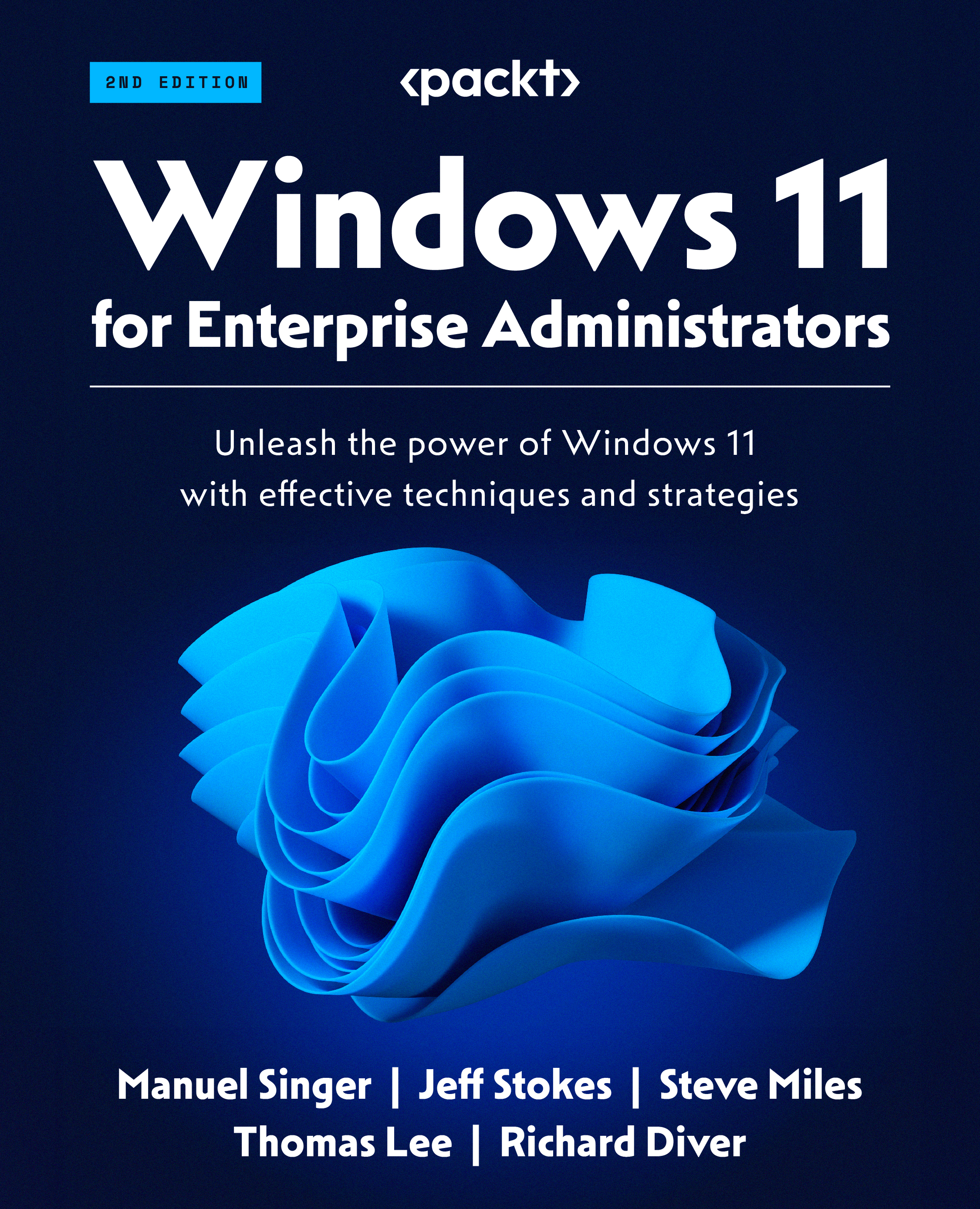PowerShell’s scripting language
PowerShell has a powerful scripting language that you can utilize to script key administrative tasks. The language is simple, with the syntax largely coming from C#.
The scripting language contains a variety of constructs that enable you to create powerful scripts. There are several features of the language:
- Variables: You use these to store data values in your scripts or console session. For more details on variables in PowerShell, see https://packt.link/qD2rO.
PowerShell comes with several built-in variables, some of which control preferences within PowerShell. For details, see https://packt.link/iuvBC.
- Operators: PowerShell provides a rich set of arithmetic, comparison, and string operators. PowerShell 7 has implemented many additional operators unavailable in Windows PowerShell. For more details on PowerShell operators, see https://packt.link/o0RPF.
- Loops: There are various ways to loop, iterating over a collection of objects to perform some action on a set of objects, such as changing the office name for a certain group of AD users. For details on loops in Powershell, see https://packt.link/d36fF and https://packt.link/zNi8F.
- Flow of control: Like all programming languages, PowerShell implements several different flows of control mechanisms. These allow you to alter the flow of control should some condition exist. For more details, see https://packt.link/9ghy2.
This chapter does not explore all aspects of the PowerShell scripting language fully. Microsoft has produced a good online training module entitled Introduction to scripting in PowerShell, which you can find at https://packt.link/8hhgt.
PowerShell’s formatting features
PowerShell provides a wealth of formatting features, which are very useful in automation scenarios. You can format a string to include, for example, a user name, date/time, or some other value. You have complete control over how PowerShell should format the string.
PowerShell also formats objects for easy console output. When you send objects to the console, PowerShell uses built-in defaults, describing how to output any given .NET/PowerShell object. You can change those defaults, should you need to.
Like most programming languages, PowerShell supports a range of mechanisms to format a string. You can concatenate strings or insert the value of a variable into a string. For example, you can do this:

Figure 2.9 – String formatting in PowerShell
.NET Framework and .NET provide rich string formatting features, which are useful when you need precise control over the formatting. You can read more about PowerShell and string formatting at https://packt.link/fJroH.