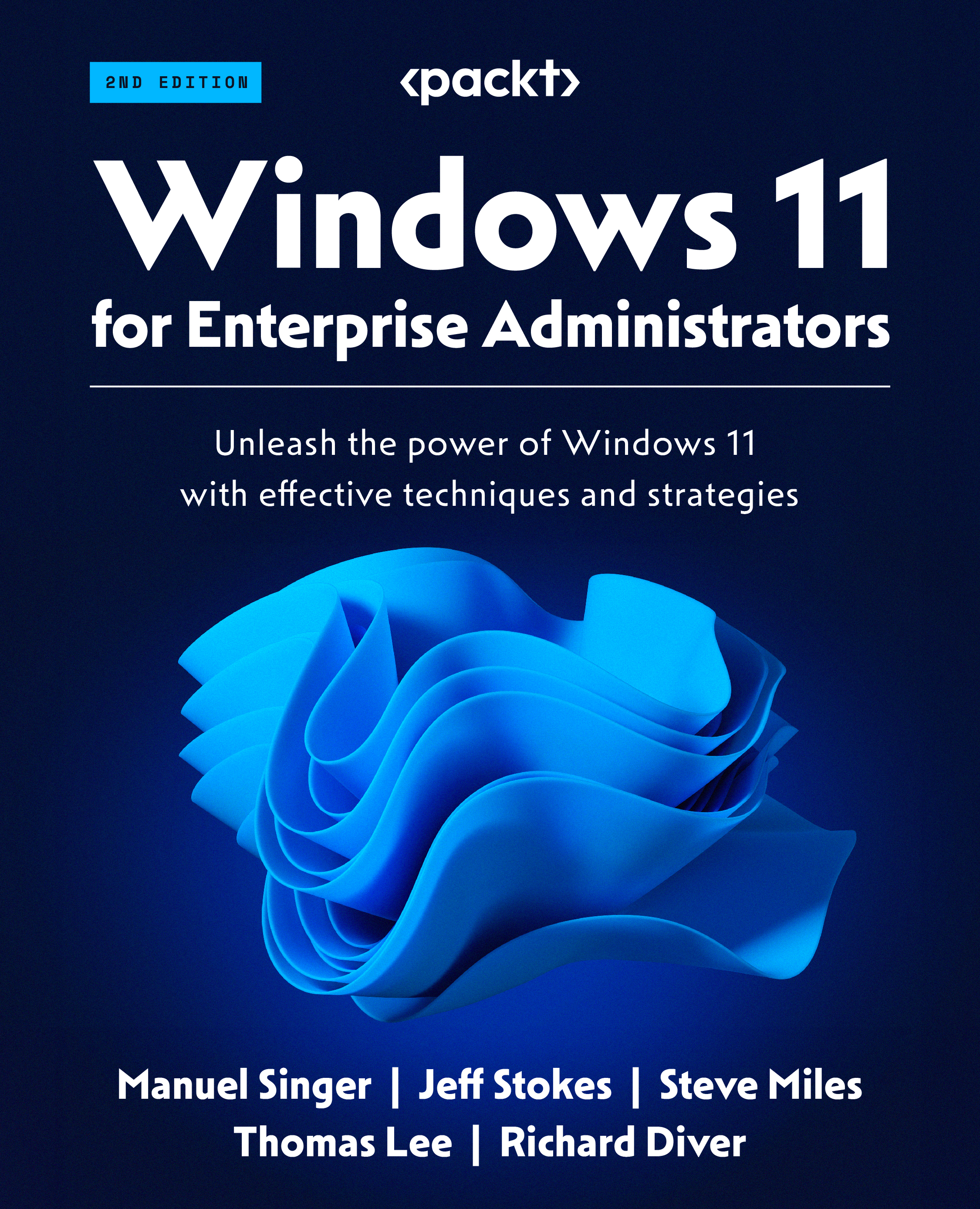Upgrading to Windows 11
With the introduction of Windows 10, there was a change to the installation mantra. Earlier, it was recommended you create a golden image and always perform a wipe-and-load sequence. Now, since Windows 10, it is recommended you perform an in-place upgrade, and this has not changed with Windows 11. The same techniques you are familiar with in Windows 10 can be used with Windows 11.
The various feature updates of Windows 10 have already used the mechanisms of the in-place update. Therefore, the transition from Windows 10 to Windows 11 feels more like another feature release and goes smoothly and without problems. Windows 11 has 99.7% application compatibility. Out of more than 1.2 million applications tested, just over 3,000 applications are not compatible as of Spring 2022. Therefore, an in-place upgrade is the way to go if you want to move from Windows 10 to Windows 11 quickly. Microsoft customers with an E3/E5 contract can get compatibility assistance when...