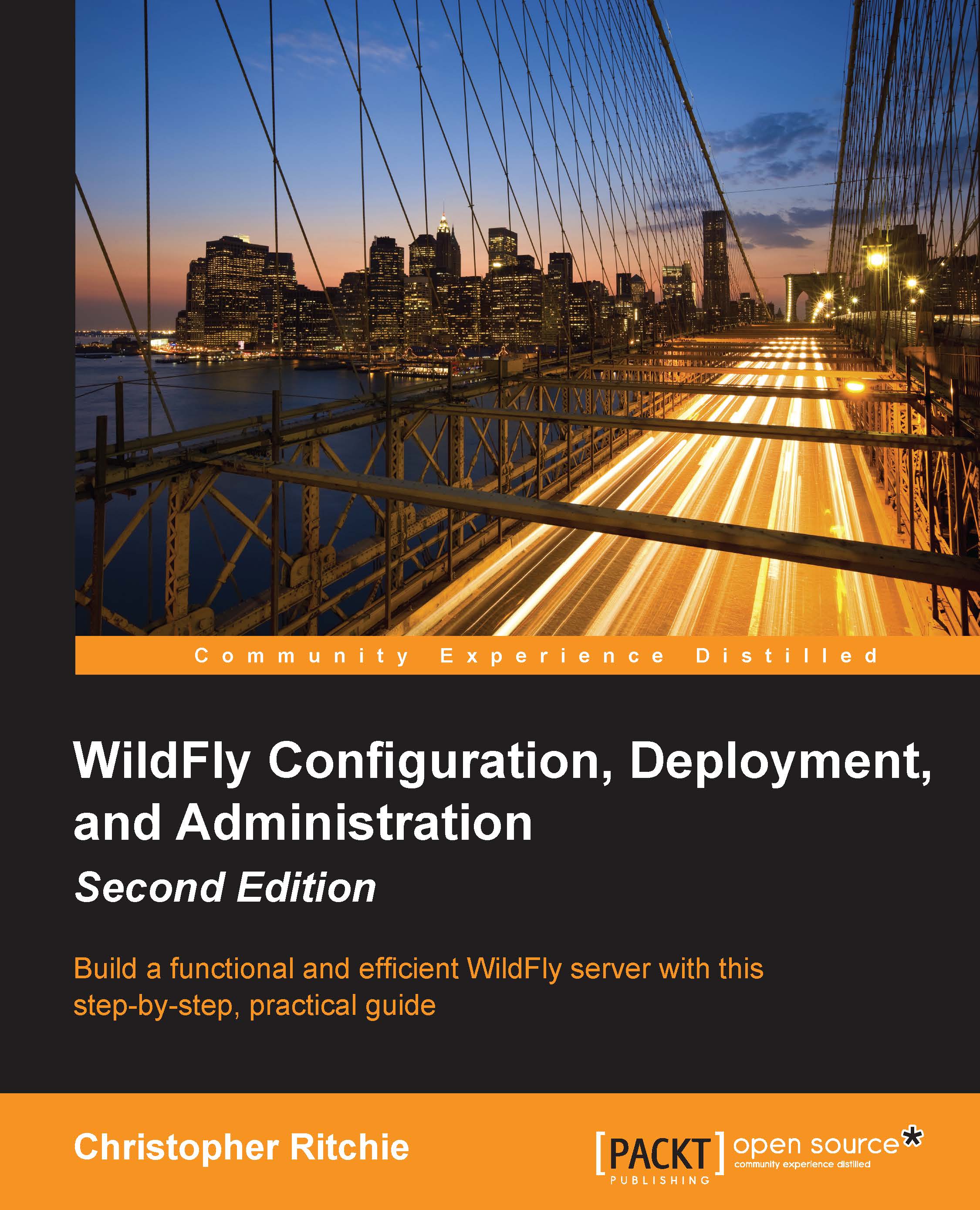Adding native management capabilities
If you are not able (or simply don't want) to use the CLI, then you can also configure the Apache web server to provide a basic management interface through the browser.
In order to do that, all you need to add is the mod_cluster_manager application context, as follows:
<Location /mod_cluster_manager>
SetHandler mod_cluster-manager
Order deny,allow
Deny from all
Allow from 192.168.10
</Location>You can test your mod_cluster manager application by navigating to http://192.168.10.1/http://192.168.10.1/mod_cluster_manager.
In our example, the mod_cluster manager displays information about all the WildFly nodes that have been discovered through multicast announcements. Take a look at the following screenshot:

In the mod_cluster manager page, you have lots of useful information, such as the number of hosts that are currently active (in our example, two nodes) and the web contexts that are available. By default, all web...