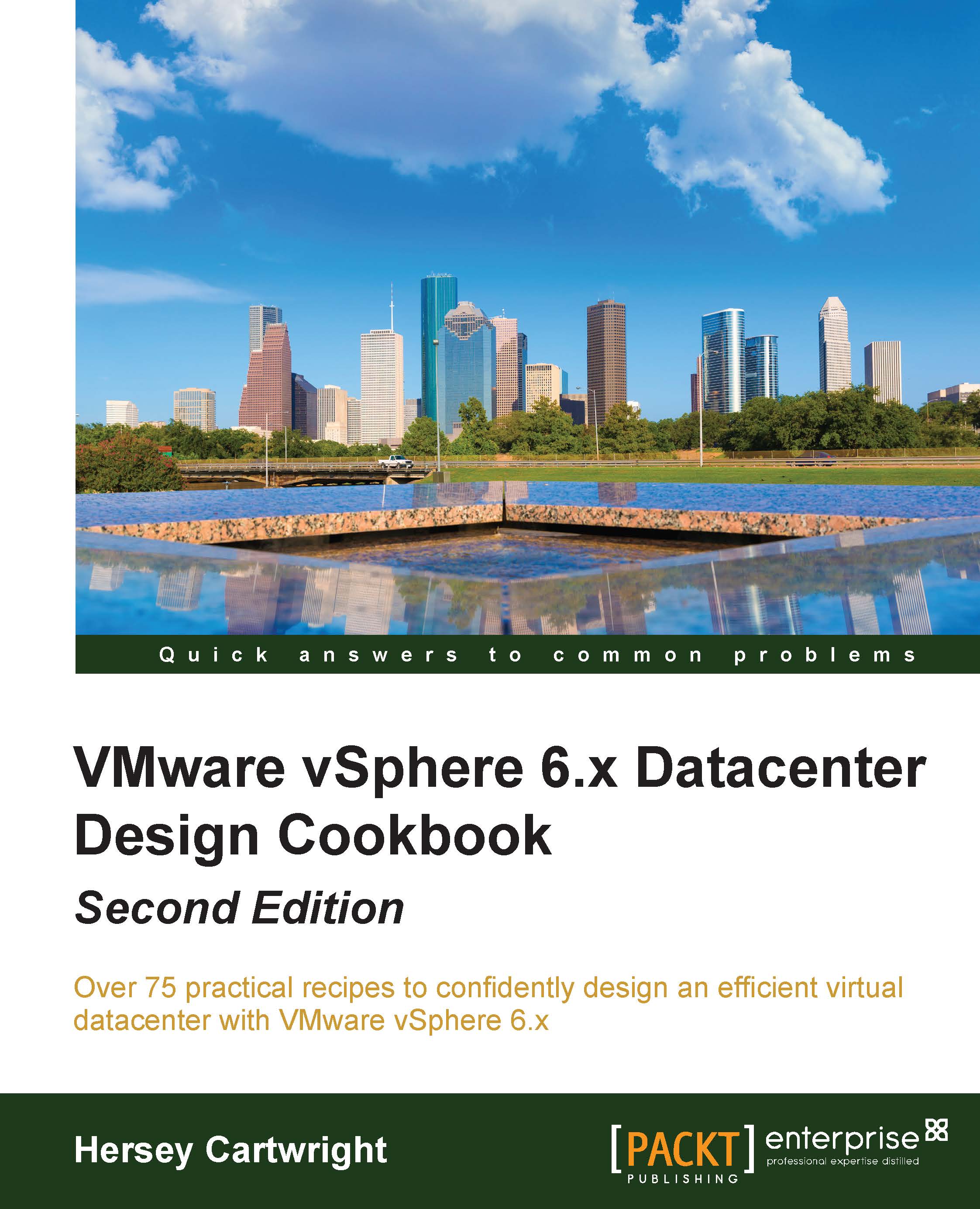Using Enhanced Linked Mode
Enhanced Linked Mode allows multiple vCenter Servers to be connected together to provide a single point of management. Enhanced Linked Mode enables the ability to view, search, and manage multiple vCenter Servers and provides replication of roles, permissions, licenses, and policies between vCenter Servers. This simplifies management of large environments with multiple vCenter Servers deployed in the same site or across multiple sites. vCenter 6.x supports linking vCenter Servers deployed as VCSA and as Windows Servers.
How to do it…
To enable Enhanced Linked Mode, follow these steps:
Ensure that Enhanced Linked Mode requirements are met:
All PSCs are in the same vSphere SSO domain.
Deploy PSC and vCenter Servers in a supported deployment topology.
How it works…
Enhanced Linked Mode enables a single point of management across all vCenter Servers in the same vSphere SSO domain. This allows an administrator to easily manage the different environments, for example, a virtual...