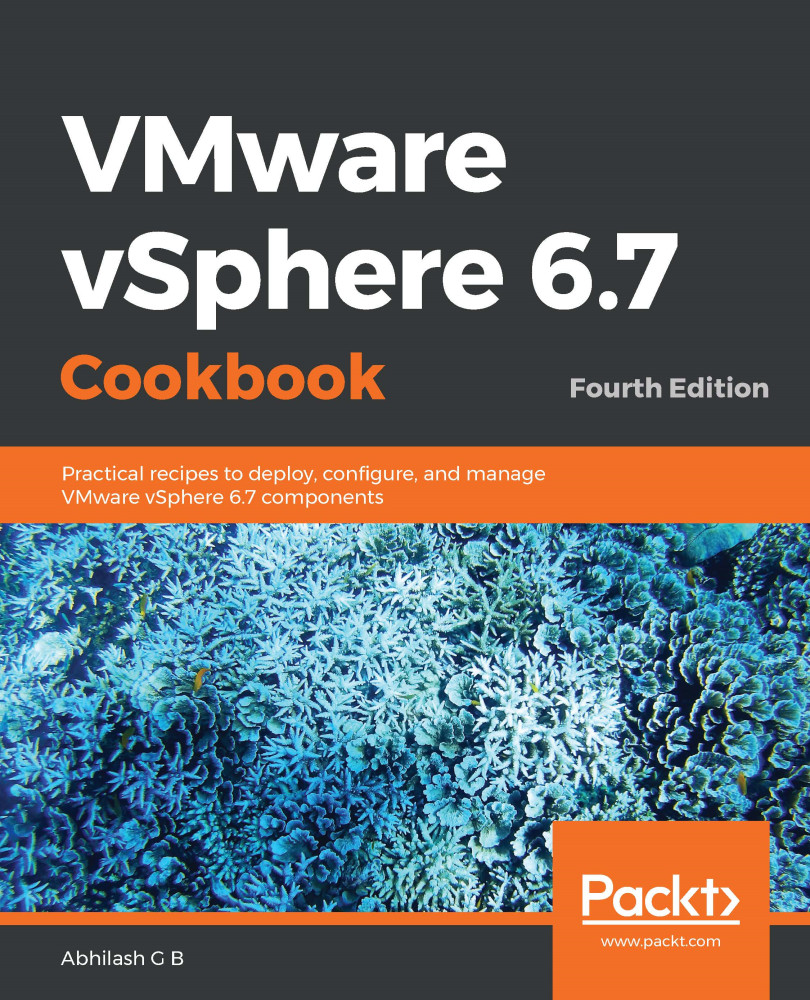Update Manager can be used to orchestrate the upgrade of virtual machine hardware or VMware Tools to match the version that's available on the ESXi host. This method comes in handy when you have to perform activities on a large set of virtual machines.
Upgrading VMware Tools and virtual hardware using Update Manager
Getting ready
Before you begin, it is important to understand that although virtual hardware upgrades do not require a reboot, the VMware Tools upgrade requires one.
Upgrading VMware Tools on some Linux VMs may or may not require a reboot. Refer to VMware KB#2147455 (https://kb.vmware.com/s/article/2147455) for more information.
It is also recommended to upgrade VMware Tools first so that it fully supports...