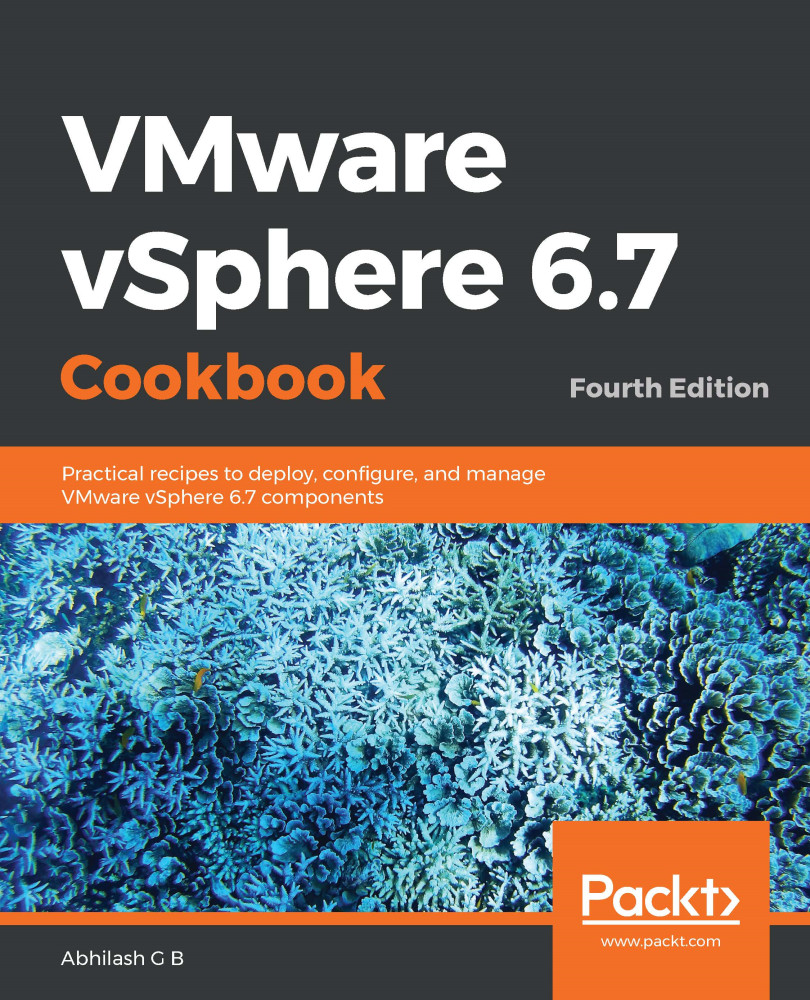Once you are done upgrading the management layer (vCenters/PSCs), the ESXi hosts in the environment can be upgraded. There is more than one way to upgrade ESXi hosts, and the way you do so also depends on how they were deployed previously. For instance, if the hosts are running stateless/stateful auto-deployed ESXi hosts, then it wouldn't make sense to use the interactive installer to upgrade the hosts. The ESXi host can be upgraded without needing to console into each of them using VMware Update Manager. We will learn how to use Update Manager in Chapter 14, Upgrading and Patching Using vSphere Update Manager.
Other methods include using the ESXi CLI or a kickstart script.
In this recipe, we will learn how to use the interactive installer to upgrade ESXi.