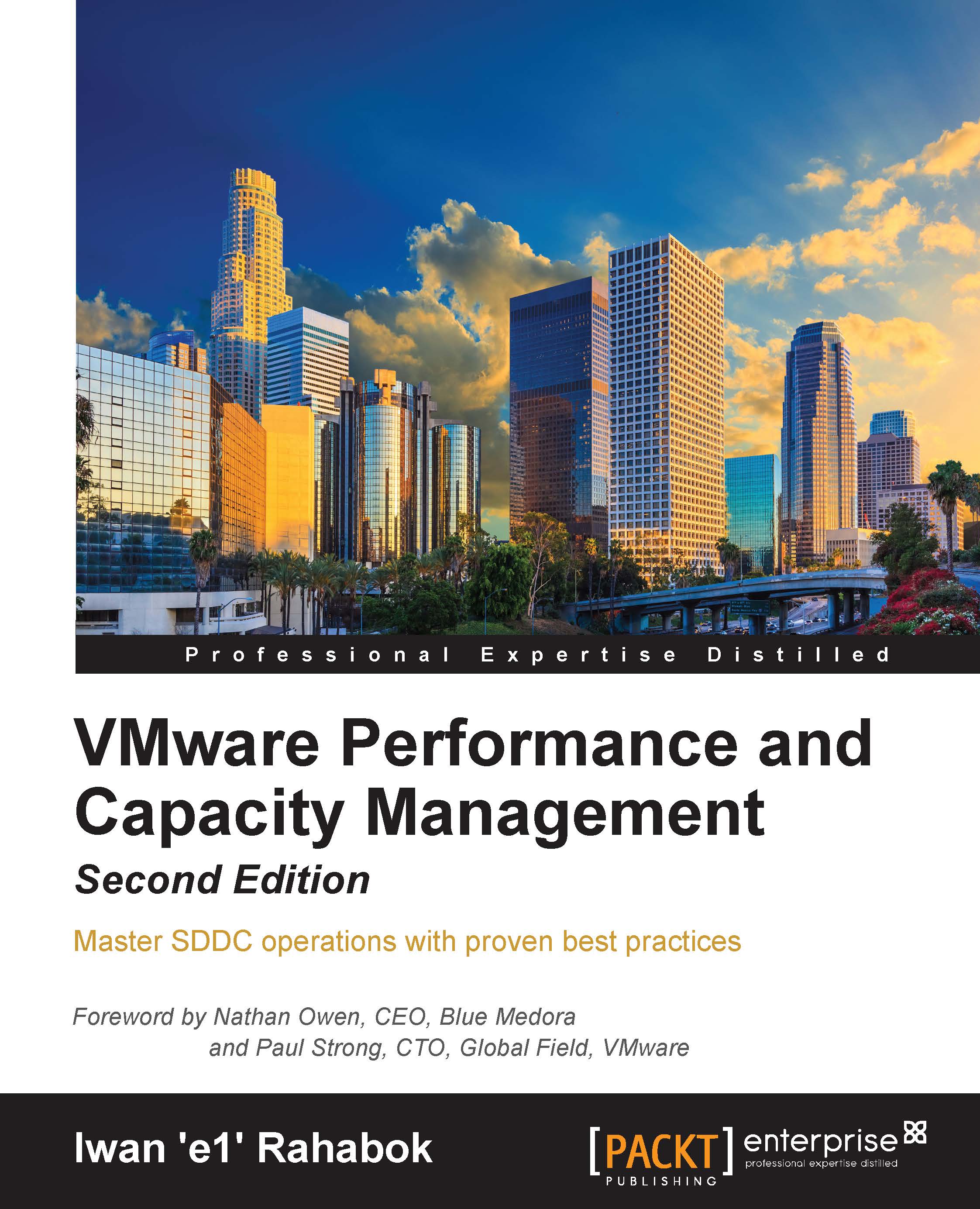Storage counters at the VM level
At the VM level, you can look at counters at the individual virtual disk level, datastore level, and disk level. Not all counters are available for all storage types, as explained here:
- If you look at the virtual disk counters, you can see VMFS and VMDK files, NFS VMDK files, and RDMs. However, you don't get data below the virtual disk. For example, if the VM has snapshots, the data does not know about it. Also, a VM typically has multiple virtual disks (OS drive, swap drive, and data drive), so you need to add them manually if you use vCenter. In vRealize Operations, you use the "aggregate of all instances".
- If you look at the datastore counters, you can see VMFS and NFS, but not RDM. Because snapshots happen at the datastore level, the counter will include it. Datastore figures will be higher if your VM has a snapshot. You don't have to add the data from each virtual disk together as the data presented is already at the VM level. It also...