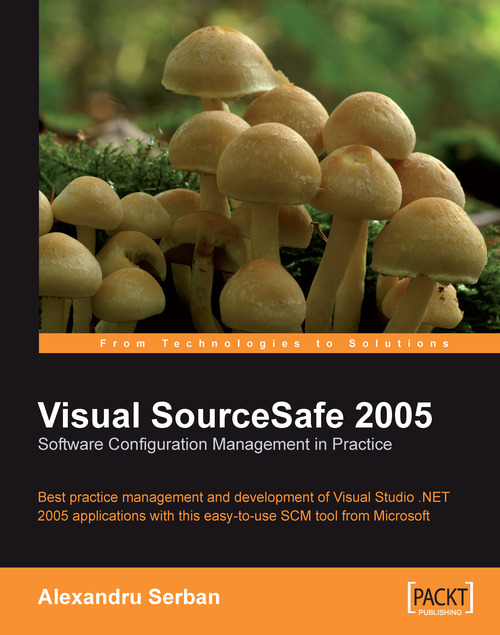Summary
In this chapter we took the first step towards working under source control—adding a new solution to the SourceSafe database.
After setting up a new database, we must add it to our database list by connecting to it either using the LAN or the Internet. When using the LAN we use SourceSafe Explorer or Visual Studio with the LAN plug-in. When using the Internet, the only option is Visual Studio with the internet plug-in. Then, we open the database and check whether everything is in order.
When adding the solution to the database, however, the only option is to use Visual Studio because, since we are going to do all the development using it, Visual Studio knows what is best on how to handle the solution. It only adds the necessary solution files to the database, avoiding problems related to local user files that should not be subjected to source control such as user settings and binary output files that are large and can be built at any time.
The solution structure is matched in the database...