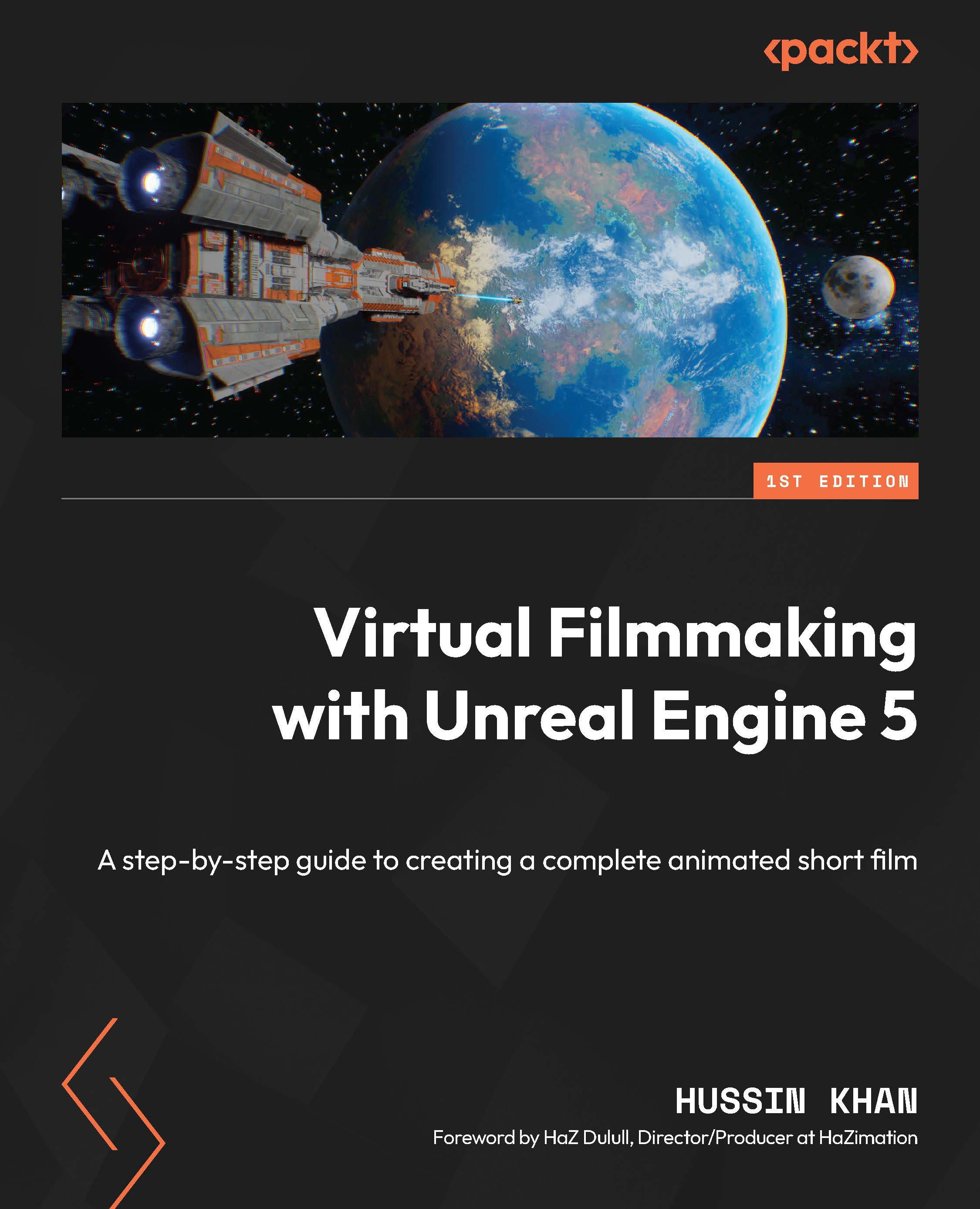Building the space scene
In the previous sections, we successfully created the first sequence of the film by adding the internal scene of the spaceship to the project, adding Bookmarks, and importing the cryo-pods. In this section, we will be creating the second sequence, which you can see here:

Figure 4.37: The completed space scene
By now, you probably already have an idea that we are separating our sequences into different Levels. This will become very handy when we assemble our master sequence in Chapter 10.
This new sequence will contain the following Actors:
- The Earth, moon, and stars: These are created using the Unreal Engine Modeling tool
- The spaceship: This is imported into Unreal Engine from the downloaded project file
To get started, we will need to create a new Level.
Creating an empty Level
Here’s how to create an empty Level for our second sequence:
- Go to File and select New Level (Ctrl + N). In...