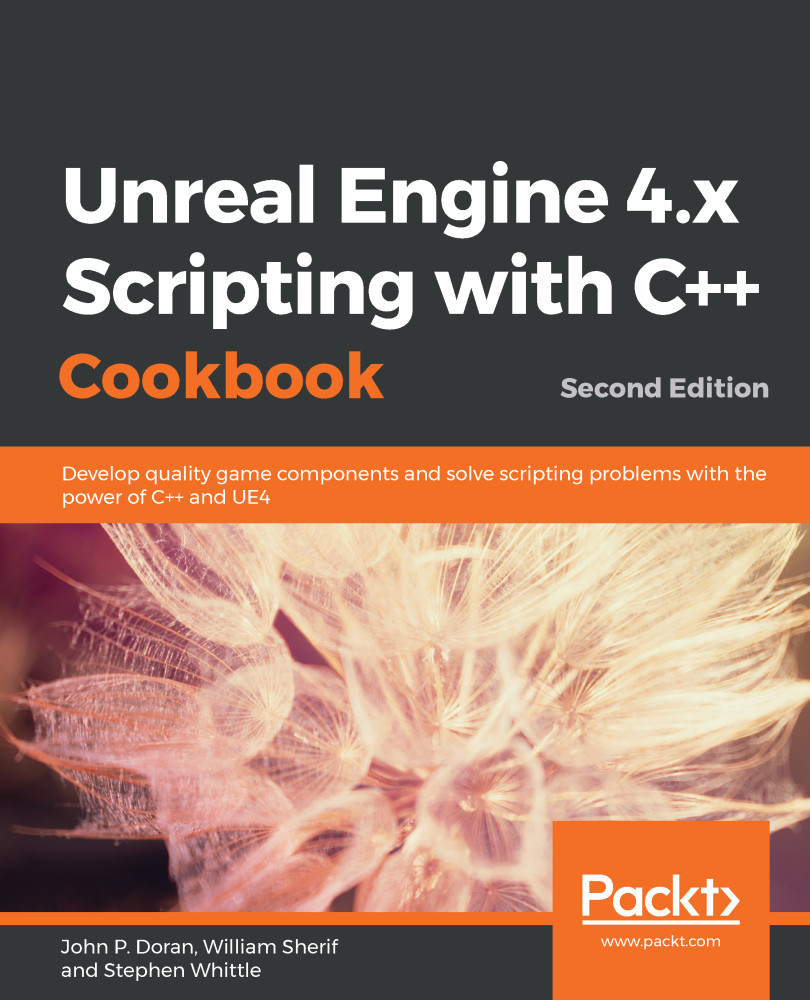A Blackboard is a container for variables that are often used with Behavior Trees. This data is used for decision-making purposes, either by a single AI or a whole group of others. We will be creating a Blackboard here that we will then use in future recipes.
Creating a Blackboard
How to do it...
- From the Content Browser under the Content folder, select Add New | Artificial Intelligence | Blackboard:

- When asked for a name, provide EnemyBlackboard. Double-click on the file to open the Blackboard Editor.
- From the Blackboard tab, click New Key | Object:

- When asked for the name of the object, insert Target. Then, open the Key Type property by clicking the arrow to the left of the name and set the Base Class property to...