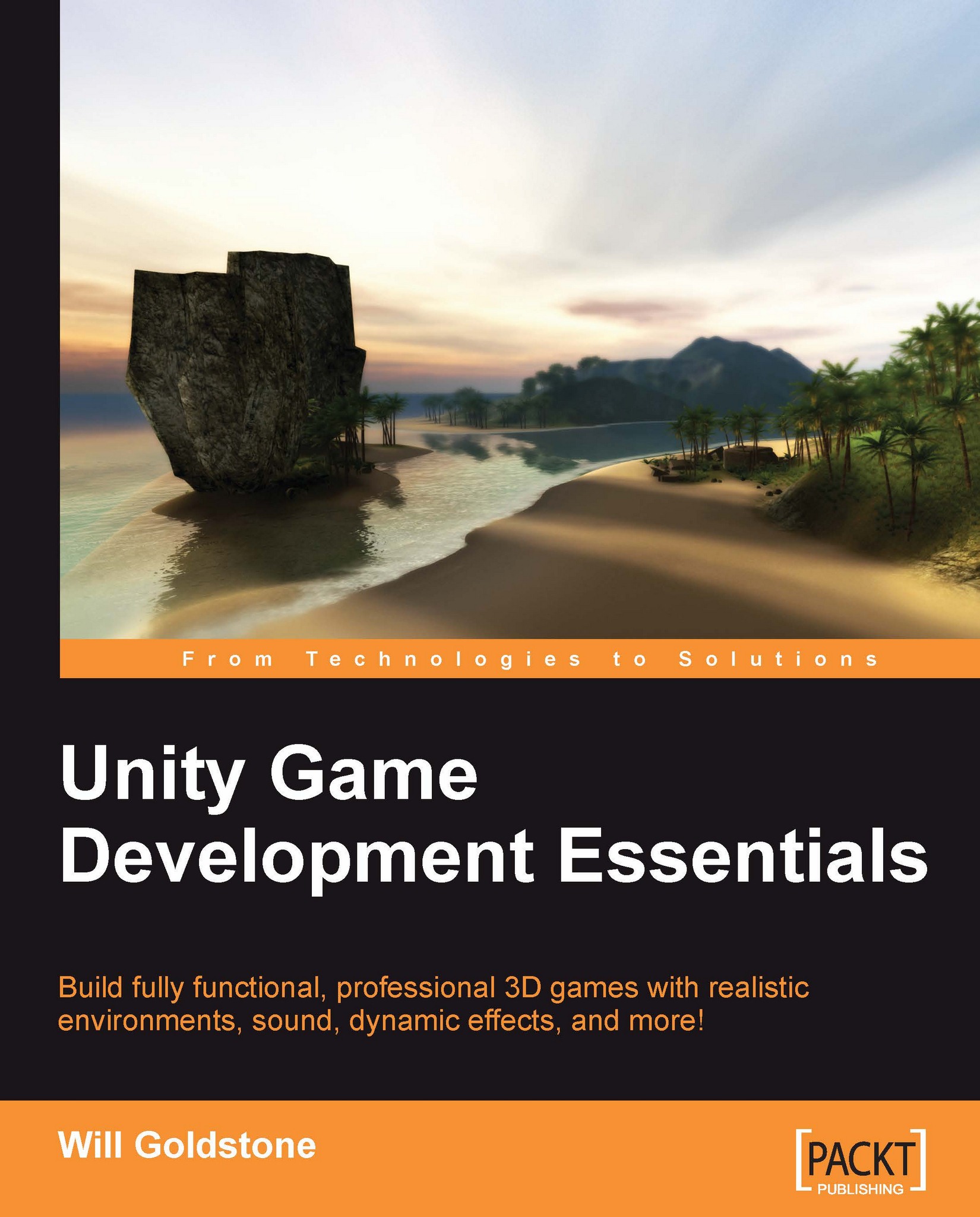Resources
Models in this book will be provided online in a .fbx format (a native format for Unity use, which is common to most 3D modelling applications).
When downloading content to use as part of the exercises in this book, you'll need to utilize Unity's package system. Accessible from the Assets top menu, importing and exporting Unity packages gives you the ability to transfer assets between projects while including dependencies. A dependency is simply another asset related to the one you are importing/exporting. For example, when exporting a 3D model as part of a Unity package — when transferring to a collaborator, or simply between your own Unity projects — you would need to transfer the relevant materials and textures associated with the models, and these associated assets would be referred to as the model's dependencies.
When prompted throughout the book, you'll download the assets provided in the Unity package format and add them to your assets by using Assets | Import Package.