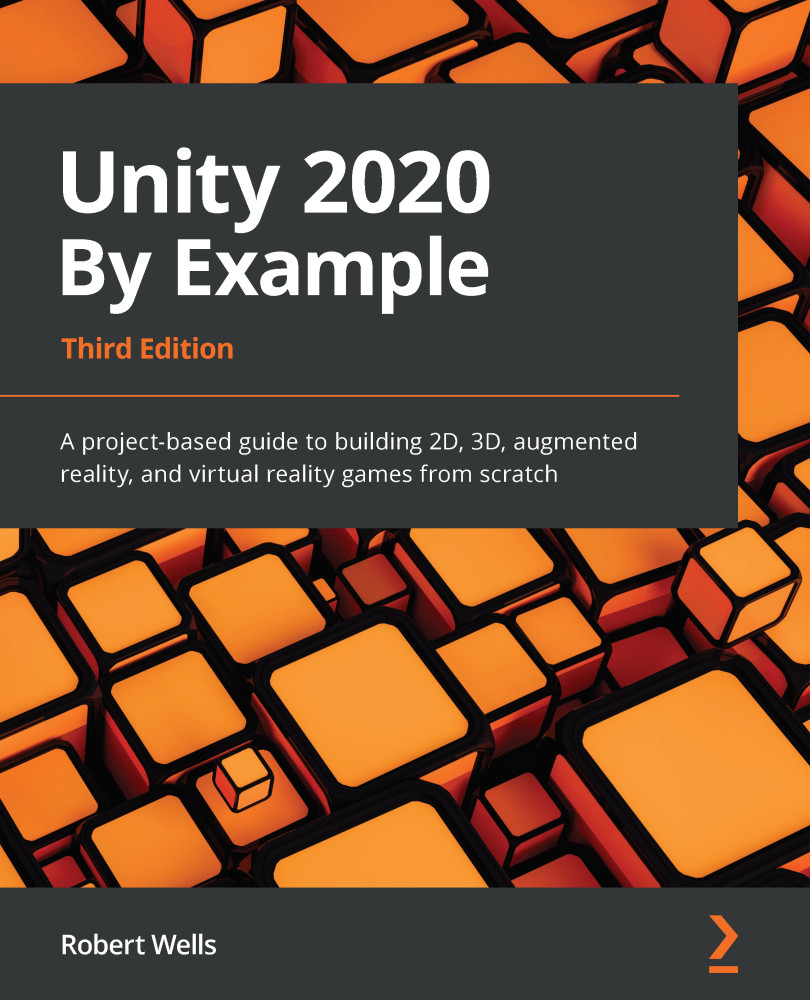Constructing the terrain
Now that we've imported all of the assets we require, we can start preparing the scene for our AI agent (also known as the terrifying chick for reasons that will become apparent):
- The nature pack provides an example scene that we can alter to suit our needs. Navigate to
Assets/NaturePackLite/Scenesin the Project panel. - Double-click the Demo scene to open it:
Figure 8.5 - The nature pack example scene
- You will most likely have noticed that the scene consists of two separate islands. We only require one. Select all items associated with the smaller island from the Hierarchy as shown in Figure 8.6 and delete them:
Figure 8.6 - Deleting all items associated with the smaller island
Next, we want to increase the size of the terrain to provide more space for the terrifying chick and the player to walk around.
- Select
Ground_01from the Hierarchy and duplicate it by pressing Ctrl + D (Windows) or cmd + D (macOS). It is a child object of theGround...