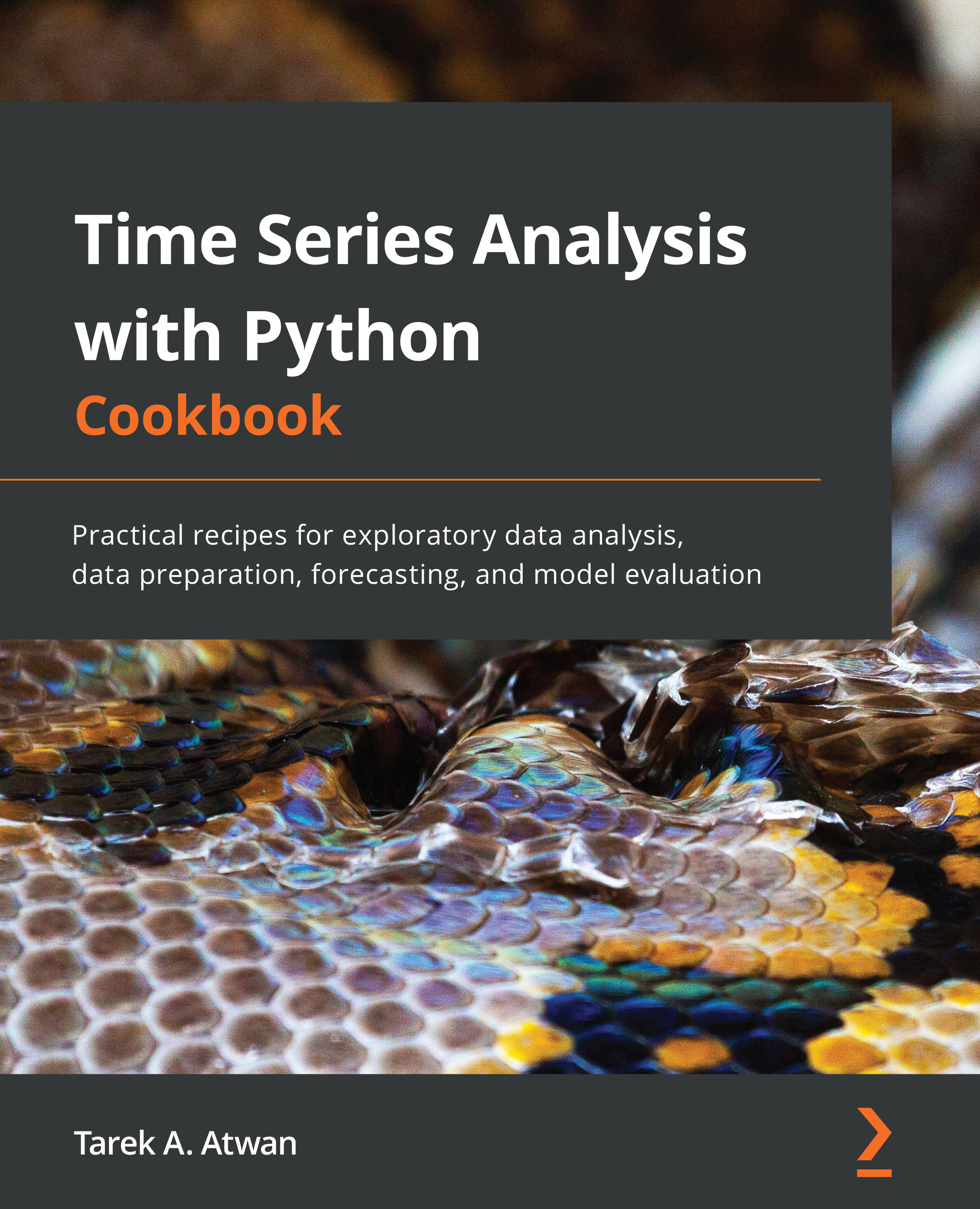Plotting time series data with interactive visualizations using hvPlot
In this recipe, you will explore the hvPlot library to create interactive visualizations. hvPlot works well with pandas DataFrames to render interactive visualizations with minimal effort. You will be using the same closing_price.csv dataset to explore the library.
Getting ready
You can download the Jupyter notebooks and datasets needed from the GitHub repository. Please refer to the Technical requirements section of this chapter.
How to do it…
- Start by importing the libraries needed. Notice that hvPlot has a pandas extension, which makes it more convenient. This will allow you to use the same syntax as in the previous recipe:
import pandas as pd import hvplot.pandas import hvplot as hv closing_price_n = closing_price.div(closing_price.iloc[0])
When plotting using pandas, you use the .plot() method, for example, closing_price_n.plot(). Similarly, hvPlot allows you to render an interactive...