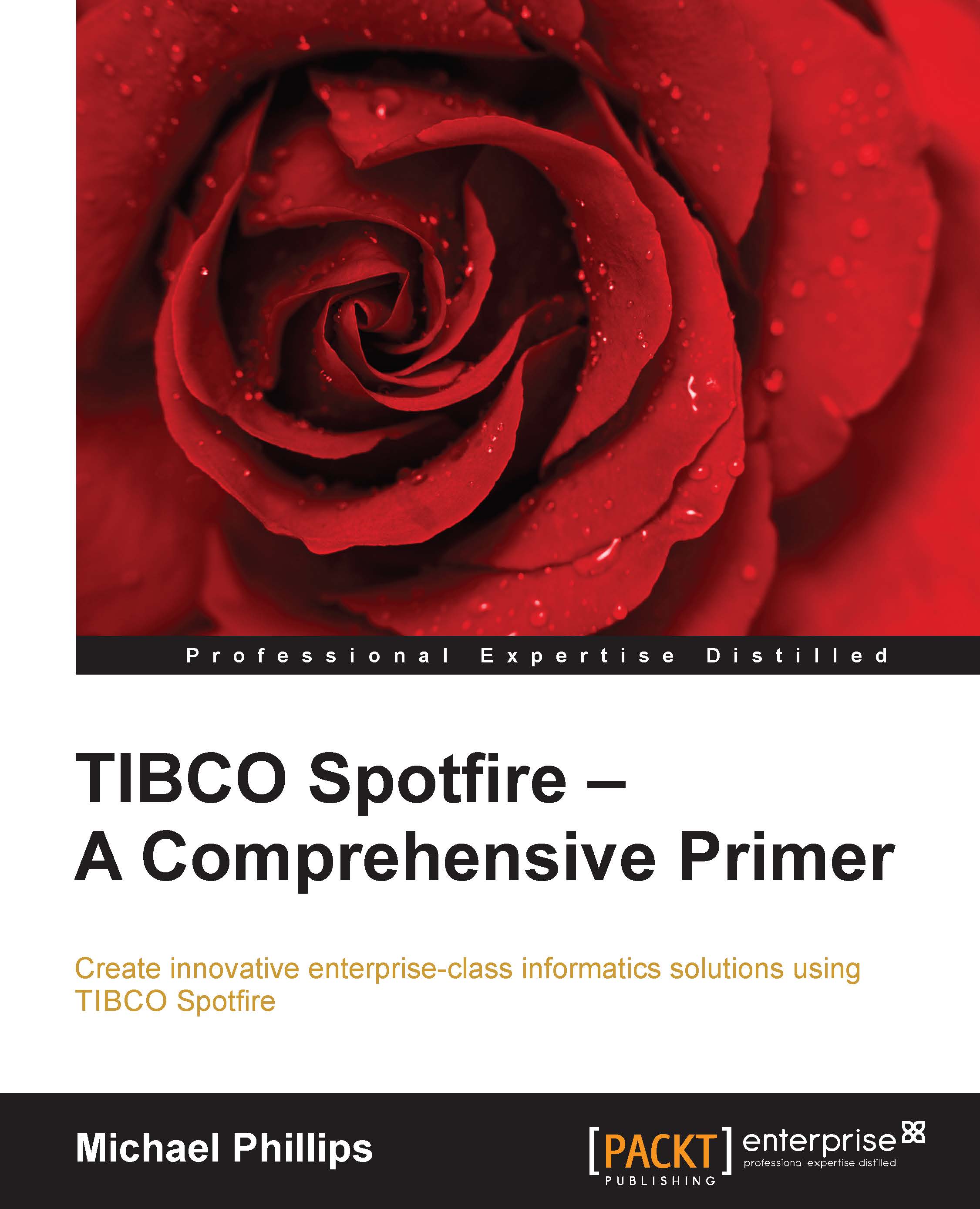How to manipulate filters
There are many ways in which filters can be manipulated in scripts, from the display of the filter panel, through how a filtering collection is organized, to the settings for an individual filter. Space does not permit a complete coverage of all the possible properties and methods, but we will look closely at filter settings.
No matter how you want to manipulate filters, you must traverse the hierarchy of filter objects: filter panel | filtering collection (data table) | filter setting (column). In an earlier section, we covered the filter panel object, which is accessed via the Spotfire.Dxp.Application PanelCollection class. With this reference to hand, we can move into the Spotfire.Dxp.Application.Filters namespace.
|
Action |
Property or Method |
|---|---|
|
Get a filtering scheme reference |
|
|
Get a filter collection |
|
|
Get an individual... |