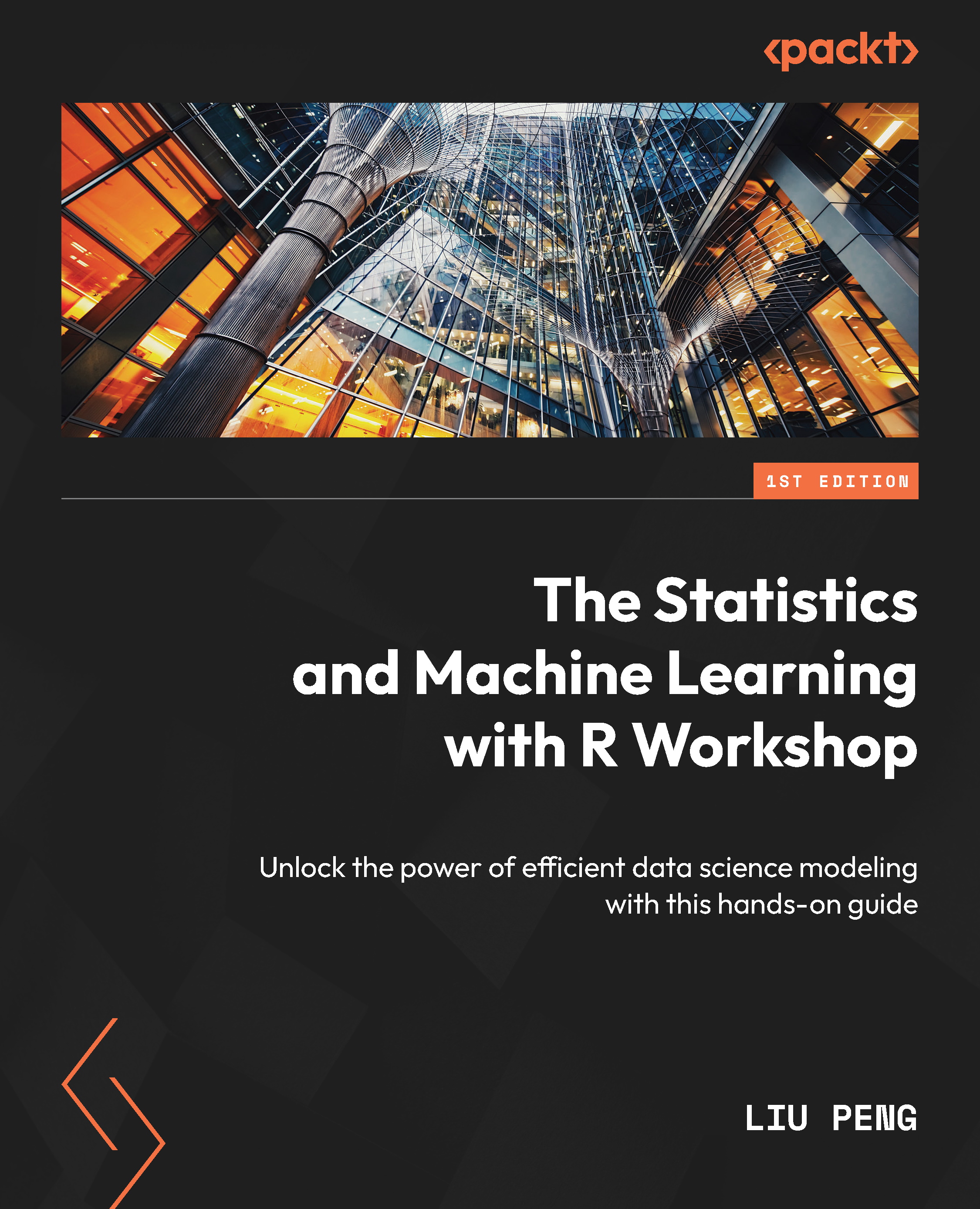Control logic in R
Relational and logical operators help compare statements as we add logic to the program. We can also add to the complexity by evaluating multiple conditional statements via loops that repeatedly iterate over a sequence of actions. This section will cover the essential relational and logical operators that form the building blocks of conditional statements.
Relational operators
We briefly covered a few relational operators such as >= and == earlier. This section will provide a detailed walkthrough on the use of standard relational operators. Let’s look at a few examples.
Exercise 1.14 – practicing with standard relational operators
Relational operators allow us to compare two quantities and obtain the single result of the comparison. We will go over the following steps to learn how to express and use standard relational operators in R:
- Execute the following evaluations using the equality operator (
==) and observe the output:>>> 1 == 2 FALSE >>> "statistics" == "calculus" FALSE >>> TRUE == TRUE TRUE >>> TRUE == FALSE FALSE
The equality operator performs by strictly evaluating the two input arguments on both sides (including logical data) and only returns
TRUEif they are equal. - Execute the same evaluations using the inequality operator (
!=) and observe the output:>>> 1 != 2 TRUE >>> "statistics" != "calculus" TRUE >>> TRUE != TRUE FALSE >>> TRUE != FALSE TRUE
The inequality operator is the exact opposite of the equality operator.
- Execute the following evaluations using the greater than and less than operators (
>and<) and observe the output:>>> 1 < 2 TRUE >>> "statistics" > "calculus" TRUE >>> TRUE > FALSE TRUE
In the second evaluation, the comparison between character data follows the pairwise alphabetical order of both strings starting from the leftmost character. In this case, the letter
scomes aftercand is encoded as a higher-valued numeric. In the third example,TRUEis converted into one andFALSEinto zero, so returning a logical value ofTRUE. - Execute the following evaluations using the greater-than-or-equal-to operator (
>=) and less-than-or-equal-to operator (<=) and observe the output:>>> 1 >= 2 FALSE >>> 2 <= 2 TRUE
Note that these operators consist of two conditional evaluations connected via an
ORoperator (|). We can, therefore, break it down into two evaluations in brackets, resulting in the same output as before:>>> (1 > 2) | (1 == 2) FALSE >>> (2 < 2) | (2 == 2) TRUE
The relational operators also apply to vectors, which we encountered earlier, such as row-level filtering to subset a data frame.
- Compare
vec_awith1using the greater-than operator:>>> vec_a > 1 FALSE TRUE TRUE
We would get the same result by separately comparing each element and combining the resulting using
c().
Logical operators
A logical operator is used to combine the results of multiple relational operators. There are three basic logical operators in R, including AND (&), OR (|), and NOT (!). The AND operator returns TRUE only if both operands are TRUE, and the OR operator returns TRUE if at least one operand is TRUE. On the other hand, the NOT operator flips the evaluation result to the opposite.
Let’s go through an exercise on the use of these logical operators.
Exercise 1.15 – practicing using standard logical operators
We will start with the AND operator, the most widely used control logic to ensure a specific action only happens if multiple conditions are satisfied at the same time:
- Execute the following evaluations using the
ANDoperator and observe the output:>>> TRUE & FALSE FALSE >>> TRUE & TRUE TRUE >>> FALSE & FALSE FALSE >>> 1 > 0 & 1 < 2 TRUE
The result shows that both conditions need to be satisfied to obtain a
TRUEoutput. - Execute the following evaluations using the
ORoperator and observe the output:>>> TRUE | FALSE TRUE >>> TRUE | TRUE TRUE >>> FALSE | FALSE FALSE >>> 1 < 0 | 1 < 2 TRUE
The result shows that the output is
TRUEif at least one condition is evaluated asTRUE. - Execute the following evaluations using the
NOToperator and observe the output:>>> !TRUE FALSE >>> !FALSE TRUE >>> !(1<0) TRUE
In the third example, the evaluation is the same as
1 >= 0, which returnsTRUE. TheNOToperator, therefore, reverses the evaluation result after the exclamation sign.These operators can also be used to perform pairwise logical evaluations in vectors.
- Execute the following evaluations and observe the output:
>>> c(TRUE, FALSE) & c(TRUE, TRUE) TRUE FALSE >>> c(TRUE, FALSE) | c(TRUE, TRUE) TRUE TRUE >>> !c(TRUE, FALSE) FALSE TRUE
There is also a long-form for the AND (&&) and the OR (||) logical operators. Different from the element-wise comparison in the previous short-form, the long-form is used to evaluate only the first element of each input vector, and such evaluation continues only until the result is determined. In other words, the long-form only returns a single result when evaluating two vectors of multiple elements. It is most widely used in modern R programming control flow, especially in the conditional if statement.
Let’s look at the following example:
>>> c(TRUE, FALSE) && c(FALSE, TRUE) FALSE >>> c(TRUE, FALSE) || c(FALSE, TRUE) TRUE
Both evaluations are based on the first element of each vector. That is, the second element of each vector is ignored in both evaluations. This offers computational benefit, especially when the vectors are large. Since there is no point in continuing the evaluation if the final result can be obtained by evaluating the first element, we can safely discard the rest.
In the first evaluation using &&, comparing the first element of the two vectors (TRUE and FALSE) returns FALSE, while continuing the comparison of the second element will also return FALSE, so the second comparison is unnecessary. In the second evaluation using ||, comparing the first element (TRUE | FALSE) gives TRUE, saving the need to make the second comparison, as the result will always be evaluated as TRUE.
Conditional statements
A conditional statement, or more specifically, the if-else statement, is used to combine the result of multiple logical operators and decide the flow of follow-up actions. It is commonly used to increase the complexity of large R programs. The if-else statement follows a general structure as follows, where the evaluation condition is first validated. If the validation returns TRUE, the expression within the curve braces of the if clause would be executed and the rest of the code is ignored. Otherwise, the expression within the else clause would be executed:
if(evaluation condition){
some expression
} else {
other expression
} Let’s go through an exercise to see how to use the if-else control statement.
Exercise 1.16 – practicing using the conditional statement
Time for another exercise! Let’s practice using the conditional statement:
- Initialize an
xvariable with a value of1and write anif-elsecondition to determine the output message. Print out"positive"ifxis greater than zero, and"notpositive"otherwise:>>> x = 1 >>> if(x > 0){ >>> print("positive") >>> } else { >>> print("not positive") >>> } "positive"The condition within the
ifclause evaluates to beTRUE, and the code inside is executed, printing out"positive"in the console. Note that theelsebranch is optional and can be removed if we only intend to place one check to the input. Additionalif-elsecontrol can also be embedded within a branch.We can also add additional branches using the
if-elseconditional control statement, where the middle part can be repeated multiple times. - Initialize an
xvariable with0and write a control flow to determine and print out its sign:>>> x = 0 >>> if(x > 0){ >>> print("positive") >>> } else if(x == 0){ >>> print("zero") >>> } else { >>> print("negative") >>> } "zero"As the conditions are sequentially evaluated, the second statement returns
TRUEand so prints out"zero".
Loops
A loop is similar to the if statement; the codes will only be executed if the condition evaluates to be TRUE. The only difference is that a loop will continue to iteratively execute the code as long as the condition is TRUE. There are two types of loops: the while loop and the for loop. The while loop is used when the number of iterations is unknown, and the termination relies on either the evaluation condition or a separated condition within the running expression using the break control statement. The for loop is used when the number of iterations is known.
The while loop follows a general structure as follows, where condition 1 first gets evaluated to determine the expression within the outer curly braces that should be executed. There is an (optional) if statement to decide whether the while loop needs to be terminated based on condition 2. These two conditions control the termination of the while loop, which exits the execution as long as any one condition evaluates as TRUE. Inside the if clause, condition 2 can be placed anywhere within the while block:
while(condition 1){
some expression
if(condition 2){
break
}
} Note that condition 1 within the while statement needs to be FALSE at some point; otherwise, the loop will continue indefinitely, which may cause a session expiry error within RStudio.
Let’s go through an exercise to look at how to use the while loop.
Exercise 1.17 – practicing the while loop
Let’s try out the while loop:
- Initialize an
xvariable with a value of2and write awhileloop. Ifxis less than10, square it and print out its value:>>> x = 2 >>> while(x < 10){ >>> x = x^2 >>> print(x) >>> } 4 16The
whileloop is executed twice, bringing the value ofxfrom2to16. During the third evaluation,xis above 10 and the conditional statement evaluates to beFALSE, thus exiting the loop. We can also print outxto double-check its value:>>> x 16
- Add a condition after the squaring to exit the loop if
xis greater than 10:>>> x = 2 >>> while(x < 10){ >>> x = x^2 >>> if(x > 10){ >>> break >>> } >>> print(x) >>> } 4Only one number is printed out this time. The reason is that when
xis changed to16, theifcondition evaluates to beTRUE, thus triggering thebreakstatement to exit thewhileloop and ignore theprint()statement. Let’s verify the value ofx:>>> x 16
Let’s look at the for loop, which assumes the following general structure. Here, var is a placement to sequentially reference the contents in sequence, which can be a vector, a list, or another data structure:
for(var in sequence){
some expression
} The same expression will be evaluated for each unique variable in sequence, unless an explicit if condition is triggered to either exit the loop using break, or skip the rest of the code and immediately jump to the next iteration using next. Let’s go through an exercise to put these in perspective.
Exercise 1.18 – practicing using the for loop
Next, let’s try the for loop:
- Create a vector to store three strings (
statistics,and, andcalculus) and print out each element:>>> string_a = c("statistics","and","calculus") >>> for(i in string_a){ >>> print(i) >>> } "statistics" "and" "calculus"Here, the
forloop iterates through each element in thestring_avector by sequentially assigning the element value to theivariable at each iteration. We can also choose to iterate using the vector index, as follows:>>> for(i in 1:length(string_a)){ >>> print(string_a[i]) >>> } "statistics" "and" "calculus"Here, we created a series of integer indexes from
1up to the length of the vector and assigned them to theivariable in each iteration, which is then used to reference the element in thestring_avector. This is a more flexible and versatile way of referencing elements in a vector since we can also use the same index to reference other vectors. Directly referencing the element as in the previous approach is more concise and readable. However, it lacks the level of control and flexibility without the looping index. - Add a condition to break the loop if the current element is
"and":>>> for(i in string_a){ >>> if(i == "and"){ >>> break >>> } >>> print(i) >>> } "statistics"The loop is exited upon satisfying the
ifcondition when the current value iniis"and". - Add a condition to jump to the next iteration if the current element is
"and":>>> for(i in string_a){ >>> if(i == "and"){ >>> next >>> } >>> print(i) >>> } "statistics" "calculus"When the next statement is evaluated, the following
print()function is ignored, and the program jumps to the next iteration, printing only"statistics"and"calculus"with the"and"element.
So far, we have covered some of the most fundamental building blocks in R. We are now ready to come to the last and most widely used building block: functions.