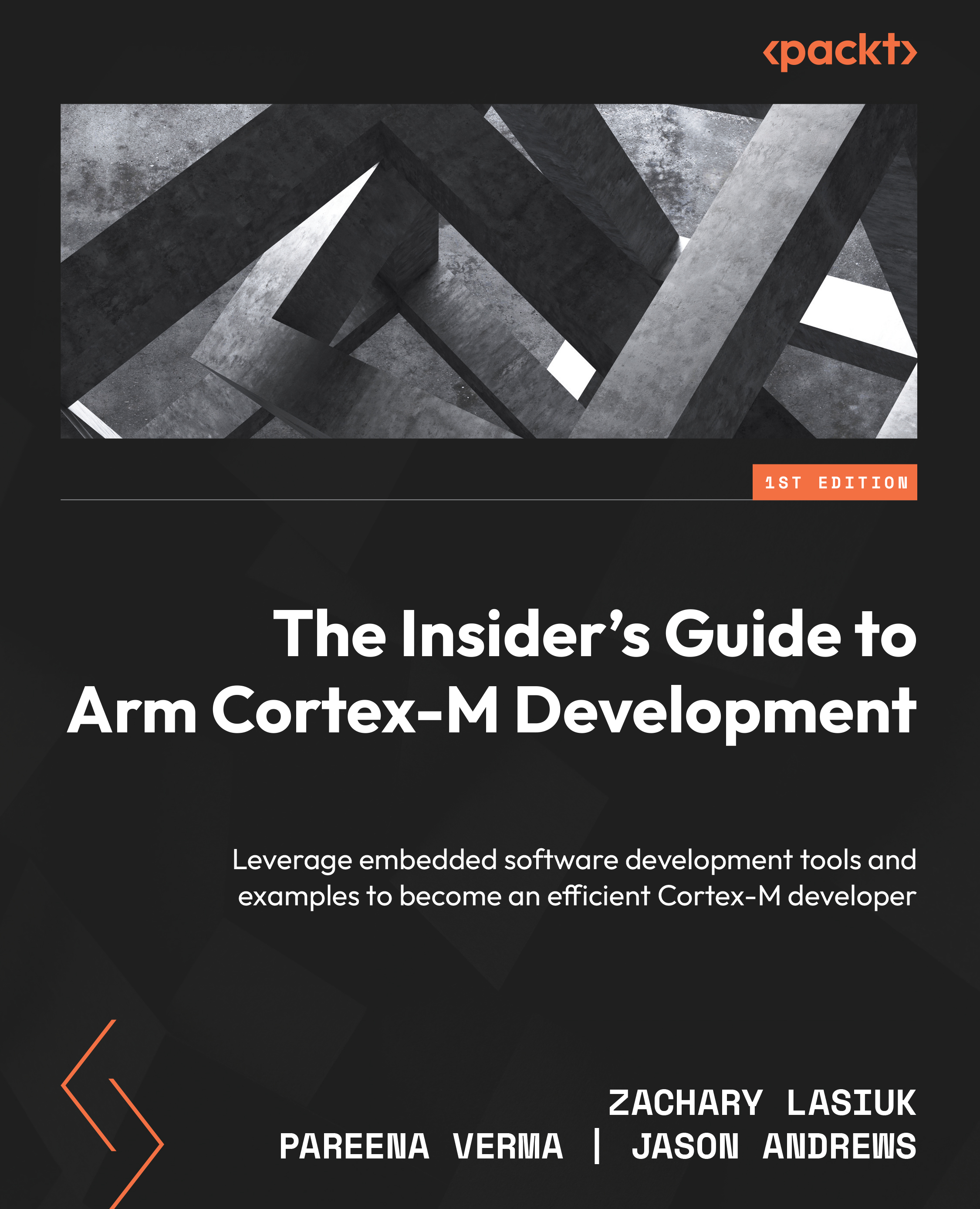Executing software and debugging in the cloud
Making a custom docker image for Gitpod is not much different from the generic dev container. The main difference is the starting point for the image. Instead of starting from Ubuntu, we start from the Gitpod base container, gitpod/workspace-base. The second difference is the username. We created the ubuntu user previously, but with the Gitpod container, the username is already set to gitpod. The final difference is that the package installation requires sudo in front of the commands because everything in the Dockerfile is run by the gitpod user.
Creating a custom Gitpod image
Take a look at the Dockerfile in the pico-dev-container GitHub repository (https://github.com/PacktPublishing/The-Insiders-Guide-to-Arm-Cortex-M-Development/tree/main/chapter-8/pico-dev-container) to see the differences in the Dockerfile intended for Gitpod. Gitpod is only available for the x86 architecture, so there is no aarch64 image for Gitpod. Maybe...