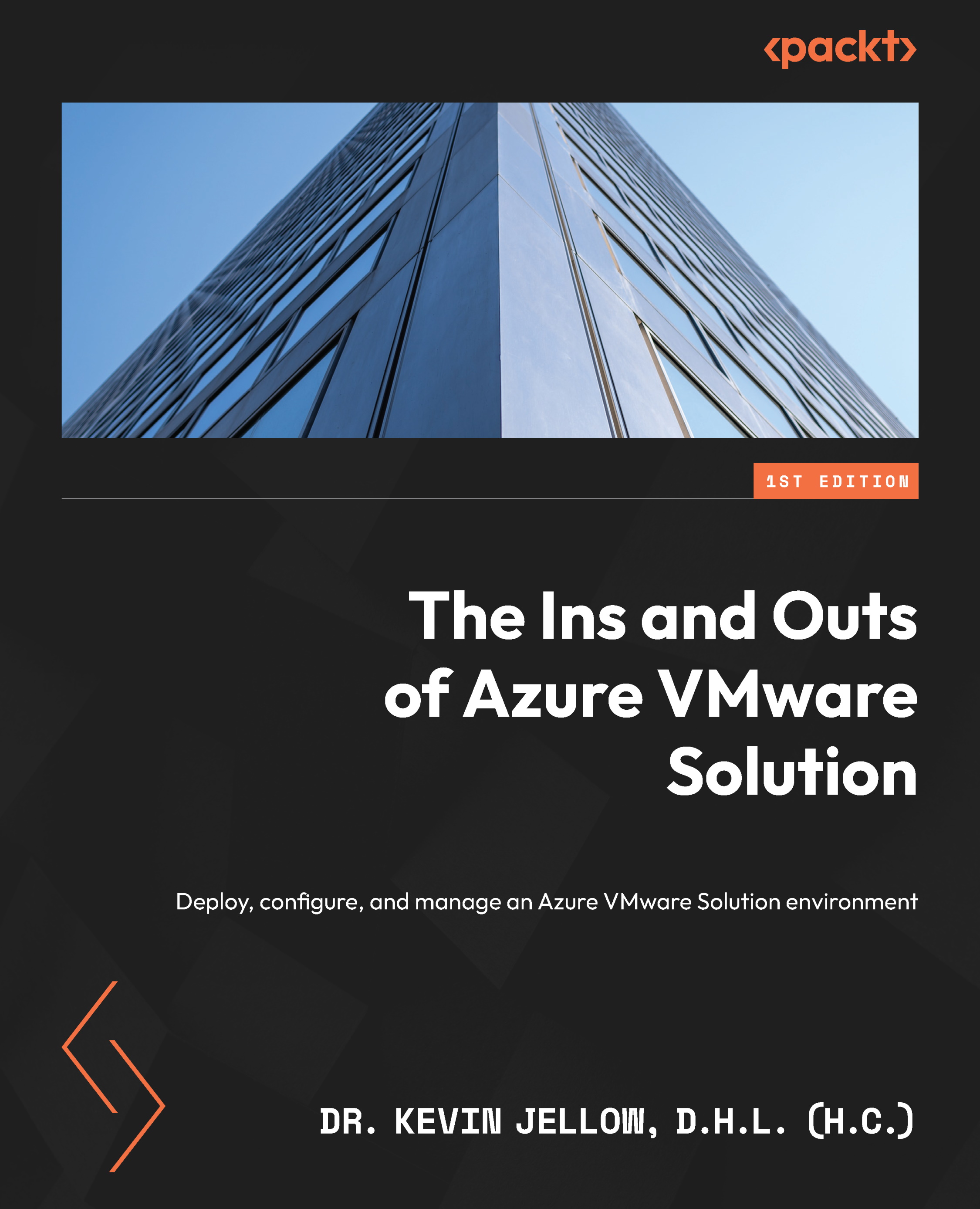Azure NetApp Files
As a persistent storage choice, Network File System (NFS) data stores are supported by AVS. With Azure NetApp Files volumes, you can build NFS data stores and join them to any cluster you want. Virtual machines (VMs) may also be built for the best cost and performance.
With minimal code modifications, databases and high-performance computing applications may be moved and operated in Microsoft Azure using Azure NetApp Files, an Azure service. Running within VMs, the guest operating system has access to Azure NetApp Files volumes. As a file share for workloads running on AVS, the Azure NetApp Files volume will be configured, tested, and verified in this section utilizing the NFS protocol.
The same Azure region is used to produce AVS and Azure NetApp Files. Numerous Azure regions provide Azure NetApp Files, which allow replication across different regions.
Azure NetApp Files supports the following services:
- Azure VMware Solution: Azure NetApp Files...