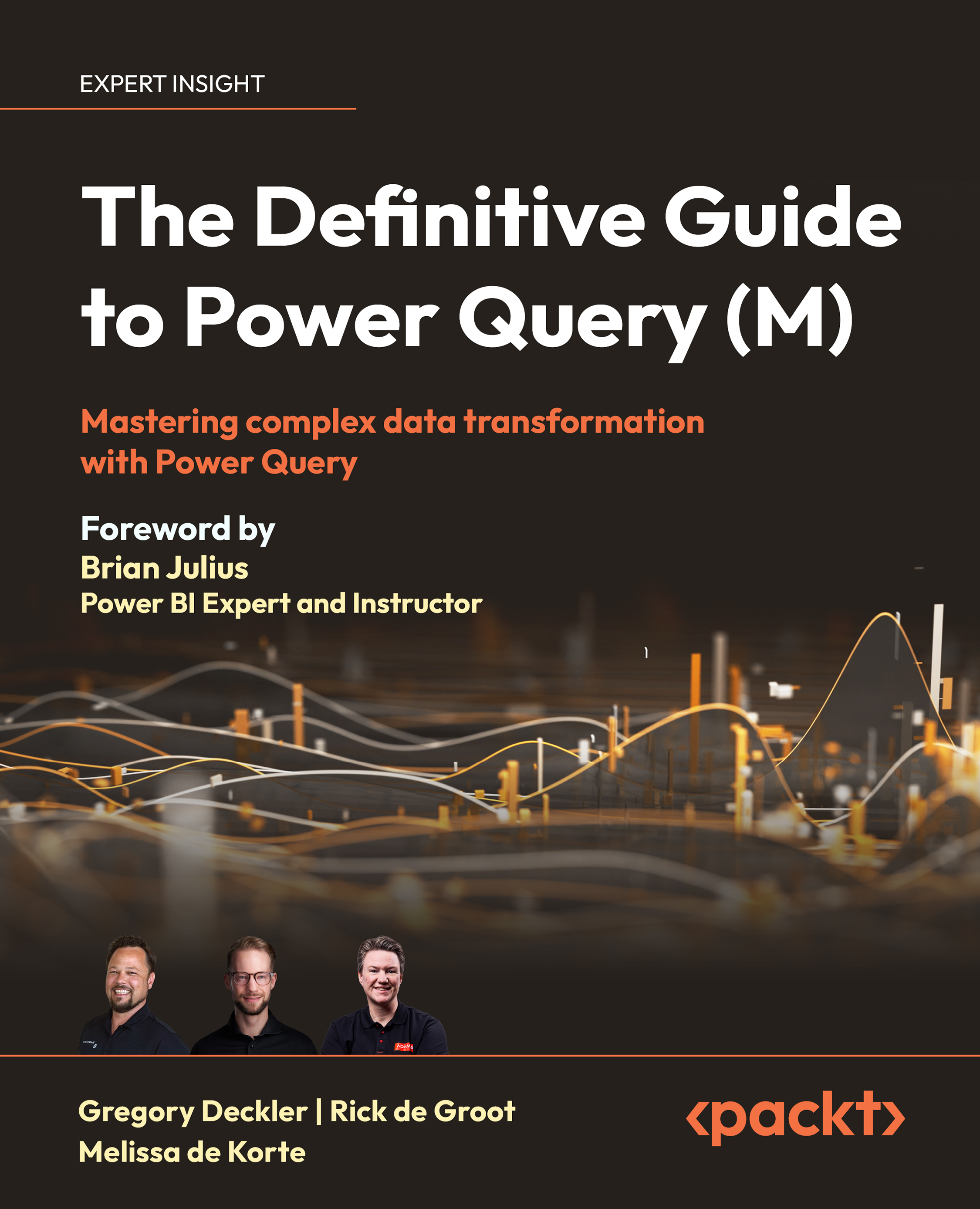Summary
In this chapter, we dove into the world of extending Power Query’s capabilities by adding a custom function library and creating a custom connector. Power Query is a powerful data transformation and integration tool, but its true potential can be unleashed by developing your own connectors to access specialized data sources or APIs. This allows you to bring in data from unique systems or services that are not natively supported by Power Query.
We began by preparing a development environment, including configuring Visual Studio Code, the Power Query SDK, and elements of Discord, our target data source. Next, we created and explained the base template for custom Power Query extensions. We then coded and configured OAuth authentication for our custom connector. Additionally, we wrote the custom M code for retrieving data from the Discord API and presenting a navigation experience for the Navigator dialog found in Power Query UI. Finally, we demonstrated how to install...