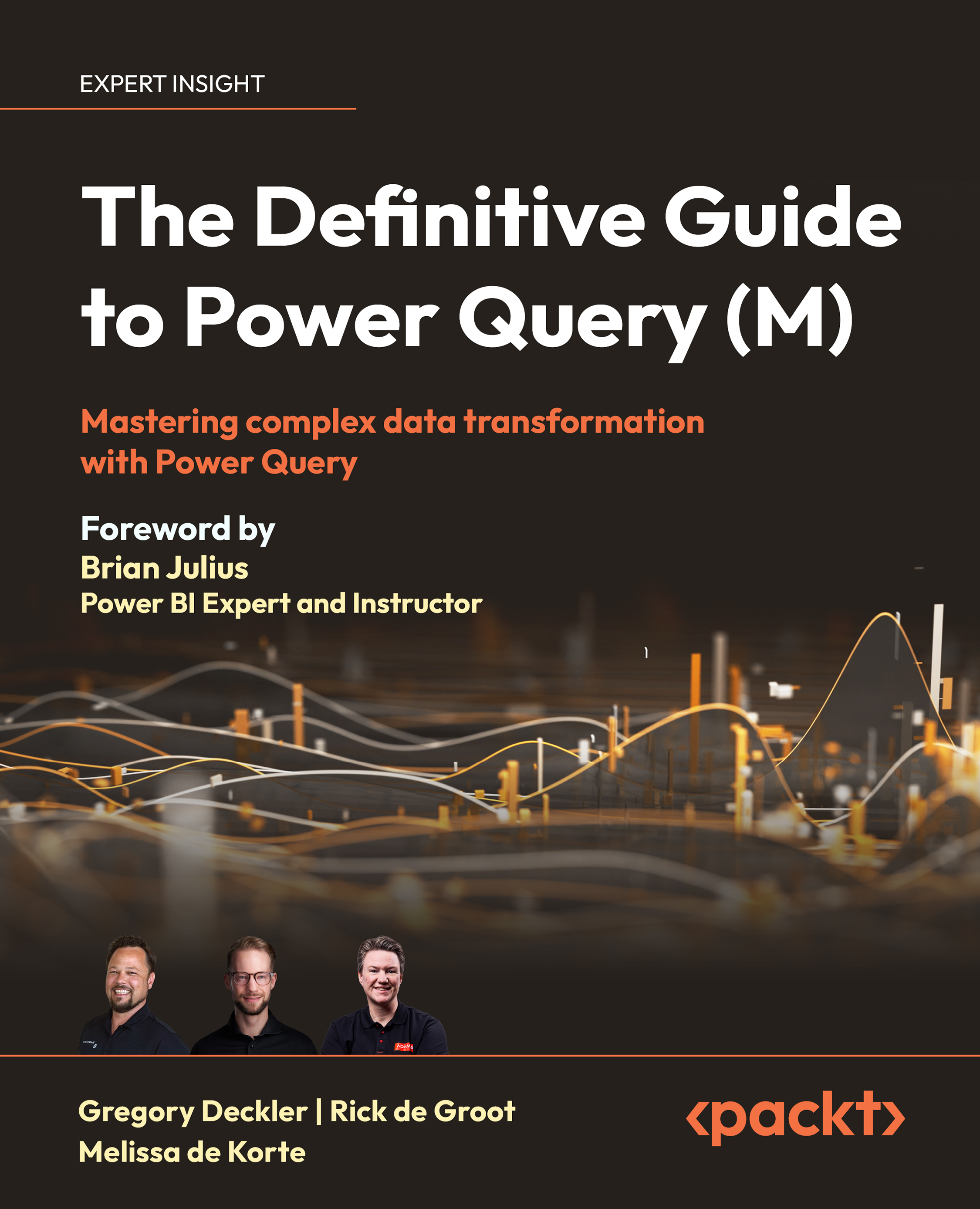Summary
The Power Query Desktop and Online experiences provide the primary interface for writing M code. These experiences largely shield the user from having to directly write all or most of the M code that comprises queries. However, as your expertise with the M language grows, you will find yourself more frequently writing the M code directly. In this chapter, we toured the Power Query experience using the Power Query Desktop experience in Power BI Desktop as our guide. This included an overview of the major components of the Power Query Editor interface as well as an exploration of options that control the look and behavior of this interface and how to view and modify data source settings. We also covered several ways of tweaking or writing M code including using the Formula bar as well as when adding custom columns. Finally, we explored the Advanced Editor for making mass edits and writing more advanced M code.In the next and subsequent chapters, we delve into a more in-depth treatment...