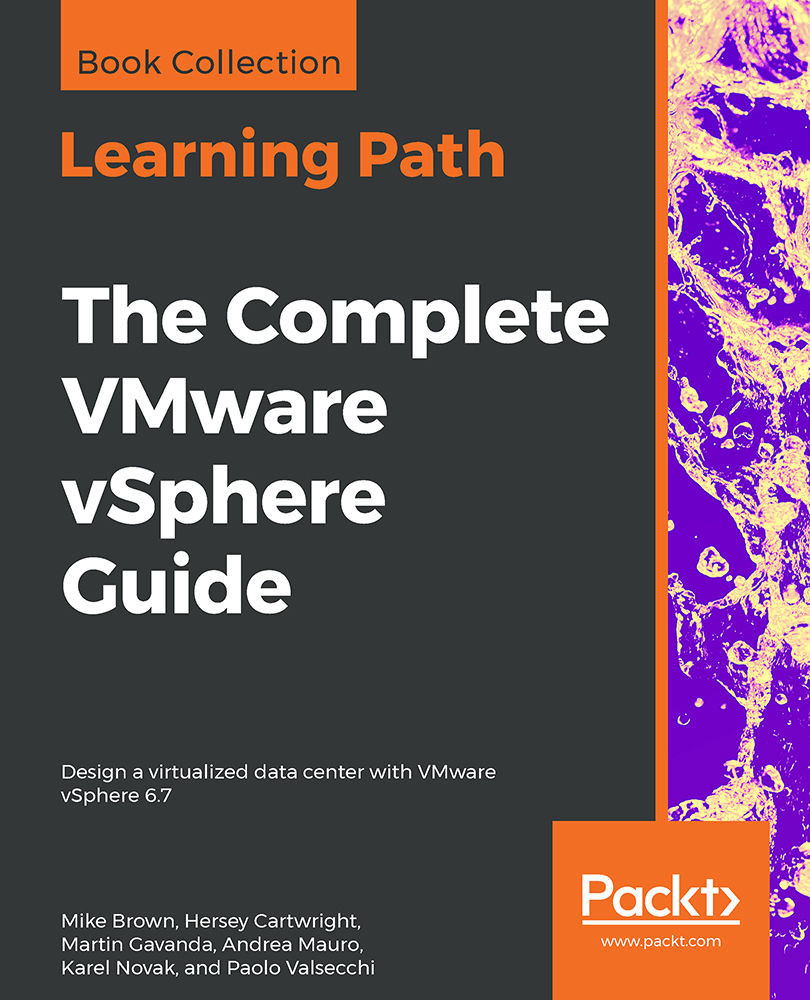After meeting the prerequisites, there are only two more steps to becoming a VCDX. The fees have changed over time, so be sure to check VMware's website for up-to-date costs. You must do the following:
- Submit a VCDX design application with an application fee of $995
- If successful, defend your design, live, in front of a panel of current VCDXs, and pay a defense fee of $3,000
Getting your VCDX application accepted, however, is a lot of work and a big hurdle to overcome. If your application is accepted, the VCDX program is telling you that the documentation, by itself, is of expert quality, and the only thing left to do is prove to them during the live defense panel that you are, indeed, an expert.
The VCDX application consists of a set of documents. Aside from the application itself, you must create a documentation bundle that could follow this order:
- Create the design document: This will be the main document of your submission, where you'll likely spend the most time. This is where you'll document requirements, constraints, assumptions, and risks, and map them to the vSphere components of compute, storage, network, management, and the virtual machine, and ensure that the design qualities of availability, manageability, performance, recoverability, and security are addressed for each component.
- Create an installation and configuration document: This document includes step-by-step instructions on how to install and configure the infrastructure described in the design document. This document is written in such a way that it could be handed off to someone with VCP-level knowledge and they could execute it.
- Create the implementation document: This document describes the implementation at a high-level, to include who is participating, what tasks will be performed and when, and prerequisites for implementation, such as racks that may need to be installed, and redundant power that needs to exist in those racks. This is a common document used in projects run by a project manager.
- Create a test plan: The VCDX candidate will need to be able to prove that the implemented design meets the requirements by describing the tests that need to be passed, as shown in this document.
- Create the operations document: This document is also called the standard operating procedures. It describes common operational tasks that result from maintaining the implemented design over time. Common examples of tasks to include here are how to put a host in maintenance mode, how to deploy a virtual machine from a template, or how to view logs.
- Build the bill of materials: An architect must also be able to describe all the hardware and software needed to implement their design. This is usually shown in a bill of materials document.
Once the VCDX application is submitted and the fee paid, a current VCDX will review the application for completeness and content. Incompleteness is cause for immediate application denial. If it's complete, however, the reviewer will look to see proof of design expertise through thoughtful application of design principles with an emphasis on justifying design decisions and how those decisions impact the design. If your application is sufficient, you'll be invited to defend your design live and in-person at a VMware office. Locations typically include Palo Alto, California; Broomfield, Colorado; Staines, United Kingdom; and Sydney, Australia.
The VCDX has evolved over the years and no longer includes a troubleshooting section. Instead, the defense has two parts: the oral design defense, and the ad hoc design. During the oral design defense, the candidate has 75 minutes to present the design and answer questions from the panelists. VMware recommends the initial presentation take no more than 15 minutes, leaving roughly 60 minutes for the panelists to ask questions that allow the candidate to demonstrate how their design meets the requirements and why they made certain design decisions. Most VCDX certification holders will agree that the most important aspect of this part of the defense is to be able to communicate the why of each design decision. If you can justify each decision and make it tie into a customer requirement, you're going to do well.
In the ad hoc design portion, the candidate has 45 minutes to demonstrate their design skills by going through an initial design process in front of the panel. The panelists will pretend to be customers and you, as the virtualization architect, will need to be able to gather their requirements, constraints, make assumptions, identify risks, and begin to build a design based on those inputs. The panel doesn't expect you to create a whole design in 45 minutes; rather, they're trying to assess your design method. To do this, the panel recommends the candidate think out loud and make use of the whiteboard as much as possible. You should try to give the panelists a window into your mind while engaged in your design process.
After finishing both sections of the defense, you'll make the long trip back home. If all went well, you'll receive an email within 10 days stating that you have passed, and welcoming you to the elite VCDX club.