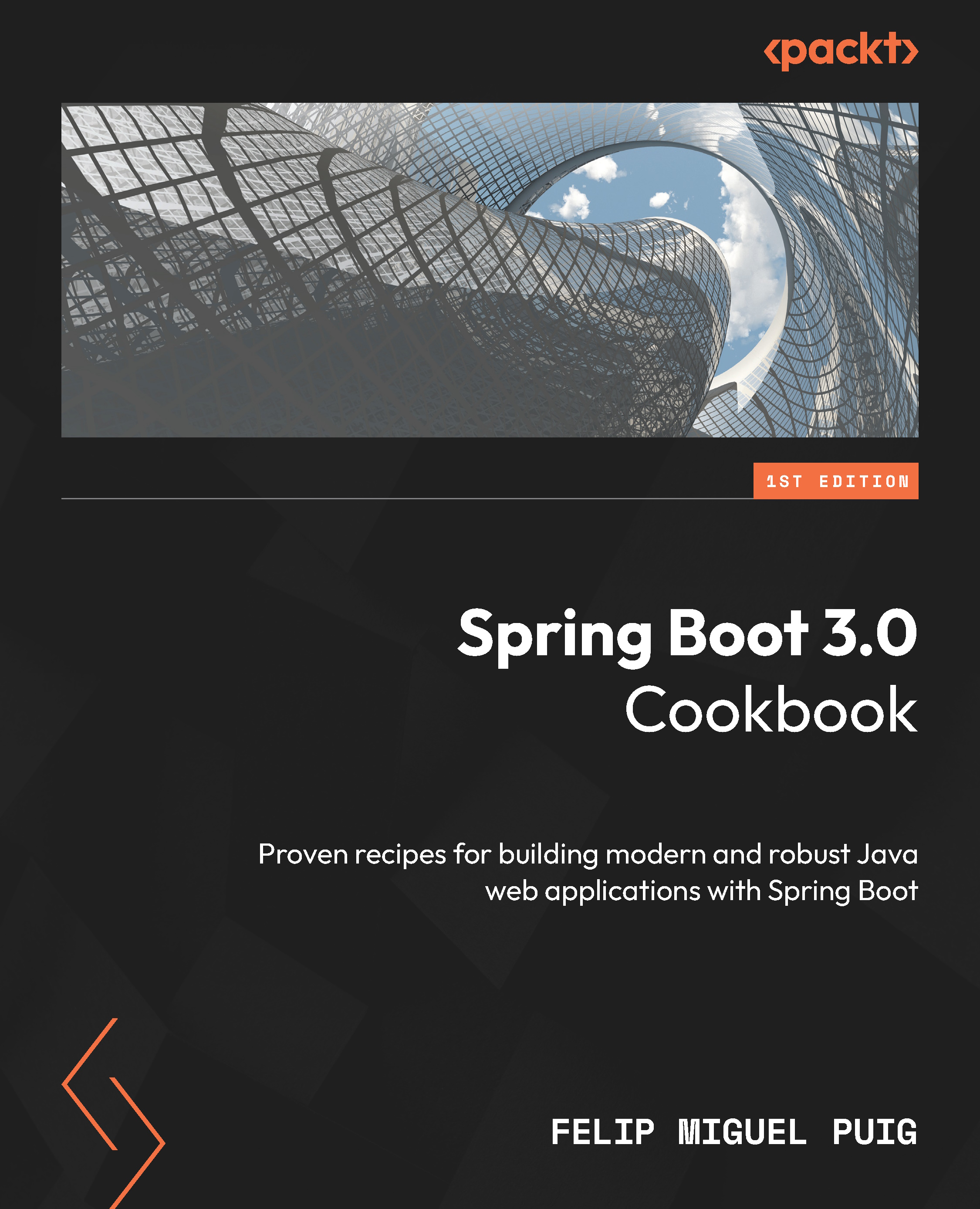Connecting your application to Apache Cassandra
In this recipe, we want to create a system that allows users to post comments related to matches, players, or match events. We decided to use Apache Cassandra due to its high scalability and low-latency capabilities.
In this recipe, we’ll learn how to connect our Spring Boot application to an Apache Cassandra server using Spring Data for Apache Cassandra repositories.
Getting ready
For this recipe, we will use an Apache Cassandra database. The easiest way to deploy Apache Cassandra on your computer is by using a container hosted in Docker. You can perform this task by executing the following docker command:
docker run -p 9042:9042 --name cassandra -d cassandra:latest
This command will download the latest Apache Cassandra Docker image, if you don’t have one yet on your computer, and will start a Cassandra server listening on port 9042.
After starting the server, you will need to create a Keyspace. A Keyspace...