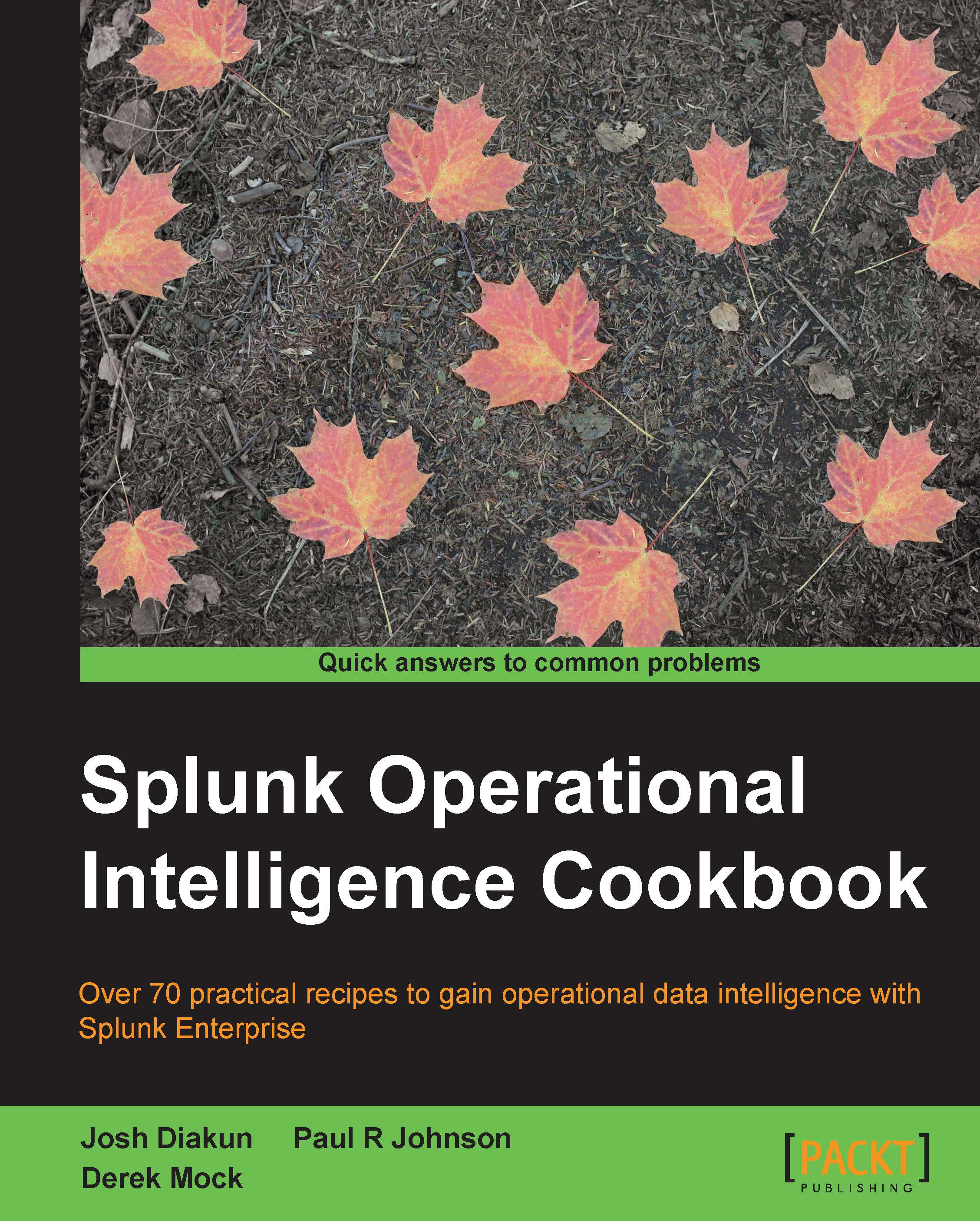Creating a timechart of method requests, views, and response times
Having the right single values displayed on a dashboard can be beneficial to understanding key metrics, but can also be limiting in providing true operational intelligence on how different metrics of our website affect one another. By plotting values such as the number of method requests, number of total views, and average response times over a given time range, you can begin to understand if there is any correlation between these numbers. This can be very beneficial in understanding things such as if the average response time of pages is growing due to the number of active POST requests to the website or if one type of request is making up for the majority of the total number of requests at that given time.
In this recipe, you will create a Splunk search using the timechart command to plot values over a given time period. You will then graphically represent these values using a line chart.
Getting ready
To step through this...