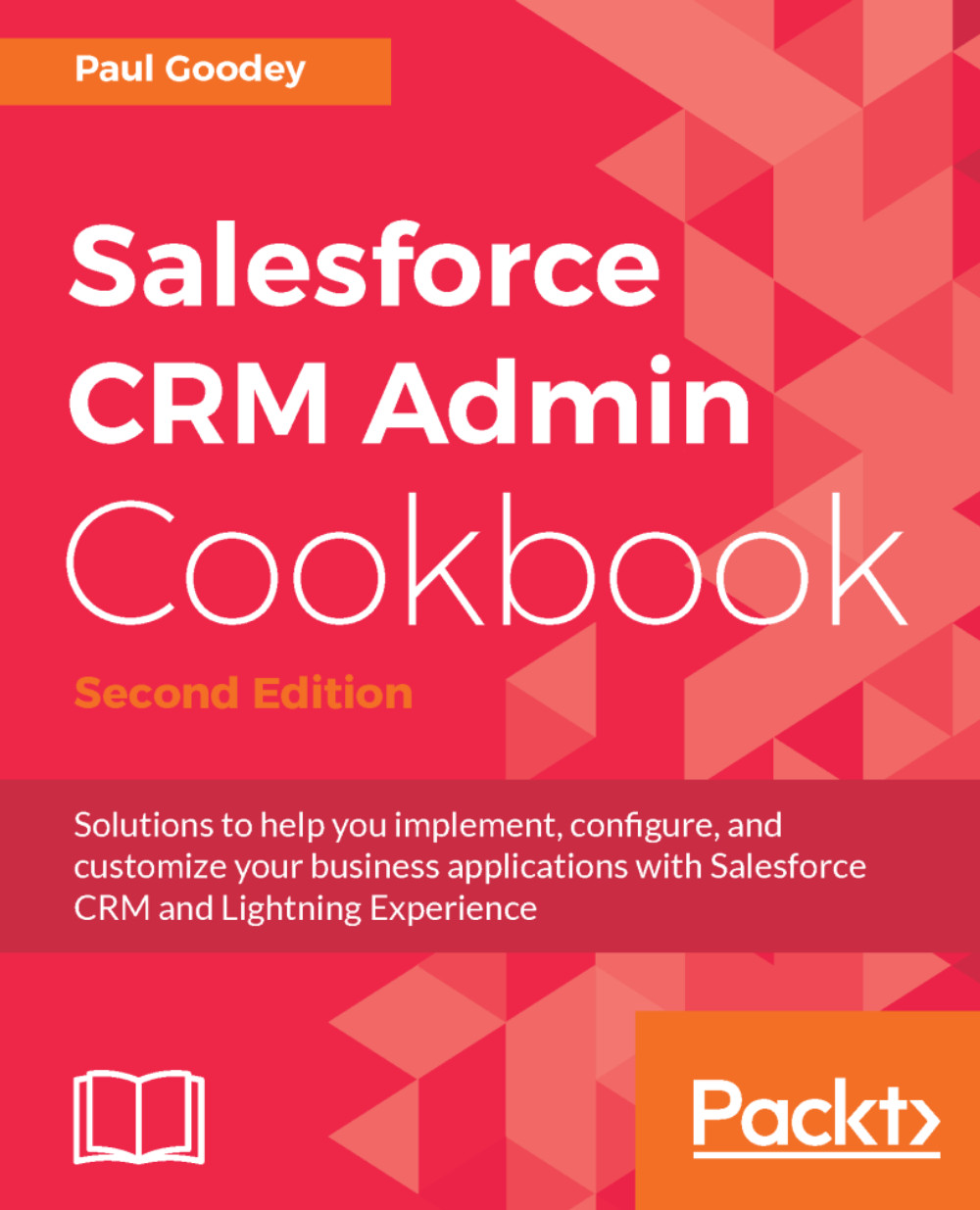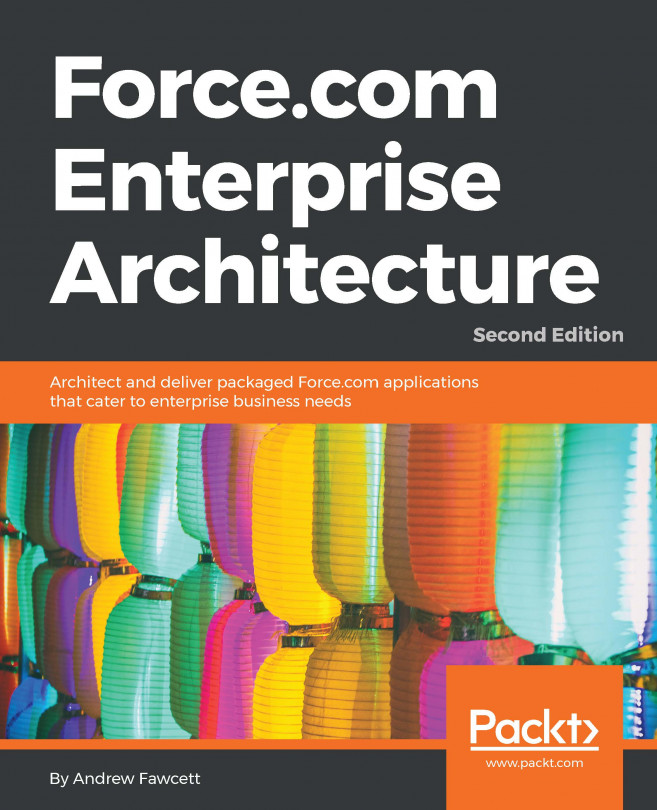Setting a default Opportunity name using a field update workflow
Often, organizations apply a naming convention to records when entering and managing data in CRM applications. Sales management may often instruct their sales team to enter the name of opportunities as a combination of account name and deal name to help find and manage the processing of the opportunity records, for example, Acme Opportunity X.
This business requirement for ensuring the consistency of opportunity name is a good use case for automation within Salesforce CRM. Automatically setting a default name for opportunities using a workflow rule and a field update can be achieved by carrying out the following steps.
How to do it...
Carry out the following steps to set a default name when creating an opportunity using a field update workflow rule:
- Click on the Setup gear icon in the top right-hand corner of the main Home page, as shown in the following screenshot:

- Click on
Setup, as shown in the following screenshot:

- Navigate to...