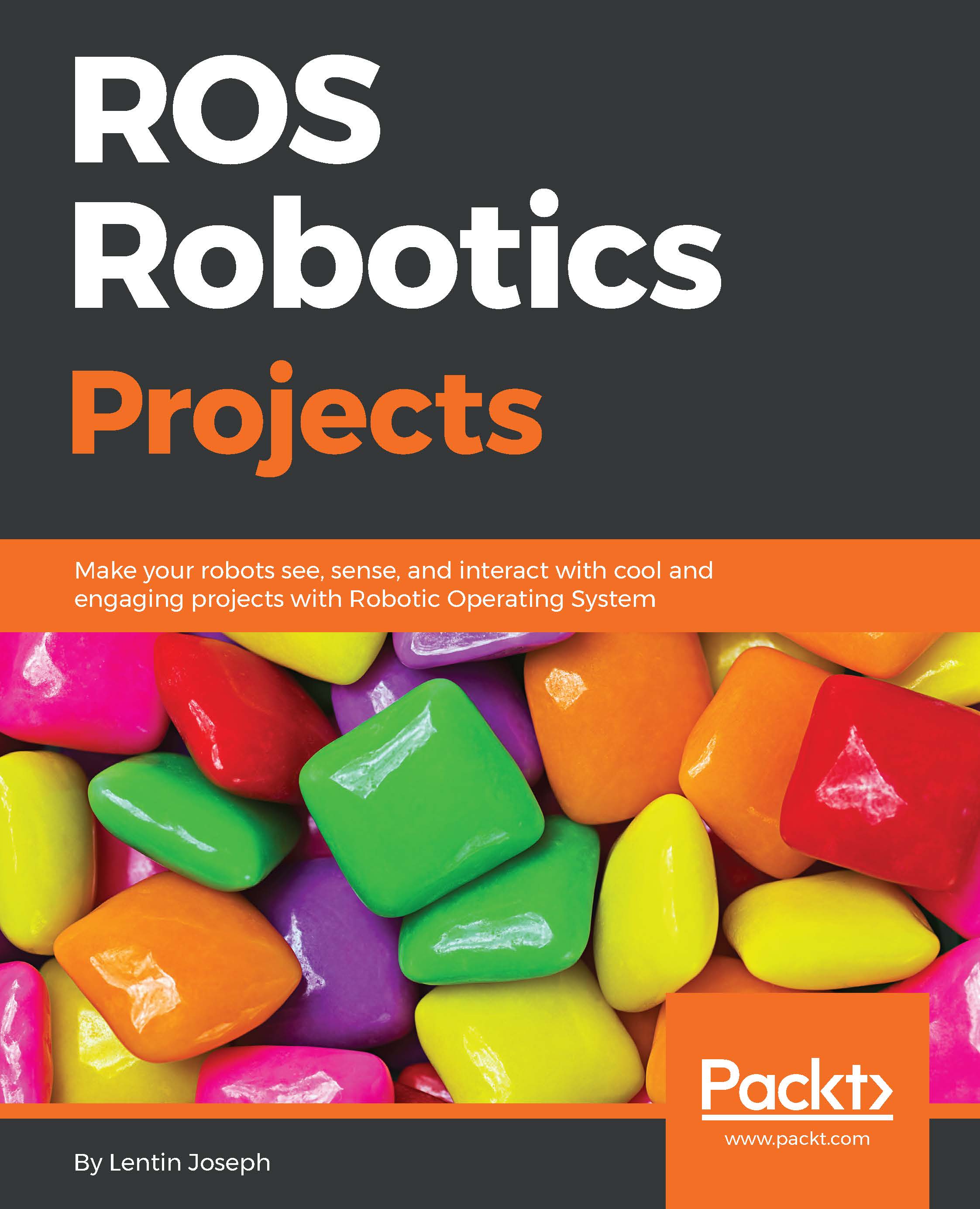Setting the ROS workspace
After setting ROS on a real PC or VirtualBox, the next step is to create a workspace in ROS. The ROS workspace is a place where we keep ROS packages. In the latest ROS distribution, we use a catkin-based workspace to build and install ROS packages. The catkin system (http://wiki.ros.org/catkin) is the official build system of ROS, which helps us build the source code into a target executable or libraries inside the ROS workspace.
Building an ROS workspace is an easy task; just open a Terminal and follow these instructions:
- The first step is to create an empty workspace folder and another folder called
srcto store the ROS package in. The following command will do this job. The workspace folder name here iscatkin_ws.$ mkdir -p ~/catkin_ws/src - Switch to the
srcfolder and execute thecatkin_init_workspacecommand. This command will initialize a catkin workspace in the currentsrcfolder. We can now start creating packages inside thesrcfolder.$ cd ~/catkin_ws/src $ catkin_init_workspace
- After initializing the catkin workspace, we can build the packages inside the workspace using the following command,
catkin_make. We can build the workspace even without any packages.$ cd ~/catkin_ws/ $ catkin_make
- This will create additional folders called
buildanddevelinside the ROS workspace:
Figure 19: The catkin workspace folders
- Once you've built the workspace, in order to access packages inside the workspace we should add the workspace environment to our
.bashrcfile using the following command:$ echo "source ~/catkin_ws/devel/setup.bash" >> ~/.bashrc $ source ~/.bashrc
- If everything is done, you can verify it by executing the following command. This command will print the entire ROS package path. If your workspace path is in the output, you are done!
$ echo $ROS_PACKAGE_PATH
Figure 20: The ROS package path