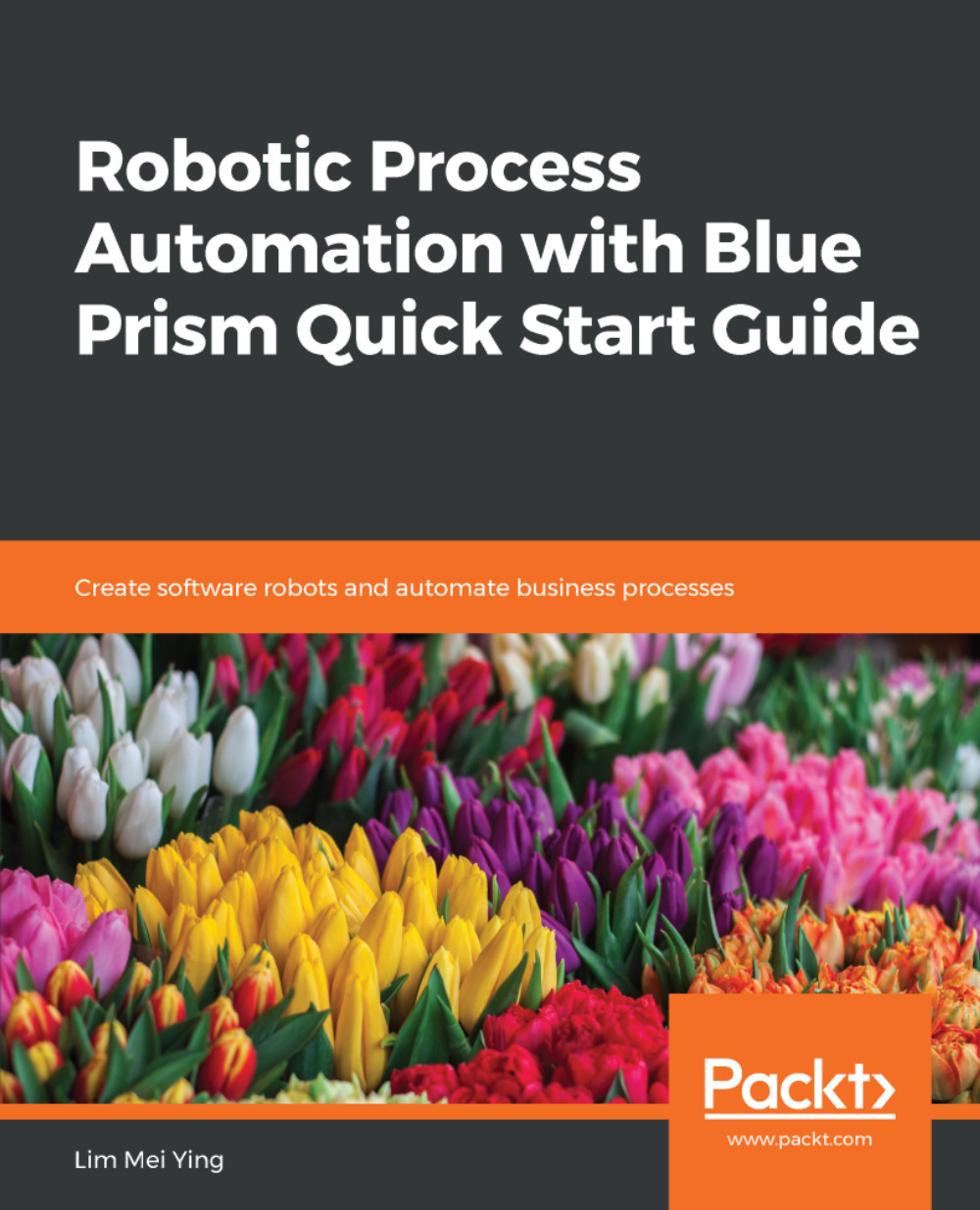Let's dive into the action by starting up Excel with the MS Excel VBO library. Here, we are going to fire up the Microsoft Excel application and make it visible by showing it on the screen. Finally, to keep the desktop clean, we shall close the application gracefully.
Using MS Excel VBO to open, show, and close Microsoft Excel
Before we begin
Before we start building the process, we will observe the following steps to remove the stubs that we placed on the page earlier:
- Open the Weekly purchase of groceries process for editing.
- Click on the Get list of items to purchase page.
- Delete the note stage that we added as placeholders for the actual steps so that there is nothing between the Start and End stages.
- In the Output...